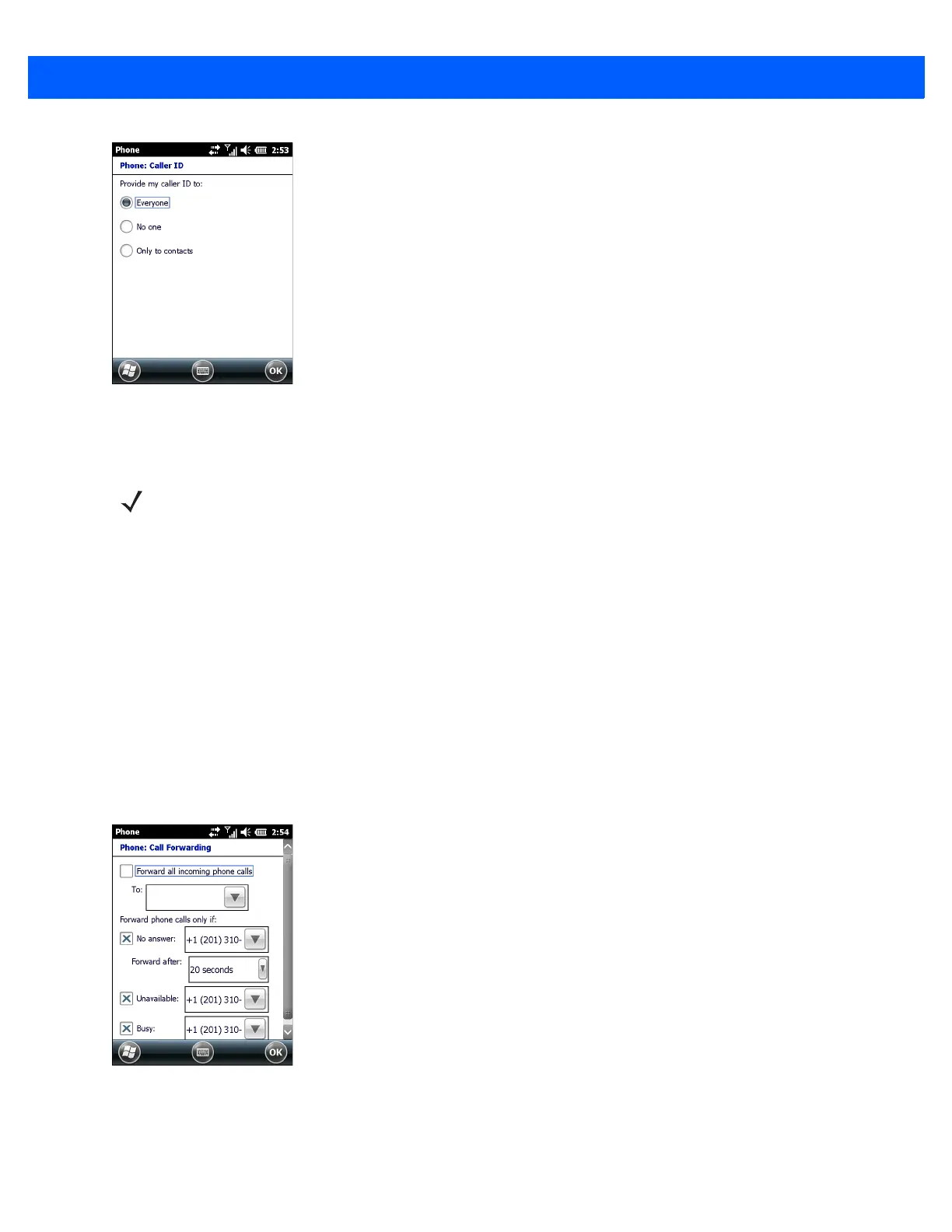4 - 10 MC67 Integrator Guide
Figure 4-15
Caller ID
Call Forwarding
Use call forwarding to forward incoming calls to a different phone number.
•
To forward all calls to a different phone number:
• select the Forward all incoming phone calls check box.
• enter the phone number to receive forwarded calls in the To: text box.
•
To forward incoming calls to a different phone number based on a specific situation, select one or more
of the check boxes under Forward phone calls only if:.
• No answer: enter the phone number to receive forwarded calls only when the phone cannot be
answered. Then select a time period from the Forward after: drop-down list. Options are 5, 10, 15,
20, 25 and 30 seconds.
• Unavailable: enter the phone number to receive forwarded calls only when the phone is turned off or
the user is unreachable.
•Busy: enter the phone number to receive forwarded calls only when the line is busy.
Figure 4-16
Call Forwarding
NOTE Call Forwarding may not be available on all networks. Check with your service provider for availability.