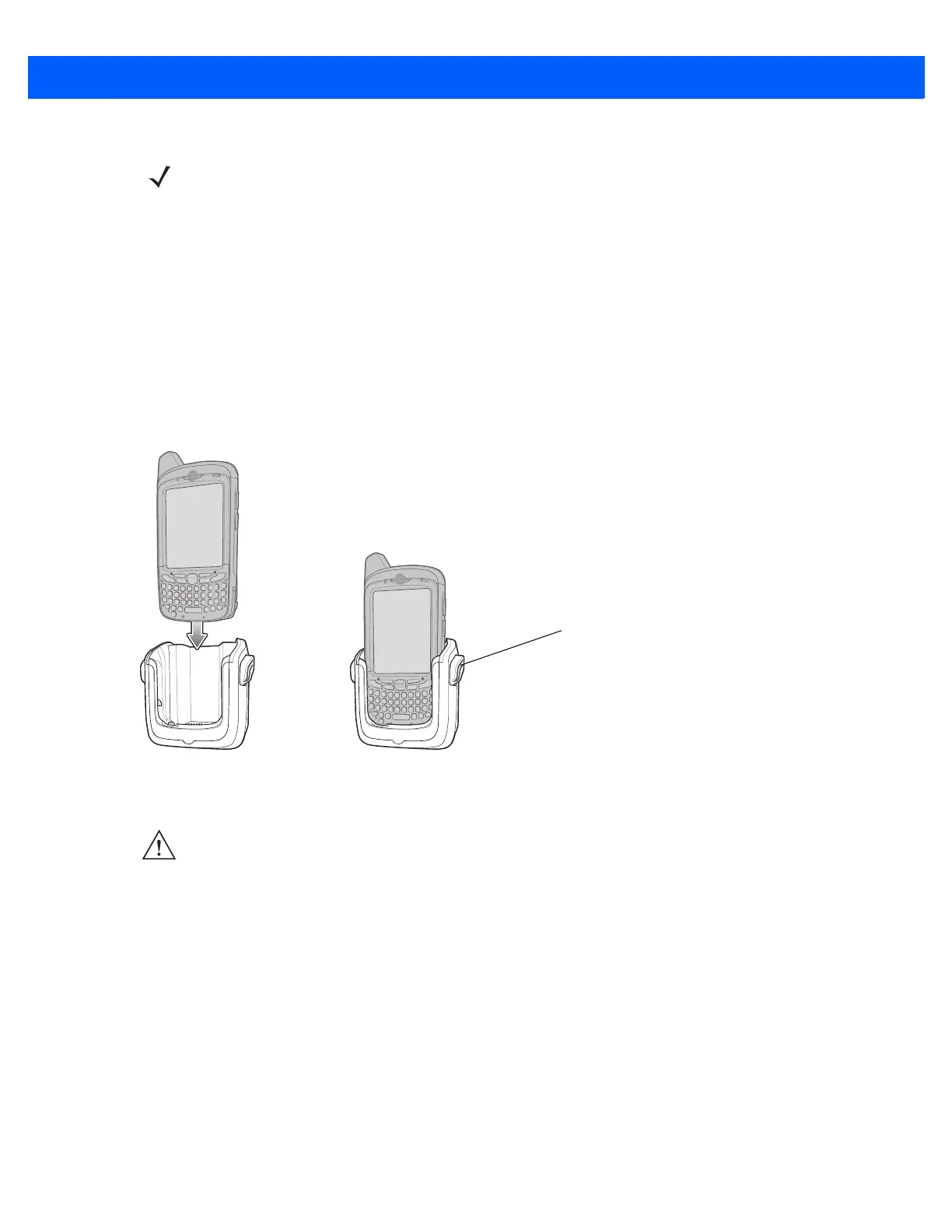Accessories 2 - 21
5. Connect the power input cable into the power port on the cradle.
To see if the cradle has power, insert the MC67. The Charging LED on the MC67 blinks slowly to indicate
charging and turns solid amber when the battery is completely charged. See Table 1-1 on page 1-6 for other
indications.
Charging the MC67 Battery
Insert the MC67 into the vehicle cradle to begin charging. A click indicates that the MC67 button release
locking mechanism is enabled and the MC67 is locked in place.
Figure 2-23
MC67 Battery Charging
Removing the MC67
To remove the MC67, press the release levers on the cradle and pull the MC67 up and out of the cradle.
NOTE How the cable terminates depends on the vehicle. If the vehicle has a power output connector, then you
must attach a mating connector to the end of the power cable. You may be able to connect to a fuse panel
with a simple blade terminal or commercially available connector. Consult the vehicle Owner’s Manual for
information on how to access the power supply in the vehicle.
CAUTION Ensure the MC67 is fully inserted in the cradle. Lack of proper insertion may result in property damage
or personal injury. Zebra, Inc. is not responsible for any loss resulting from the use of the products while
driving.