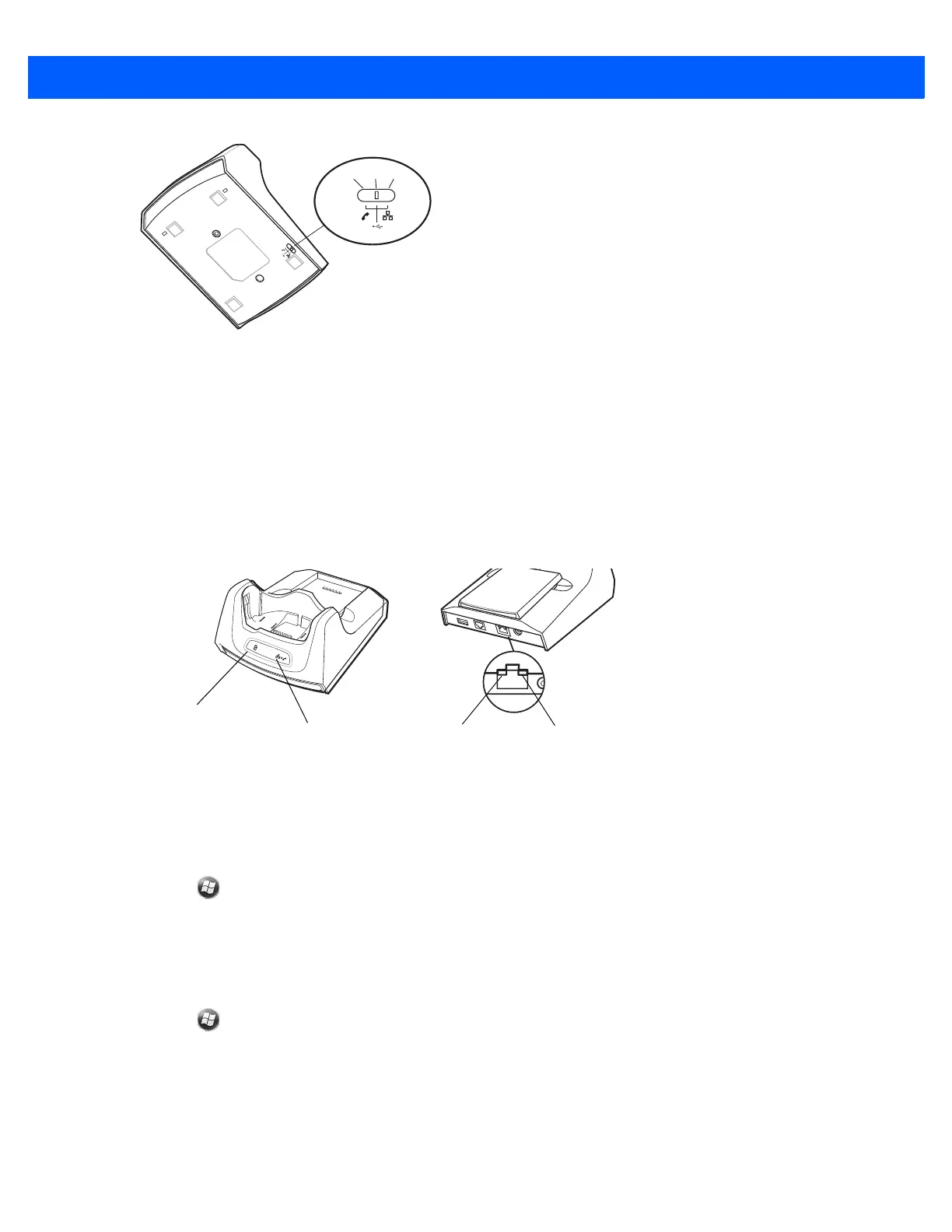Accessories 2 - 7
Figure 2-5
Connection Switch
Indicators
•
Spare Battery Charging LED - Indicates the charging status of the spare battery.
•
Ethernet/Modem LED - Blinks whenever Ethernet or modem connectivity is established.
•
Speed LED - Lights green indicating that the transfer rate is 100 Mbps. When it is not lit, indicates that
the transfer rate is 10Mbps.
•
Link LED - Blinks yellow to indicate activity, or stays lit to indicate that a link is established. When it is not
lit, indicates there is no link.
Figure 2-6
Cradle Indicators
MC67 Software Setup
Ethernet Setup
1. Tap > Settings > Connections tab > Wi-Fi icon.
2. Select Work from the drop-down menu.
3. Select USB/Ethernet Series Adapter from the list box.
4. Tap Ok.
5. Tap > Settings > Connections tab > Connections icon.
6. Tap Advanced tab.
7. Tap Select Networks button.
8. Select My Work Network from both drop-down menus.
9. Tap Ok.
Ethernet/Modem LED
Spare Battery
Charging LED
Speed LED
Link LED