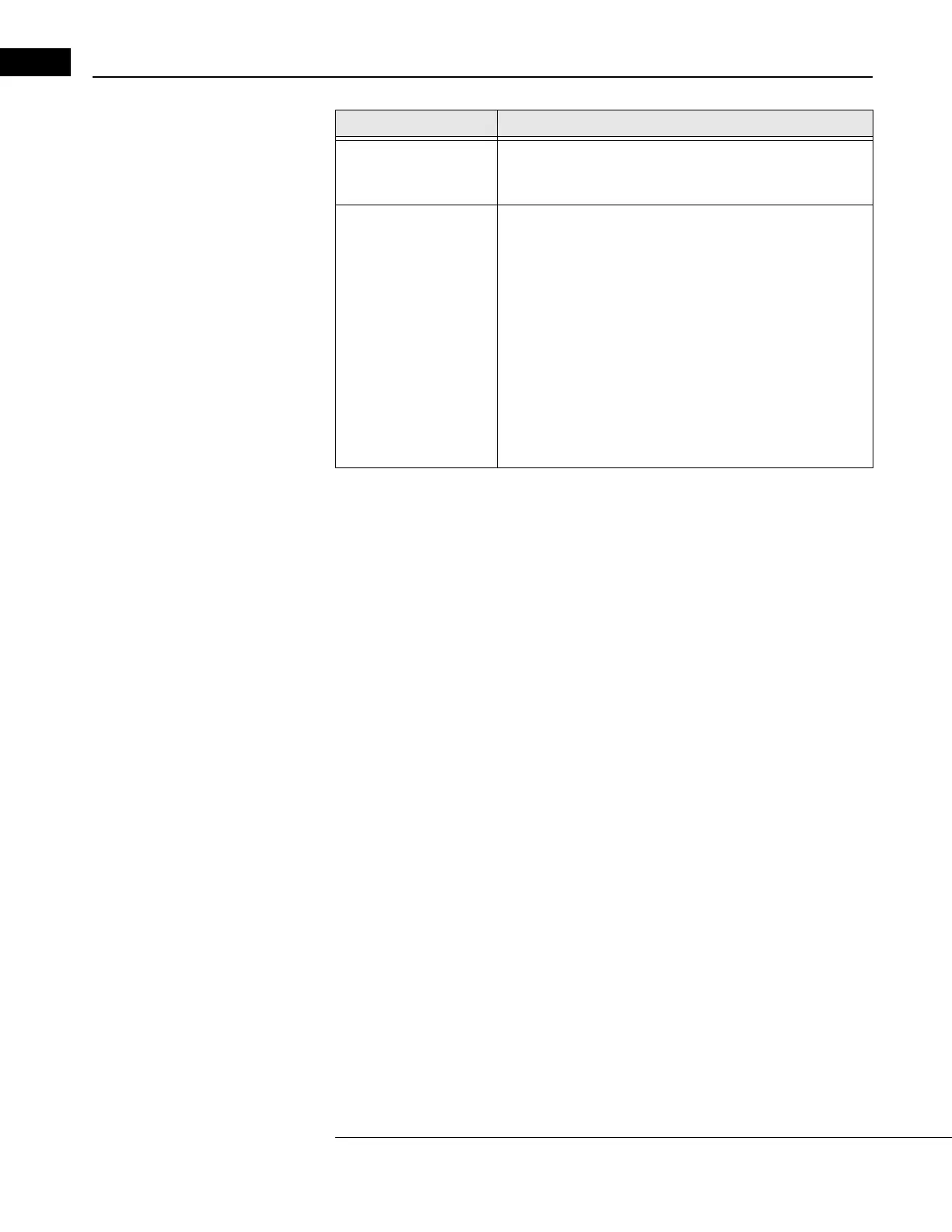Data Backup Go to Contents
HFA3 Instructions for Use 2660021166131 Rev. A 2018-11
11-2
Data Restore Used to restore the database from a saved backup.
The restore function replaces any existing data with the backup
data.
Restore set target path Use Browse... to select the drive where backup files are located.
Backup list: The most current backup is listed by date and time. To
restore the database, refer to Restoring the Database.
To restore the database:
1. Browse... to select the drive where backup files are located
2. Select the backup from the list under Restoring data.
3. Select Replace.
4. Confirm your selection.
5. When the restore operation is complete, a confirmation
displays.
6. Select Restart to restart the instrument.
Button Function
