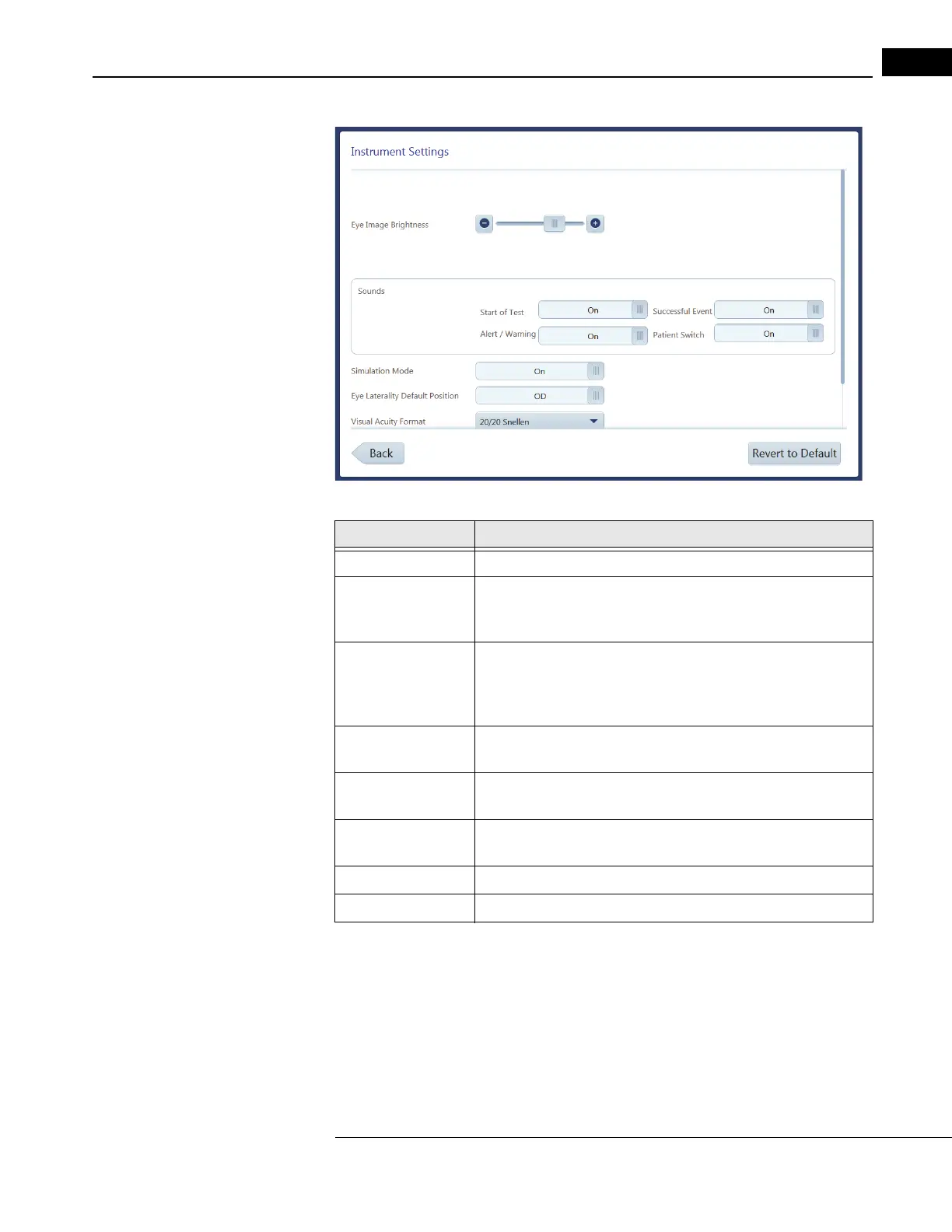HFA3 Instructions for Use 2660021166131 Rev. A 2018-11
Go to Contents Getting Started
3-15
Instrument Settings
Settings Option Description
Instrument Settings Manipulate the default settings for the instrument.
Eye Image Brightness Move the slider to the right to increase eye image brightness or to t
he
left to decrease brightness. Note that changing the default settings may
affect Gaze Tracking.
Sounds Start of Test: T
oggle an audible signal On/Off at the beginning of test.
Successful Event:
Toggle signal On/Off for a successful event.
Alert/Warning: T
oggle signal On/Off for an alert or warning.
Patient Switch: T
oggle signal On/Off for response button press.
Simulation Mode Toggle simulation mode On/Off. Simulation mode must be off to run a
test.
Eye Laterality Default
Po
sition
Sets the default for which eye is tested first.
Visual Acuity Format Sets the format for entering a patient’s visual acu
ity as Snellen (20/20),
Metric (6/6), or Decimal (1.0)
Revert to Default Click on Reve
rt to Default to reset to default values.
Back Go back to the previous screen.
