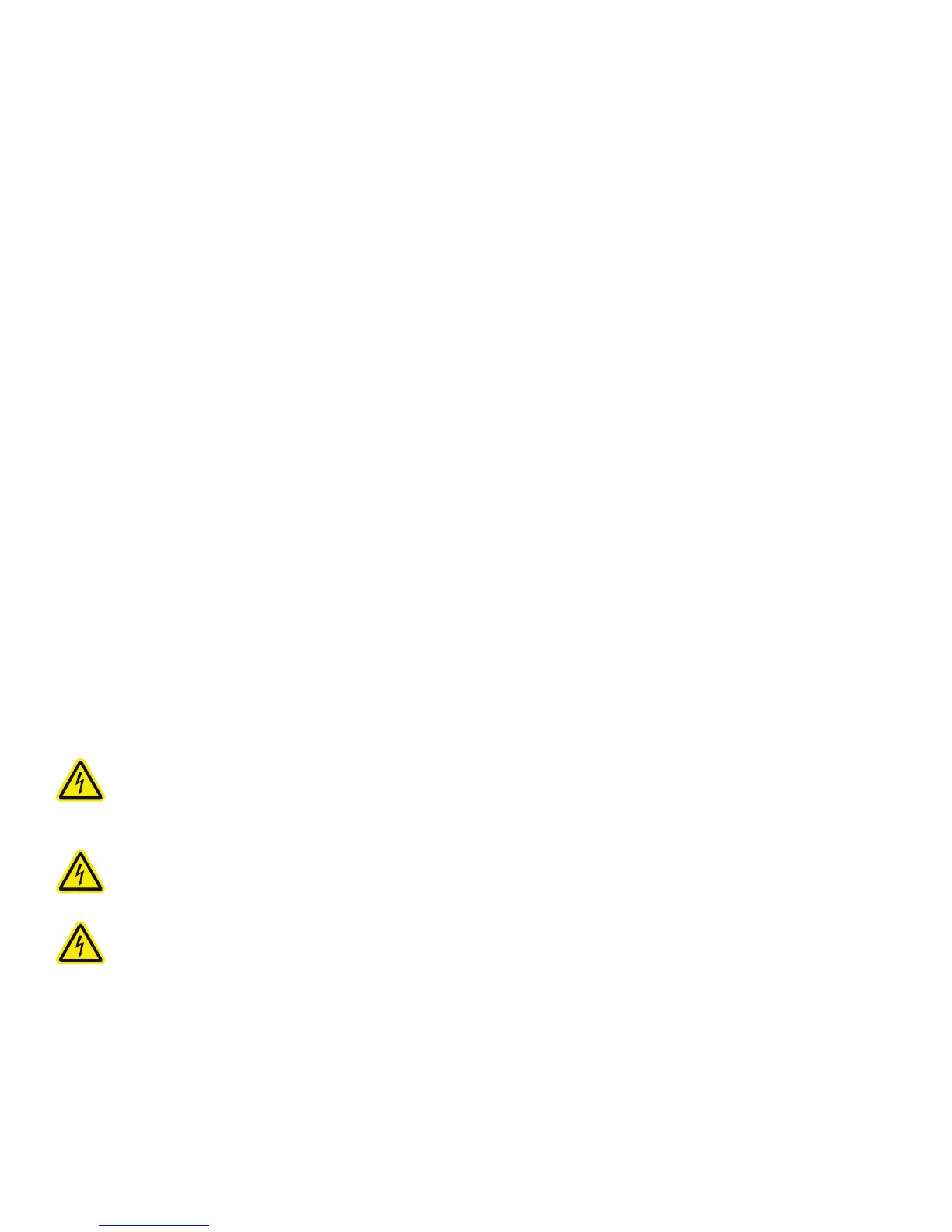103D SYSTEMS, INC.
Limited Access and Barrier Shielding
DMP equipment frame and enclosure designs limit access to the following:
Service areas
• Such as cabinets and enclosures for electrical power and automation controls. This prevents accidental exposure to electrical
shock hazards.
Material areas, such as material overow bins. This prevents:
• burn hazards by minimizing exposure to heated material
• slip hazards by keeping material from dropping on the oor
• re hazards by minimizing airborne dust cloud formation and potential ignition.
• See SDS for complete material hazard details.
Laser beam optics and scanning areas
• Including the fully-enclosed print head—where the laser beam originates—and the interior of the print chamber, into which the
beam projects. The print head and print chamber are designed to minimize hazards such as burns, eye injury, and re in the follow-
ing ways:
• The print head optics and laser beam duct (at the top of the print chamber, below the removable Laser Window) prevents the laser
beam from being aimed outside the print chamber.
• The fully enclosed print chamber blocks laser radiation from escaping to the outside.
• The material of the print chamber window, which conforms to CE EN207, also blocks laser radiation so you can safely observe the
part bed during a print. Do not stare at the laser when using the PowerBurn option.
Other Active Safety Features
• The power coater is equipped with a slip clutch which disengages if the powder coater movement is hindered.
• Software in the DMP system automatically initiates immediate equipment shutdown if certain unsafe conditions are detected during
operation.
• Ground fault interrupter and over-current circuit-breaker.
• Lock-out/tag out on the main power switch: When the main power switch is locked in the OFF position, the machine cannot be
switched on.
ELECTRICAL SAFETY
To prevent electrical shock, DMP equipment will not operate unless all external panels are installed and all electrical safety interlock
circuits are closed.
ELECTRICAL HAZARD: Hazardous voltage exists inside the enclosures of all DMP equipment. Injury or death from
electrical shock can result if you remove external panels or try to defeat safety interlocks. Panels should only be
removed, and interlocks should only be defeated, by 3D Systems certied service personnel.
ELECTRICAL HAZARD: Verify your facility’s electrical service ratings before connecting power to any DMP
equipment. Power must only be connected by a certied electrician.
ELECTRICAL HAZARD: Do not open the panel behind disconnect switch! Live voltage present. This should only be
opened by qualied personnel after power is disconnected from the facility’s power circuit/breaker panel.
All DMP equipment was designed to minimize operator exposure to electrical hazards during normal operations. All exposed electrical
circuits are inside limited-access cabinets. This is to separate the operator from service and maintenance areas.
When operating any DMP equipment, keep the following electrical safety points in mind:
• Only 3D Systems certied service personnel should operate DMP equipment with access panels or service doors open.
• Heed high voltage warning signs and labels.
• Take common-sense safety precautions when operating any electrical equipment.
• After any change to the electrical wiring, make sure the equipment is properly grounded.
