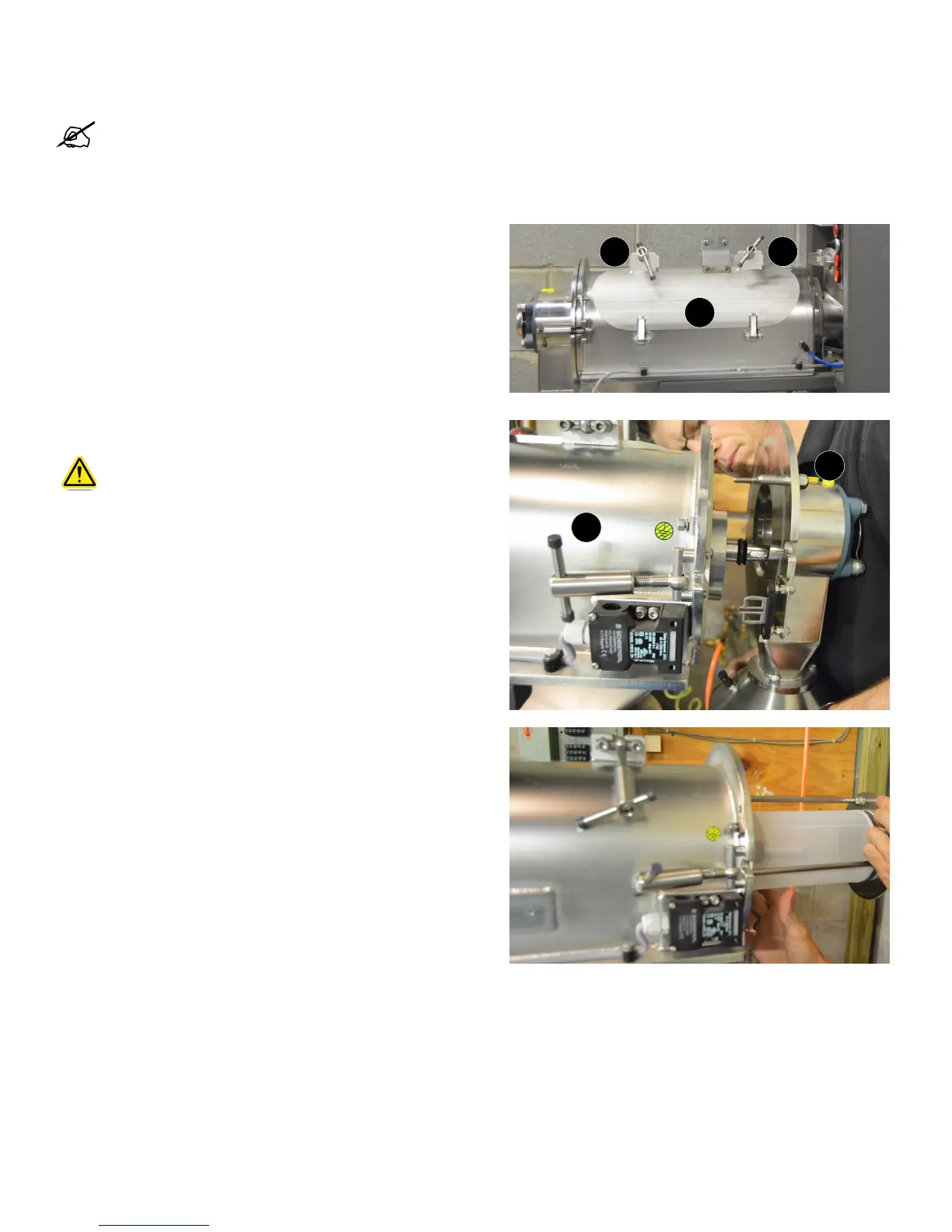663D SYSTEMS, INC.
Sieving System Maintenance
Under normal use the cyclone screener that helps lter the material will need to be changed every six months. However periodically
inspecting mesh is necessary to ensure there are no tears. If tears are visible the mesh must be replaced immediately.
NOTE: This procedure was performed on a brand new Sieving System that hasn’t had any material in it yet. When
replacing cyclone screen or performing any maintenance on the sieving system always wear the personal protection
equipment as specied in the Safety section of this manual.
Replacing Nylon Mesh
1. Loosen the hatch (1) by turning the levers (2) until the latch can
be opened.
2. Loosen the levers on the end (2) and remove the end (3) as
shown.
CAUTION: This piece is heavy, handle with care.
3. Carefully slide out cyclone screener out of receptacle.
1
2
2
2
3
