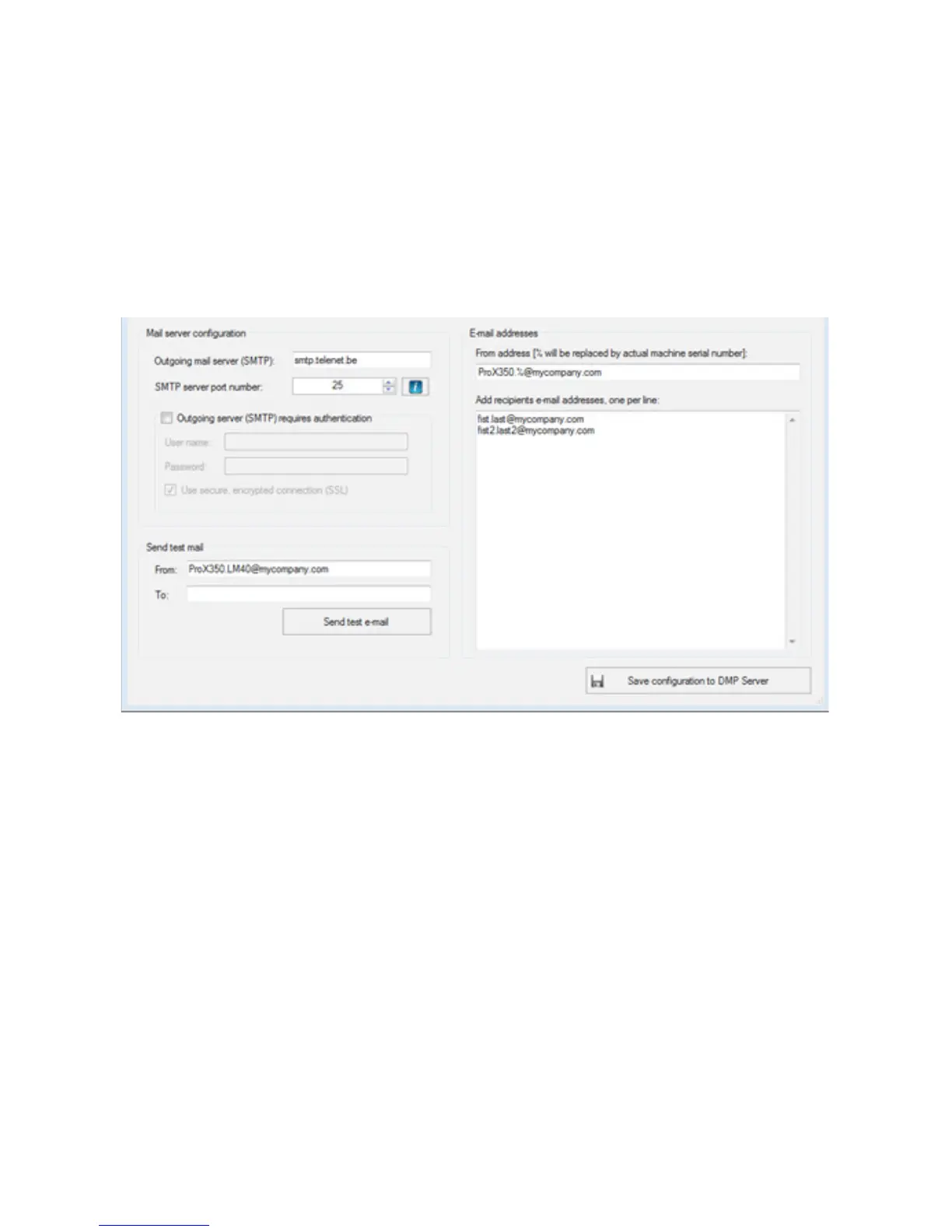403D SYSTEMS, INC.
Congure E-mail Notications
This paragraph is only applicable if you have purchased and installed this option. When this option is installed, the machine will send e-mails
when the job is
• Paused
• Aborted
• Completed
1. To congure the e-mail server and recipients, you need to set up the conguration. Ensure your computer can connect to the DMP
Server and the internet.
2. Start DMP Control > Admin > Congurations > E-mail notications.
3. For the “From address” (in the e-mail addresses eld), you could use ProX320.%@mycompany.com. The % character will be
replaced automatically by the machine serial number when the machine sends mail.
4. Use the Send test e-mail button to test your conguration
5. Click Save conguration to permanently save it on the DMP Server, making it available for all machines in your facility.
6. Make sure you add the sender addresses to your safe senders list in your e-mail program and check the SPAM folder in the
beginning.
