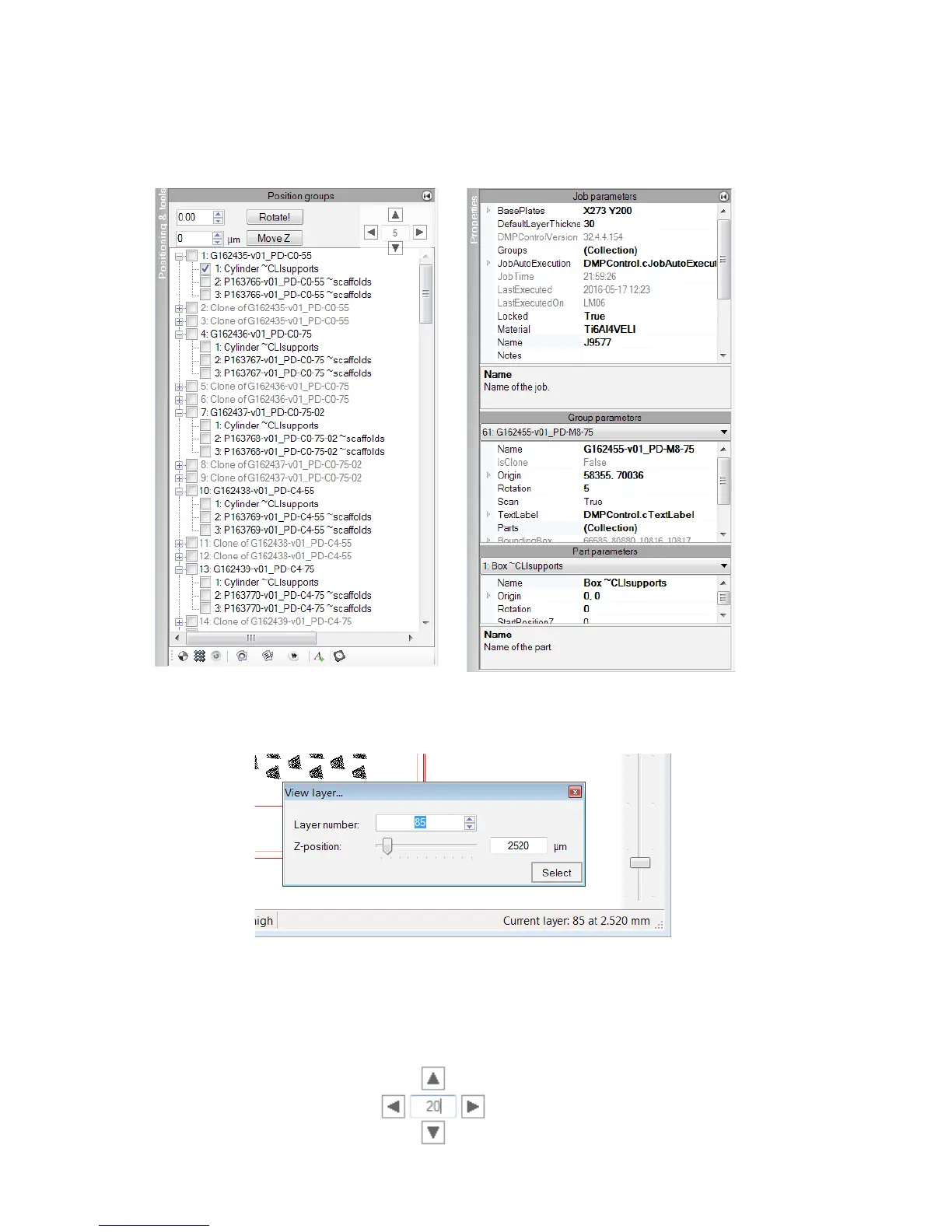333D SYSTEMS, INC.
Tools Panel
Two panels can be shown here:
• The “positioning & tools” panel: Lets the user position, rotate, clone, certain parts or groups.
• The “properties” panel: Lets the user change parameters of the job, group or part.
Layers sliderbar
Let’s you scroll through the layers in the preview window.
By clicking in the bottom right corner you can specify which layer to show.
The layers can also be scrolled trough by using the up / down arrow keys
Move/copy groups
via this window you can accurately place parts and by clicking one of the buttons while holding CTRL you create new clones of
the selected groups at the new location. Units is millimeters
