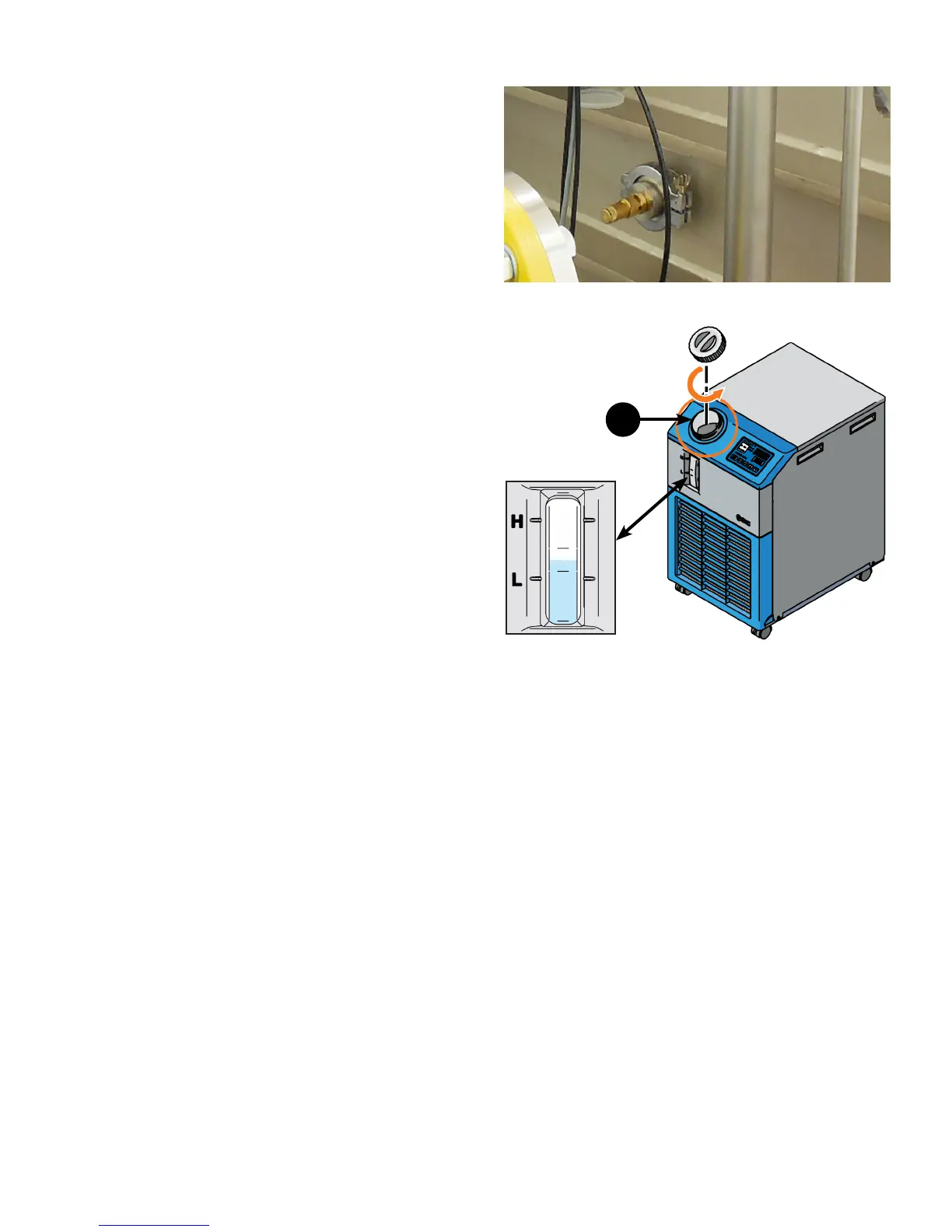753D SYSTEMS, INC.
Clean Overpressure Valve
1. Remove the clamp by loosening the thumbscrew. Clean the
overpressure valve with ethanol and a lint free cloth.
2. Use 8 bar (116 psi) compressed air towards the valve to ensure
the valve does not stick.
3. Replace clamp, tighten thumbscrew.
Chiller Fluid Replacement
1. Clean the tank, circulating uid circuit, and change the circulating
uid (1) in the tank if any problems are found during a regular
check.
2. It is necessary to change the uid once every 3 months in case
evaporation of the uid causes concentration of impurities.
3. The chiller has a uid capacity of 5 liters (1.3 gallons). It requires
a mixture of one pint of OptiShield (p/n 110362-00) to one gallon
of distilled water (p/n 9208-30021).
1
