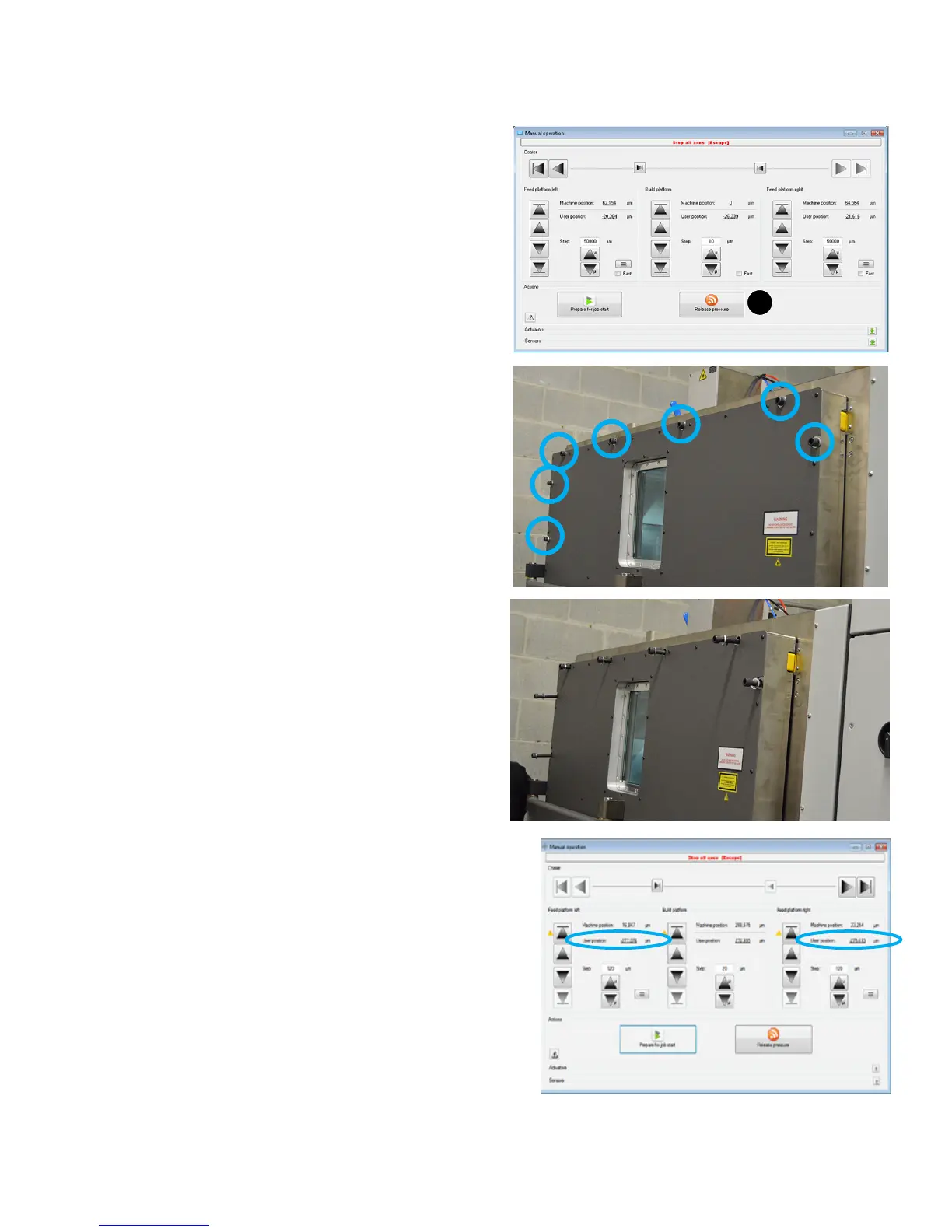3D SYSTEMS, INC. 59
Removing Printing Parts from Printer
When the parts are nished printing they need to be removed from the printer and processed for use. Follow these steps to remove the
printed parts from the printer.
1. When job has nished printing, push the Release Pressure (1)
button.
2. Once the pressure is released, start un-bolting the door.
3. Start at one bolt and turn one time, go to the next one and turn
that one, continue one by one until you have loosened every bolt
one turn (all 19).
4. Continue going from bolt to bolt, loosening a little more each time
you make the round, once all bolts are loosened, you can open
the door.
5. Move the two feeds until the powder is at the height of the top
of module. Set the User position of the 2 feeds to 0 by clicking
on “User position” and setting it to 0. This will mark till where the
unused powder goes.
1
