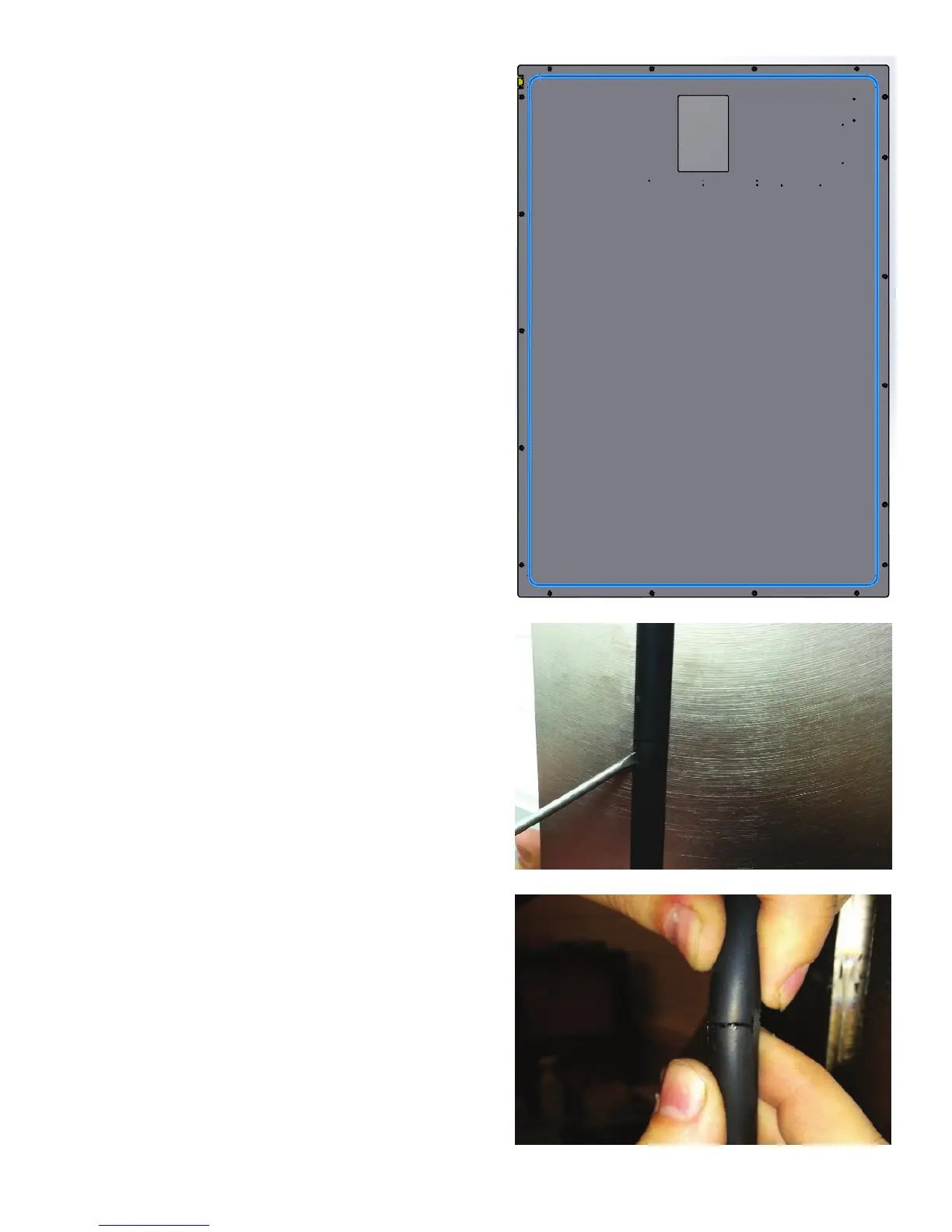743D SYSTEMS, INC.
Door Seal
Door seals may get damaged over time from opening and
closing.
Periodically inspect door seals and if door seals
are damaged, follow this procedure to replace them.
Door Seal Removal and Replace
Tools:
• Sharp knife
• Super glue
• Rubber hammer
• Small at screwdriver
• Rubber seal 12mm
1. Remove the old seal from the door using the at screwdriver to
remove it easily.
2. Feed a new seal in the groove. You may need to gently tap with a
rubber hammer to force it in place.
3. Cut the ends of the seal straight and glue together with super glue.
Be careful not to use too much glue, this will make the rubber hard.
