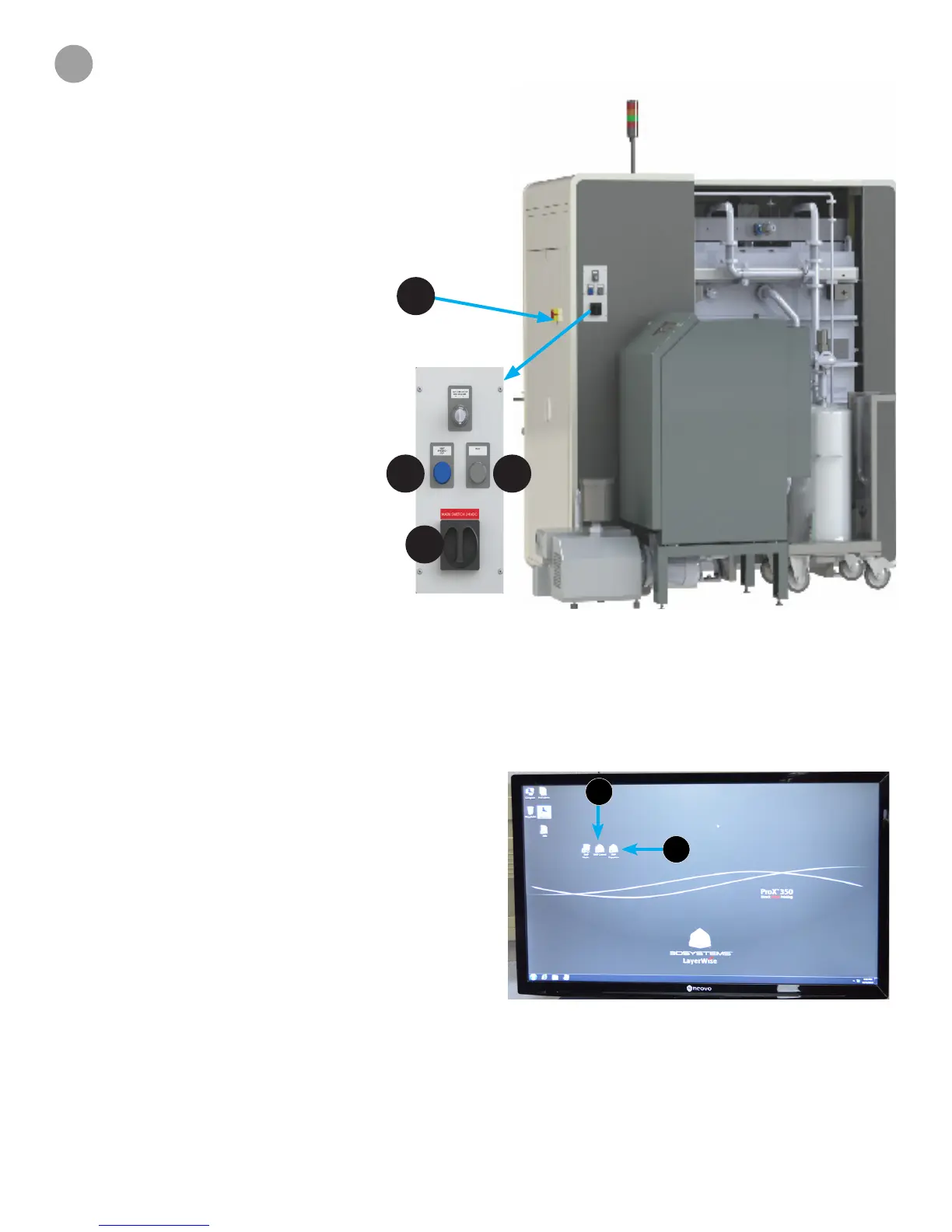493D SYSTEMS, INC.
Powering Up ProX DMP 320
7. Start DMP Deposition (7) and DMP Control (8).
8. The printer is now ready to be used.
8
7
1. Make sure printer is plugged in to the facility power.
2. Turn on the main power switch.
3. Turn on the main power switch, 24VDC.
4. Make sure the emergency stop located on the front of the machine
is not engaged
5. Press the “reset emergency stop.”
6. Press the “pc on” button to turn the pc on.
3
2
5 6
6
SYSTEM USE
