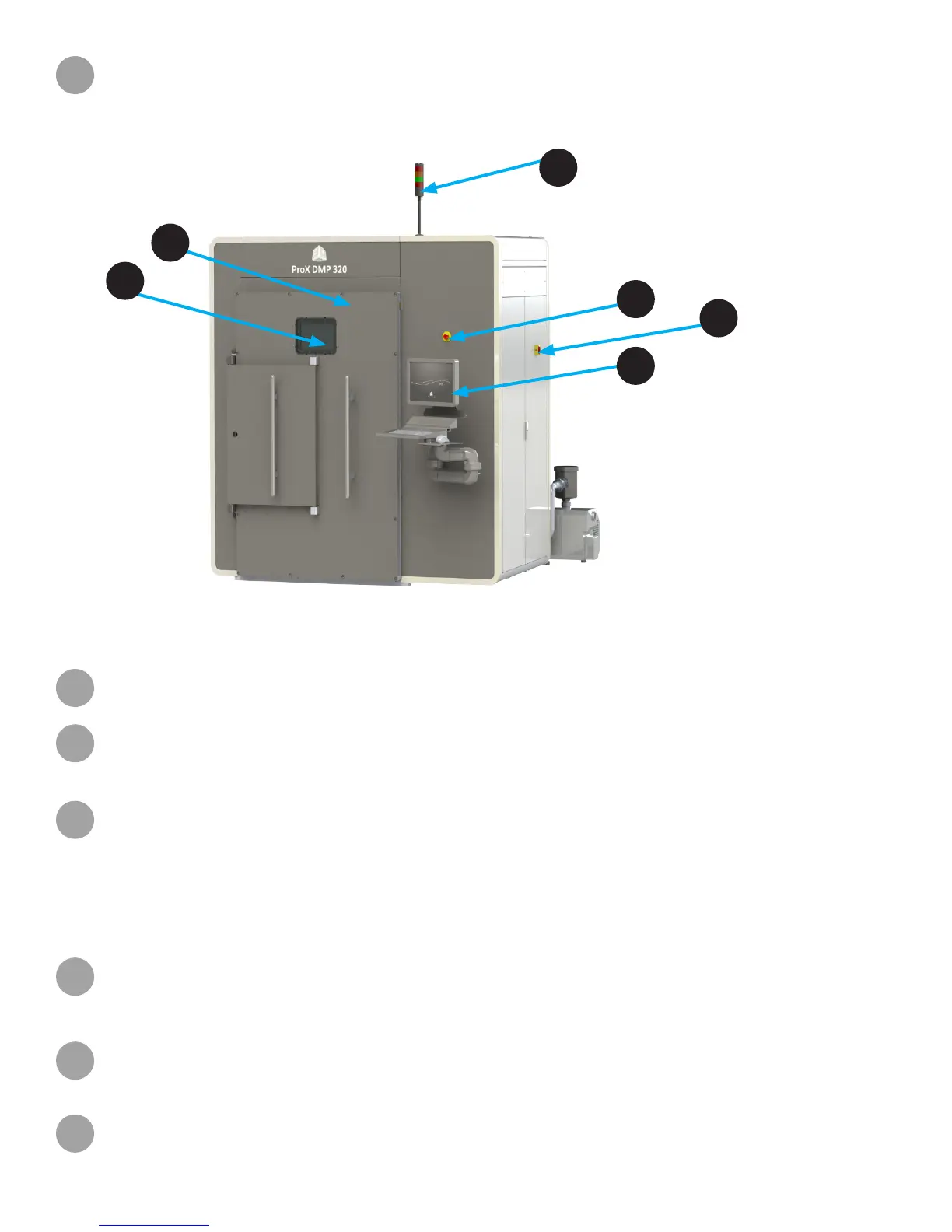233D SYSTEMS, INC.
Process Chamber Door
The door makes an airtight seal with the process chamber and protects the operator from the laser.
Process Chamber Window
This enable the operator to look inside the process chamber while being protected from the laser.
Stack Light
The stack light consists of four lights that indicate the state of the machine at all times.
• Red - Machine Error
• Orange - Job is running / Laser on
• Green - The machine can be controlled from the operator panel, DMP deposition is running.
• Red Flashing - Emergency stop
Emergency Stop
When this button is pressed, all movement stops, the laser is switched off and the argon and compressed air supply are both
switched off. This places the machine in a safe state.
Main Power Switch
The Main Power Switch is used to switch the main 400V power to the printer on and off.
Operator Panel
The DMP 320 is controlled this computer.
4
PROX DMP320 AT A GLANCE
PROX DMP320 SYSTEM COMPONENTS
A
B
C
E
F
A
B
C
D
E
F
D
