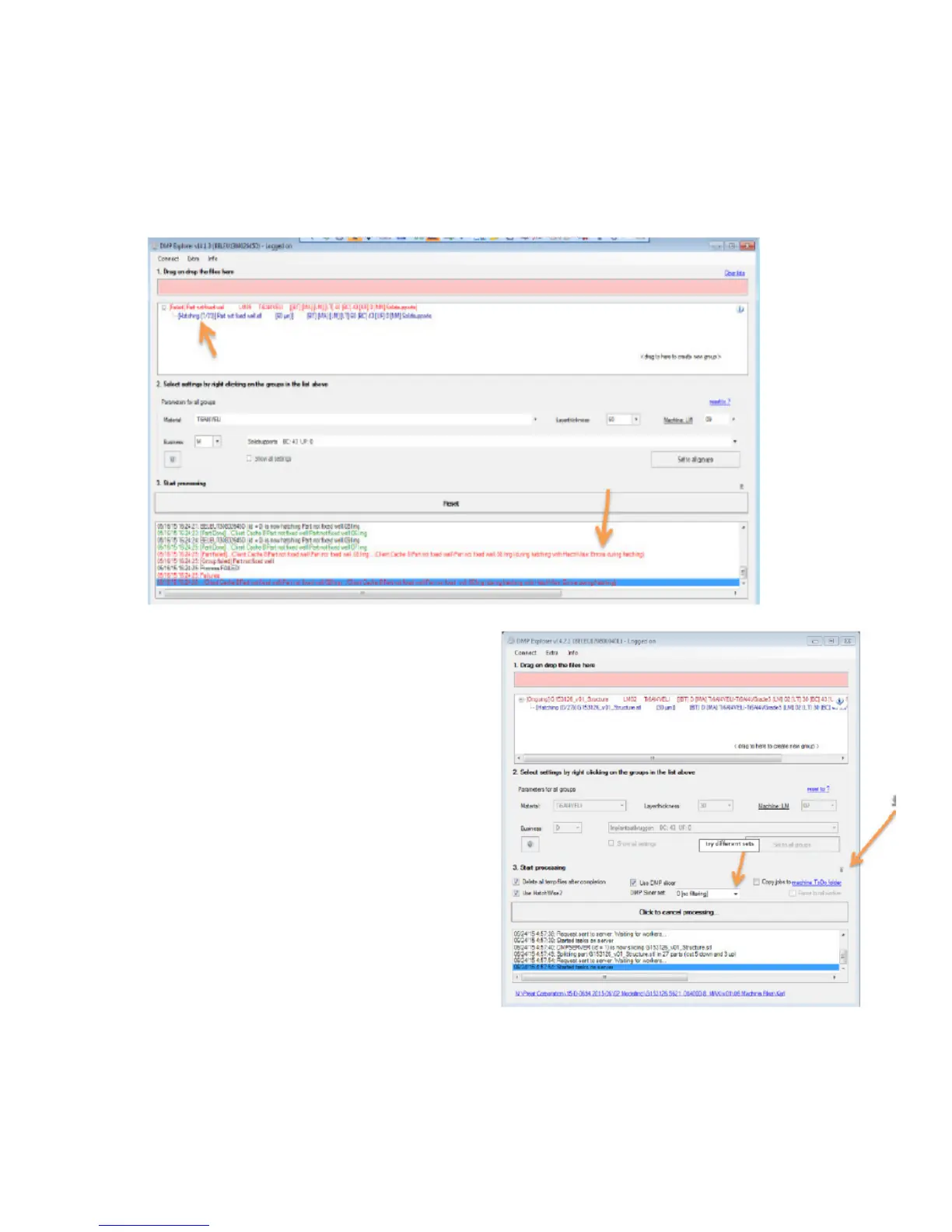793D SYSTEMS, INC.
DMP EXPLORER
Solid Supports are Failing to Process
Export the Solidsupports as an stL, never as a slice le (.cli) because the slice export often contains errors in the le.
Processing Fails with “Errors during hatching”
Symptoms:
Processing a part fails at a random step during the hatching process, e.g. Hatching (15/61).
The message logging shows part failed, …. (during hatching with HatchWise: Errors during hatching).
Cause
This error is due to slice data handling by the hatching program
(HatchWise), that is incapable of interpreting contours that are
intersecting each other. A more robust hatching data handling
algorithm is under developed.
1. Solutions
Solid Supports. See “Solid Supports are Failing to Process”, at
the top of the page.
2. Try with other DMP Slicer parameter set:
• Expand the “processing options” in DMP Explorer, by
clicking the arrow button.
• Then select “DMP Slicer set” = 0 [no ltering] or 3 [lower
accuracy]’.
