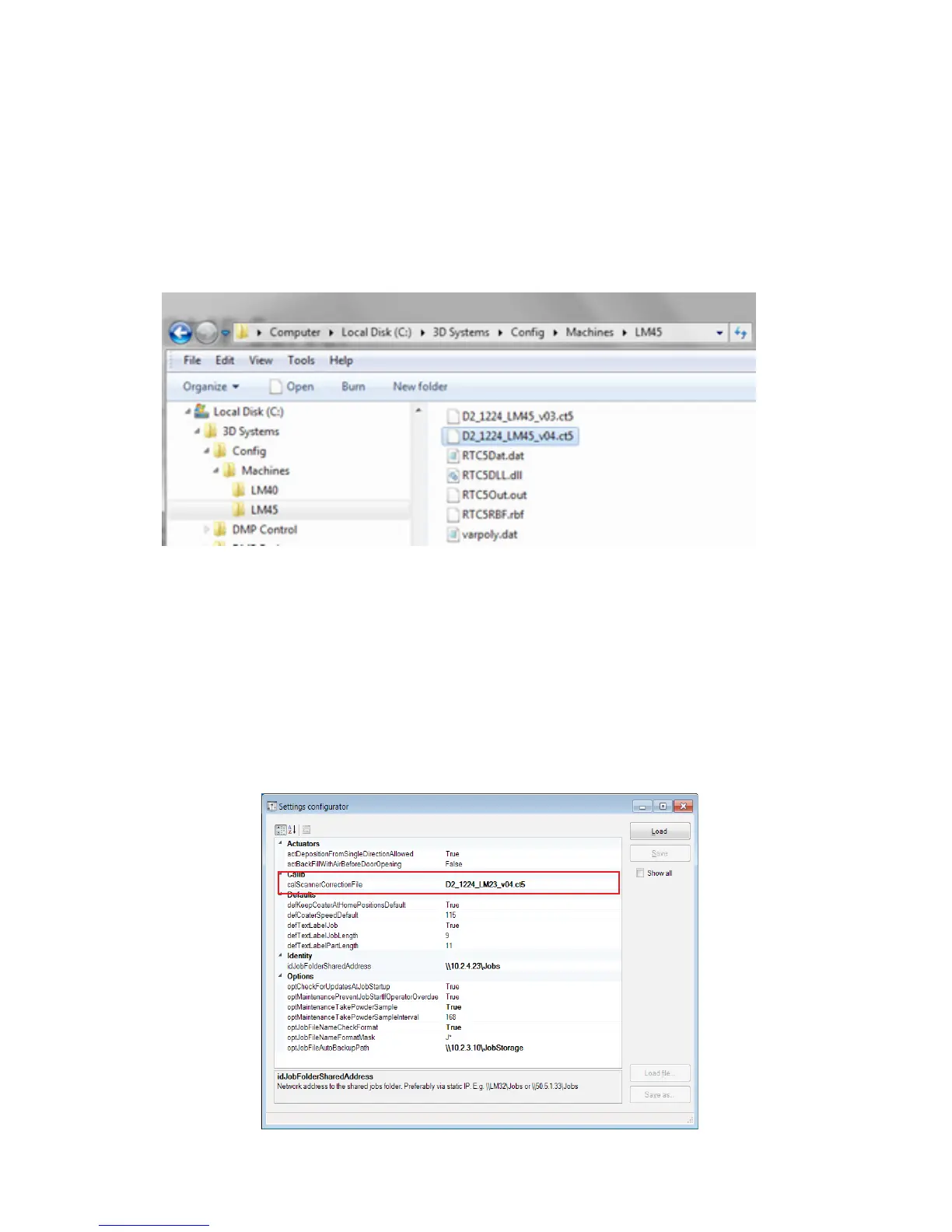343D SYSTEMS, INC.
Update Scanner Calibration File
A scanner correction le contains the geometrical calibration of your scanner which is used to improve the accuracy of the laser
scanning. When a scanner calibration is performed and a new scanner correction le is generated, you have to manually congure the
machine to use the new scanner correction le.
1. Get the latest calibration le for your machine from Teamplatform, (see the ProX 320 Knowledge Base).
2. Navigate to the Calibrations folder and to your serial machine serial number
3. Download the latest version of the calibration le, e.g. D2_1224_LM45_v04.ct5
4. Copy this le to your machine and copy it into the folder C:\3D Systems\Cong\Machines\LM45
5. Make you place the le in the correct sub folder, (LMxx where xx is your machine serial number).
6. If this folder does not exists, you are still running old software. You need to upgrade your software.
7. To nalize the conguration, start DMP Control.
8. Select Admin > Congurations > Machine conguration.
9. Enter the name of your new correction le.
10. Click the Save button.
11. Restart DMP Control
12. The new scanner correction le is used from this point on.
