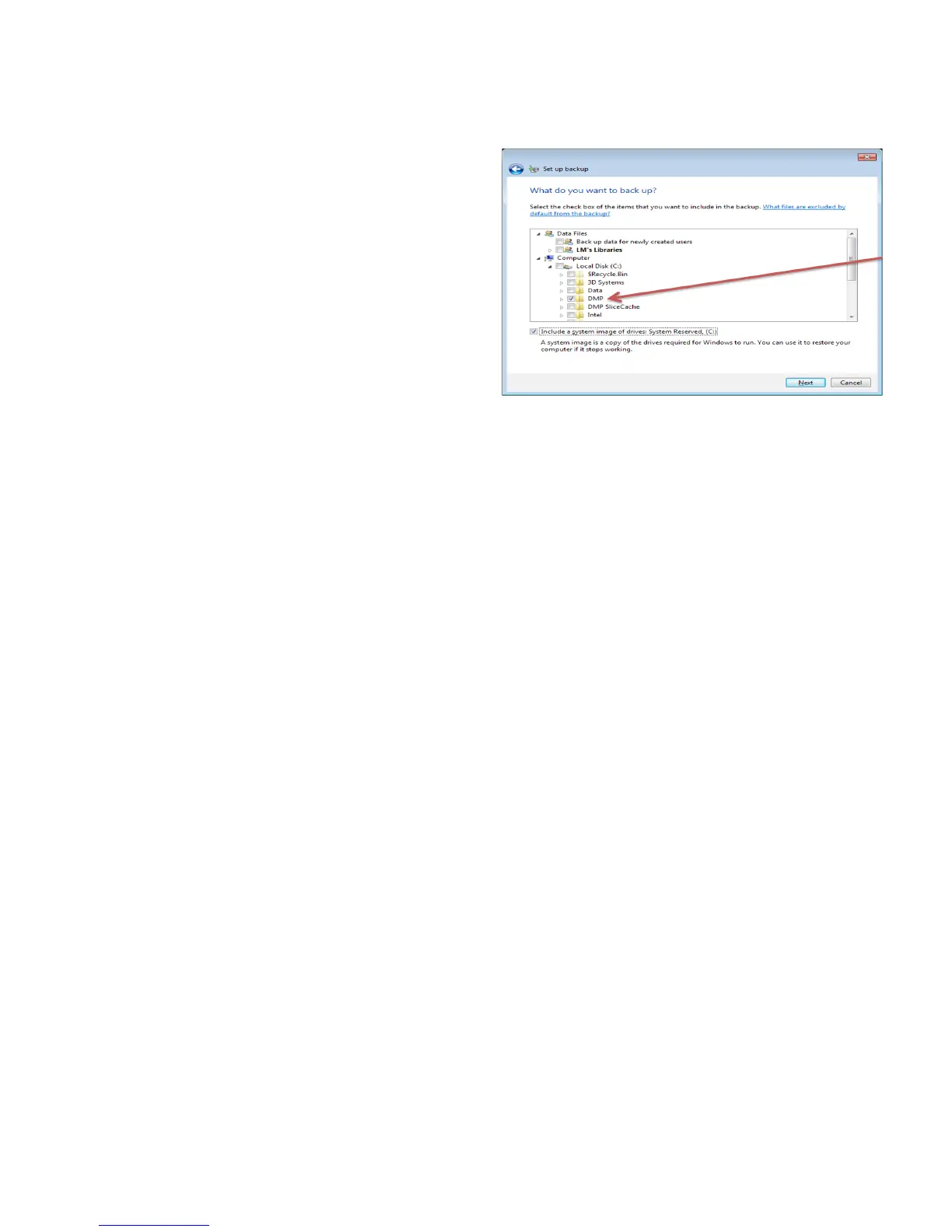483D SYSTEMS, INC.
DMP SERVER
The DMP Server communicates between all DMP printers and any user PC’s in the network.
Backup DMP Server
All your important machine and material parameters can be
backed up easily.
Make certain the complete C:\D
MP folder is backed up automatically. The easiest way to do this is
by using Windows Backup:
Windows Start > Control Panel > Backup and restore
Bringing the DMP Server to a Domain
The DMP server is congured to communicate with your machine(s) when it is delivered. Joining it to a domain will require to repeat
the conguration of the server and may lead to unwanted effects (like automatic updates, computer restarting, software not working
anymore, etc.).
If your company requires the DMPserver joining the company domain take into account that:
• This might require you to set up the DMP Server conguration again, especially if you will log on as a different user .
• Make sure all client PC’s (e.g. for job le preparation) can access the DMPserver.
• Preferably congure as a xed IP machine.
• Make sure the local user “LM” is always logged on.
• The DMP Server may become invisible to the machines, so the machine will not work properly anymore.
• Never bring the ProX DMP 320 machines into a domain.
If the machines and the DMP Server are in a different domain or VLAN, your IT administrator needs to ensure both machines can
access each other.
