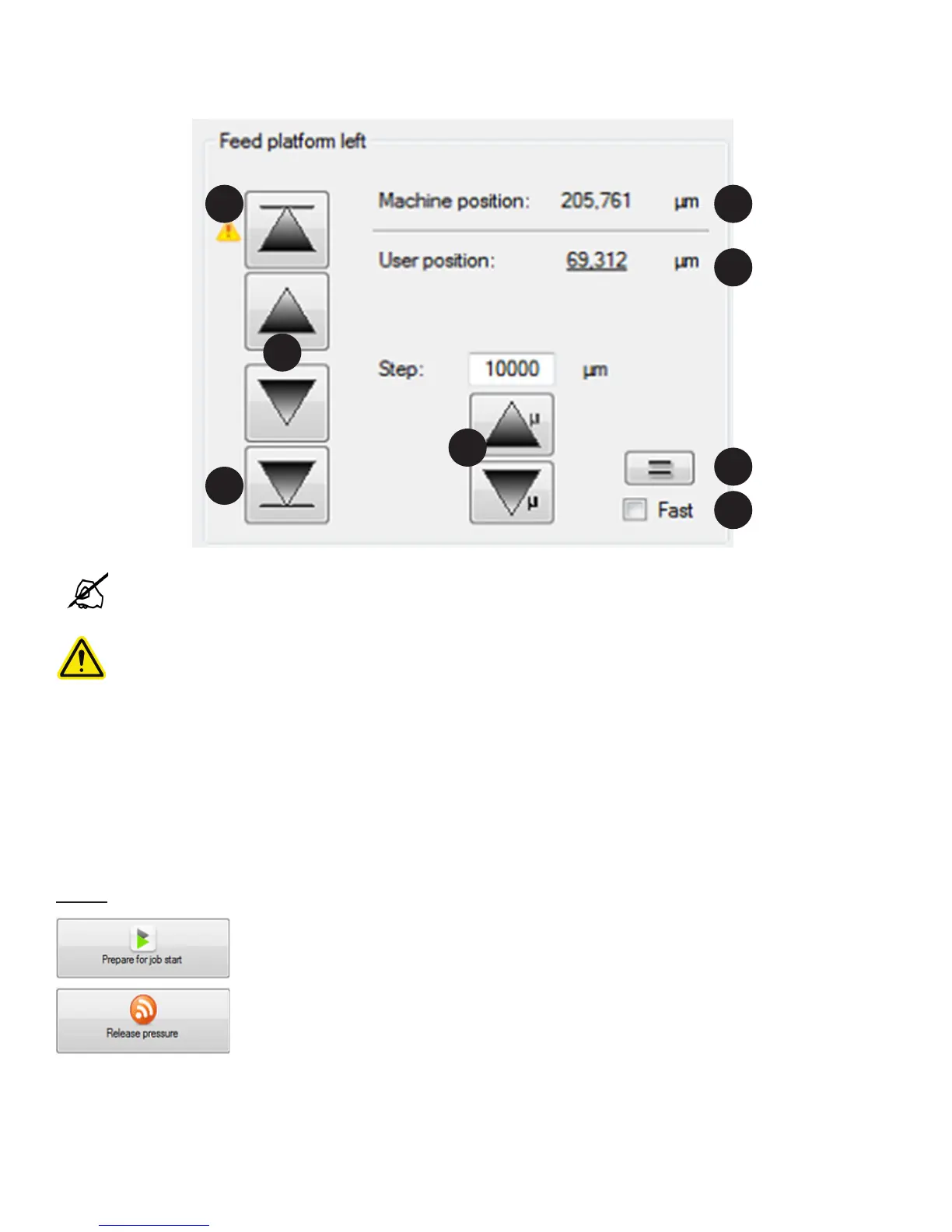433D SYSTEMS, INC.
Feed/build Platform Movements
1
2
1
3
4
5
6
1. Move platform up/down to the end position (home).
Note: it is required to home the platforms from time to time to ensure accurate position display. When a long time
has passed since the last homing a warning symbol will remind you to perform a homing again.
CAUTION: when the feed or build module is moved fully up while still containing powder, this powder will be spilled
inside the process chamber. To stop automatic movement, press the escape button on the keyboard.
2. Move platform up/down until button is released.
3. Move platform up/down with a set amount of µm as can be lled in in the textbox above.
4. Machine position gives the current position of the platform with the top position as 0 µm.
5. User position is the platform position that can be zeroed at any location by the user by clicking on it.
6. When this button is pressed, the applicable feed platform will move to the same machine position as the other feed platform.
7. When this option is marked, the platform will move up/down at a faster rate. (while printing, this option is disregarded).
Tip: When the shift button is held while pressing one of the buttons of a feed platform, both feed platforms will perform the same
action.
Actions
Prepares the printer to start printing.
Releases the pressure from the process chamber, This
allows the user to open the door and unload the build.
7
