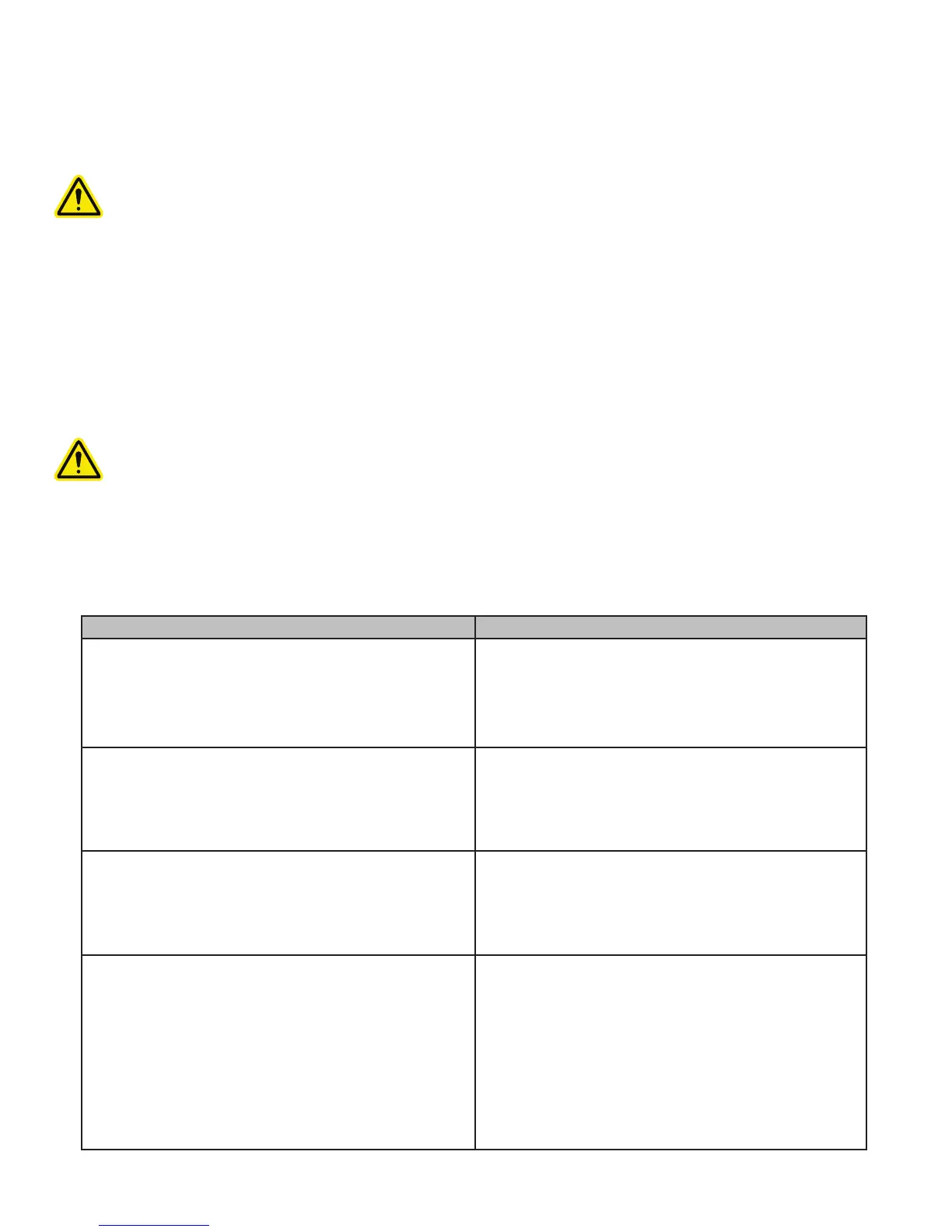93D SYSTEMS, INC.
DMP EQUIPMENT SAFETY FEATURES
A major design goal for all DMP equipment is to provide a safe operating environment. The frame and enclosure designs passively limit
hazardous access while the electronics and software actively and automatically sense and react to unsafe conditions when they arise.
For example, if the DMP system detects unsafe operating conditions, it will immediately stop operating and, in some cases, shut down
completely.
WARNING: IF ANY DMP EQUIPMENT SAFETY FEATURES FAIL, YOUR ACTIONS MAY BE ALL THAT WILL PREVENT
POTENTIALLY HAZARDOUS OPERATING CONDITIONS.
Safety Interlocks
Safety interlock devices on the DMP equipment help prevent accidental laser exposure, electrical shocks, crush injuries, burns, and
res. DMP equipment will not operate unless all safety interlocks are satised.
• Software in the DMP system automatically initiates immediate equipment shutdown if certain unsafe conditions are detected during
operation.
• Ground fault interrupter and over-current circuit-breaker
• Lock-out/tag out on the main power switch: When the main power switch is locked in the OFF position, the machine cannot be
switched on.
• Electrical cabinet cannot be opened while the main power switch is in the “On” position.
WARNING: NEVER TRY TO DISABLE OR OVERRIDE ANY SAFETY INTERLOCK DEVICE ON ANY DMP EQUIPMENT.
OPERATING EQUIPMENT WITHOUT ALL SAFETY INTERLOCKS ENABLED CAN CAUSE EQUIPMENT DAMAGE,
INJURY, OR DEATH. IF YOU SUSPECT A SAFETY INTERLOCK DEVICE IS NOT WORKING PROPERLY, DO NOT
OPERATE YOUR DMP EQUIPMENT. RATHER, DISCONNECT POWER FROM THE EQUIPMENT AND CONTACT 3D
SYSTEMS CUSTOMER SUPPORT FOR ASSISTANCE.
DMP System Response if an Interlock Fails
Safety interlock devices mounted on the DMP system sense the hazardous operating conditions below. The DMP system takes the
actions listed when an interlock fails.
SAFETY INTERLOCKED CONDITION IF THIS INTERLOCK FAILS...
Process chamber door open • Laser is disabled
• Print will not start
• Valves are closed
• Argon/ Pressurized air supply are closed
Oxygen in process chamber too high • Laser is disabled (except when service switch is
turned on)
• Print will not start
• Warning message appears on DMP system display
Pressure in process chamber too low • Laser is disabled (except when service switch is
turned on)
• Print will not start
• Warning message appears on DMP system display
E-stop pressed-in • Laser is disabled
• Print will not start
• Warning message appears on DMP system display
• Valves are closed
• Argon/ Pressurized air supply are closed
• Print module movements are disabled
• Vacuum pump/blower are disabled
• Red stack light blinks on/off
