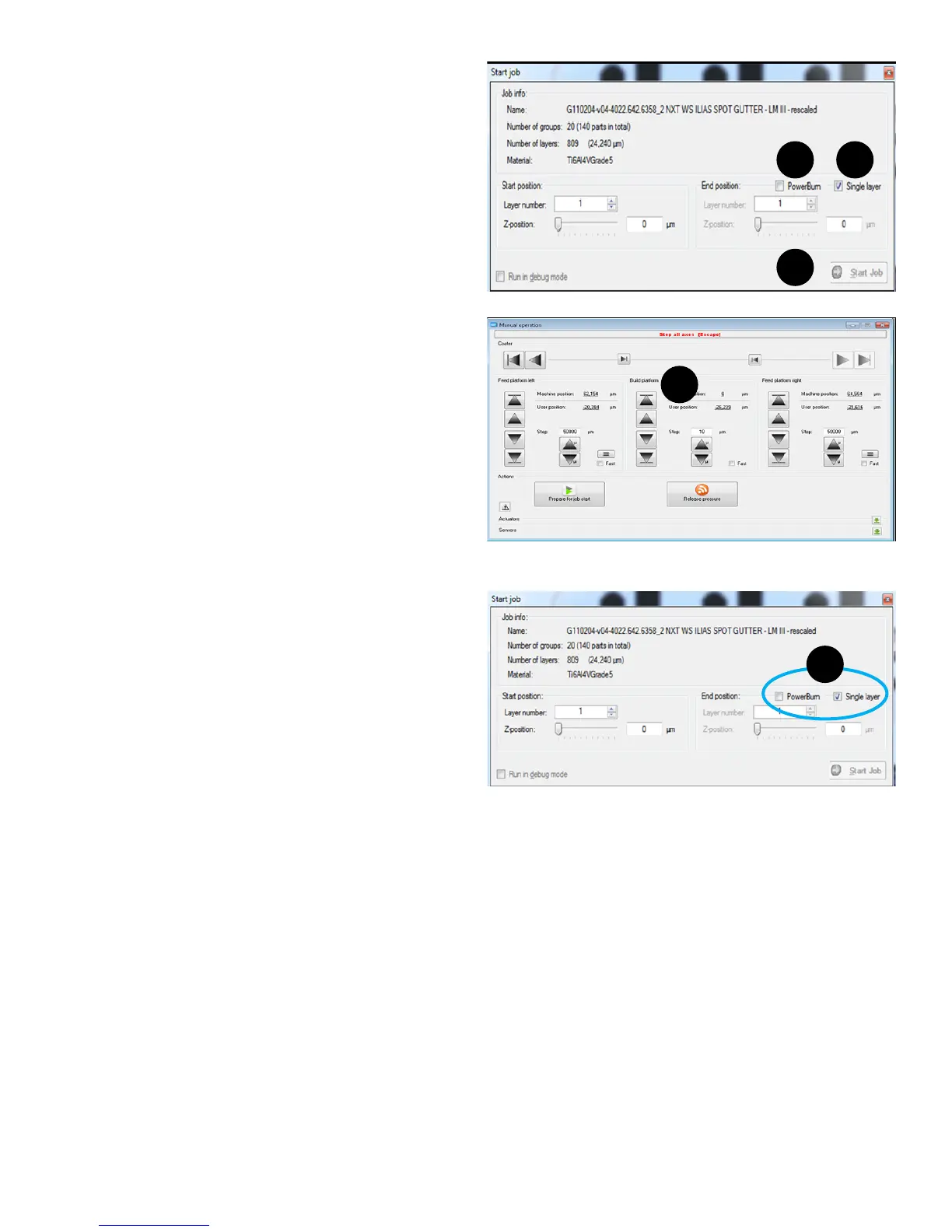583D SYSTEMS, INC.
30. Click on Single Layer (9) and Power Burn (10).
31. Click on Start Job (11).
32. The printer will scan the rst layer to the plate, make sure all
the parts are on the printing plate.
33. Use DMP Deposition to lower the printing plate 20μm and
use the coater to deposit a new powder layer over the part.
(12)
34. Make sure Single Layer and PowerBurn (13) are no longer
on. You can now start the job from layer 1 and the printer
will start with the direct metal printing.
910
11
12
13
