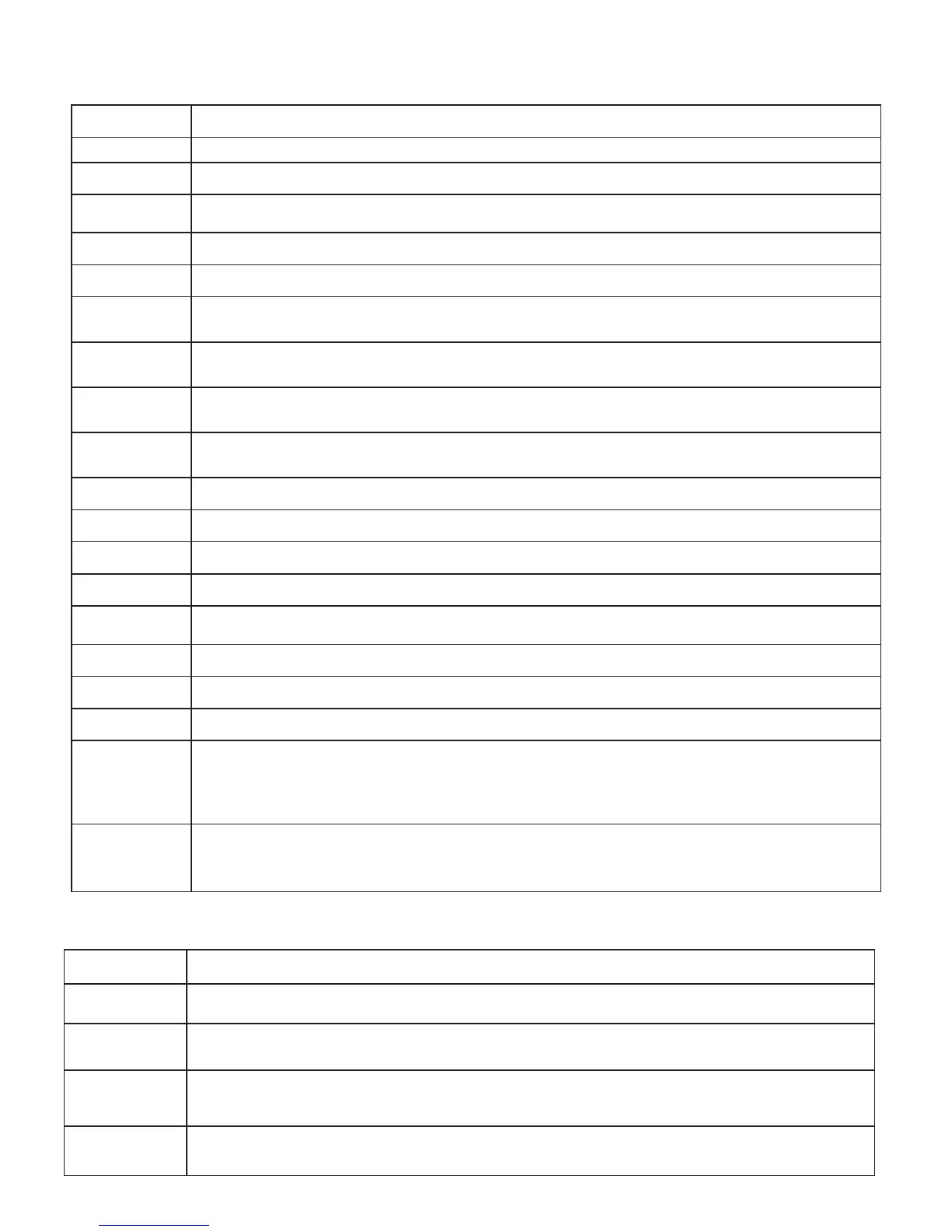393D SYSTEMS, INC.
Masking Element Description
0 Digit, required. This element will accept any single digit between 0 and 9.
9 Digit or space, optional.
# Digit or space, optional. If this position is blank in the mask, it will be rendered as a space. Plus (+) and minus
(-) signs are allowed.
L Letter, required. Restricts input to the ASCII letters a-z and A-Z.
? Letter, required. Restricts input to the ASCII letters a-z and A-Z.
& Reserved character, don’t use.
If you need to use this character, use \& (see end of table: \)
C Reserved character, don’t use.
If you need to use this character, use \C (see end of table: \)
A Alphanumeric, required. It will accept the ASCII letters a-z and A-Z.
This mask element behaves like the “a” element.
a Alphanumeric, optional. It will accept the ASCII letters a-z and A-Z.
This mask element behaves like the “A” element.
. Decimal placeholder.
, Thousands placeholder.
: Time separator.
/ Date separator.
$ Currency symbol. The actual character displayed will be depending on your local currency symbol dened in
Windows.
< Shift down. Converts all characters that follow to lowercase.
> Shift up. Converts all characters that follow to uppercase.
| Disable a previous shift up or shift down.
\ Escape. Escapes a mask character, turning it into a literal. For example:
\\ is the escape sequence for a backslash.
\L is the escape sequence for the letter L (if you just put L, it will be interpreted as mentioned above, like a
placeholder for any letter A-Z.
All other
characters
Literals.
All non-mask elements will appear as themselves.
Literals always occupy a static position in the mask, and cannot be moved or deleted by the user.
Detailed Information:
Mask must be a string composed of one or more of the masking elements, as shown in the following table.
The decimal (.), thousandths (,), time (:), date (/), and currency ($) symbols default to displaying those symbols as dened by the
application's culture or Windows local settings for these symbols.
Mask Behavior
00/00/0000 A date (day, numeric month, year) in international date format. The “/” character is a logical date separator,
and will appear to the user as the date separator appropriate to the application’s current culture.
00->L<LL-0000 A date (day, month abbreviation, and year) in United States format in which the three-letter month
abbreviation is displayed with an initial uppercase letter followed by two lowercase letters.
(999)-000-0000 United States phone number, area code optional. If users do not want to enter the optional characters, they
can either enter spaces or place the mouse pointer directly at the position in the mask represented by the
rst 0.
$999,999.00 A currency value in the range of 0 to 999999. The currency, thousandth, and decimal characters will be
replaced at run time with their culture-specic equivalents.
