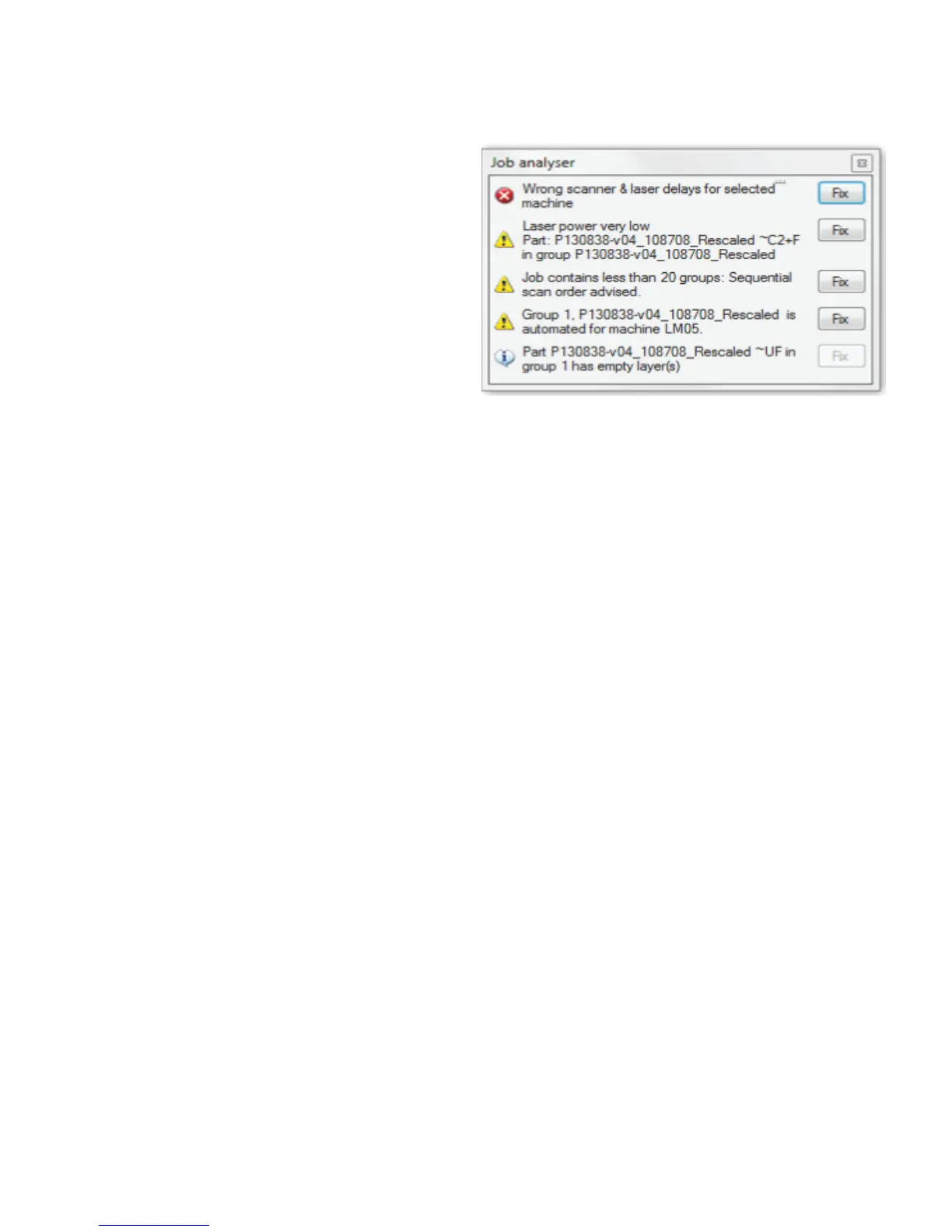313D SYSTEMS, INC.
• Automate: Automatically apply parameters to the complete
job or to selected groups
• Parameters: Manually allocate job and part parameters
• Time: Estimate job time
• Job analyser:
• Analyzes the job le for potential mistakes
• Over 25 potential issues are checked
• Includes (automatic) xing for some issues
• 3 different levels
• error (red): must be xed otherwise job can’t be
started
• warning (yellow): carefully read and see if it
alligns with your intentions or not
• information (white): informative message
• Move (toggle button): Turn move group mode on/off If it
is turned on, you can drag your groups manually to the
desired position.
• Process Job: Start printing the job, this will only be enabled
on the machine pc.
