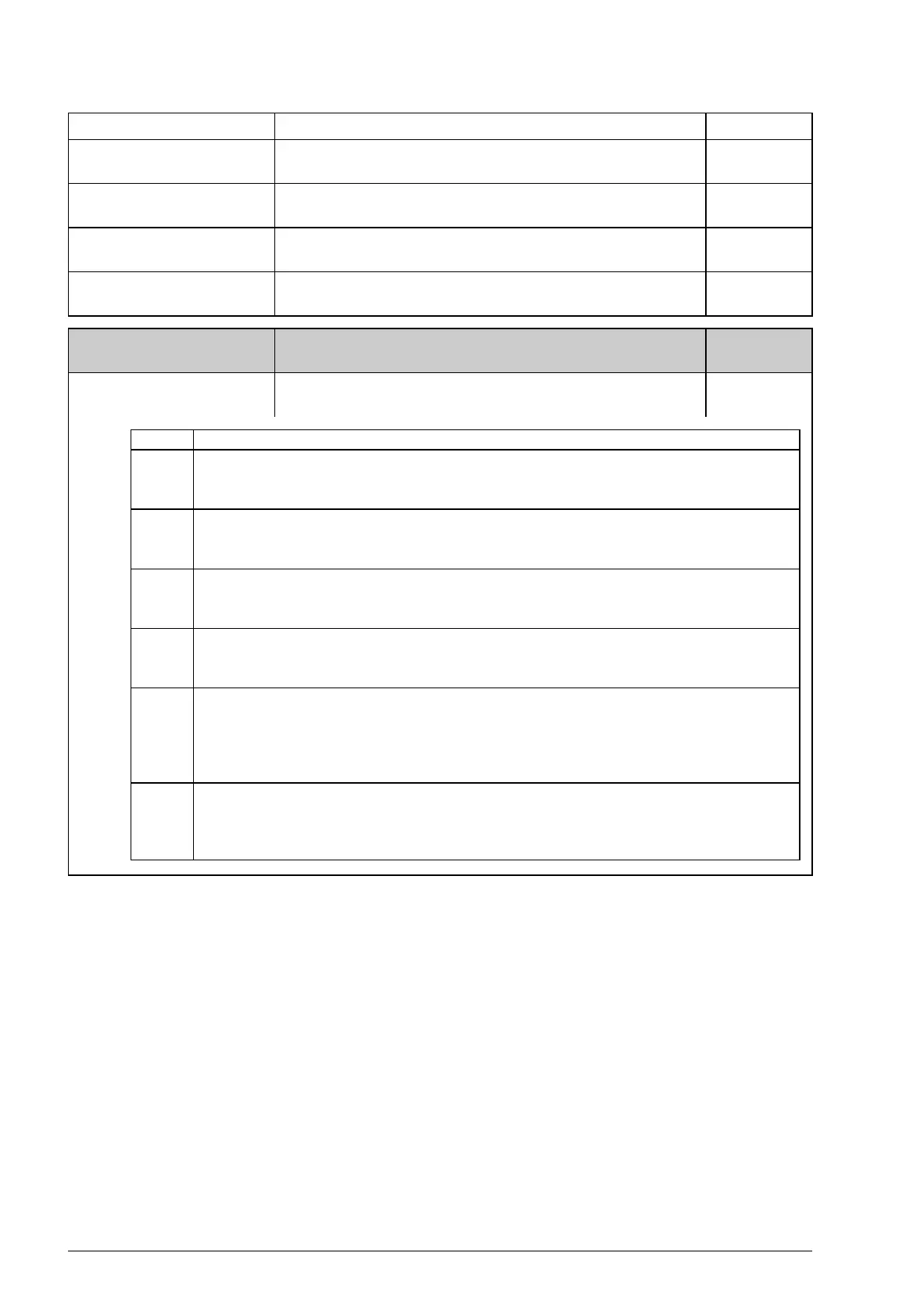Upper limit for supervision 3. 100 = 1
Definition of user load curve. See also section User-definable
load curve.
No. Name/Value Description FbEq
Bit Function
0 Ena sup (Enable supervision)
0 = Disabled: Supervision disabled.
1 = Enabled: Supervision enabled.
1 Input value sel (Input value selection)
0 = Current: Current is supervised.
1 = Torque: Torque is supervised.
2 Ena warn (Enable warning)
0 = Disabled
1 = Enabled: Drive generates an alarm when the curve is exceeded.
3 Ena fault (Enable fault)
0 = Disabled
1 = Enabled: Drive trips on a fault when the curve is exceeded.
4 Ena lim integ (Enable limit integration)
0 = Disabled
1 = Enabled: Integration time defined by parameter 34.18 Load integ time is used. After
the supervision is evoked, the current or torque is limited by the upper boundary of the
load curve.
5 Ena lim always (Enable limit always)
0 = Disabled
1 = Enabled: The current or torque is always limited by the upper boundary of the load
curve.
