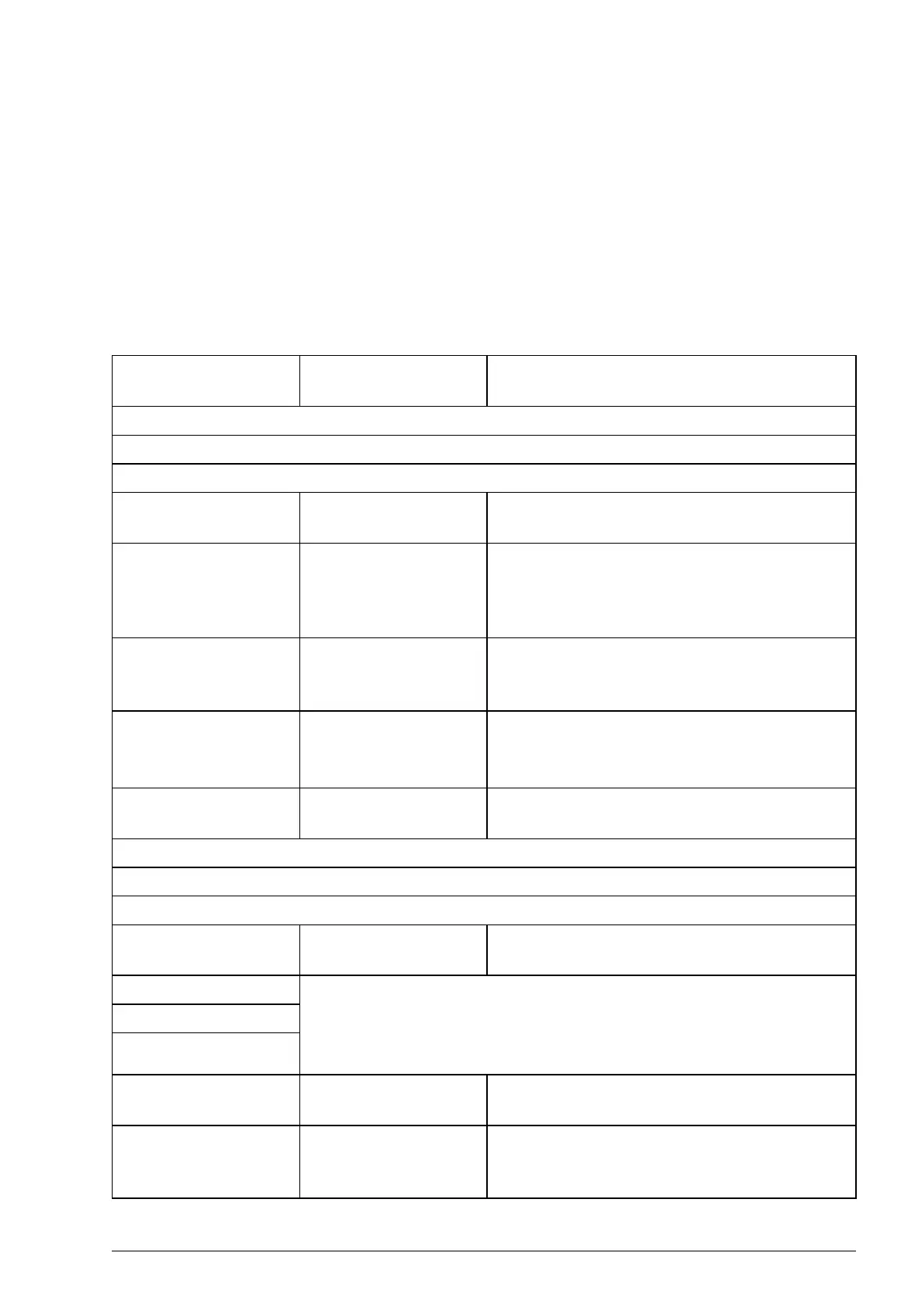Control through a fieldbus adapter 341
Setting up communication through a fieldbus adapter
module
Before configuring the drive for fieldbus control, the adapter module must be
mechanically and electrically installed according to the instructions given in the
User’s Manual of the appropriate fieldbus adapter module.
The communication between the drive and the fieldbus adapter module is activated
by setting parameter 50.01 Fba enable to Enable. The adapter-specific parameters
must also be set. See the table below.
Parameter Setting for
fieldbus control
Function/Information
COMMUNICATION INITIALISATION AND SUPERVISION (see also page 233)
50.01 Fba enable (1) Enable Initialises communication between drive
and fieldbus adapter module.
50.02 Comm loss
func
(0) No
(1) Fault
(2) Spd ref Safe
(3) Last speed
Selects how the drive reacts upon a fieldbus
communication break.
50.03 Comm loss t
out
0.3…6553.5 s Defines the time between communication
break detection and the action selected with
parameter 50.02 Comm loss func.
50.04 Fb ref1
modesel and 50.05
Fb ref2 modesel
(0) Raw data
(1) Torque
(2) Speed
Defines the fieldbus reference scaling.
When Raw data is selected, see also
parameters 50.06…50.11.
50.15 Fb cw used P.02.22 Selects the address of the fieldbus Control
Word in use (02.22 FBA main cw).
ADAPTER MODULE CONFIGURATION (see also page 235)
51.01 FBA type – Displays the type of the fieldbus adapter
module.
51.02 FBA par2 These parameters are adapter module-specific. For more
information, see the User’s Manual of the fieldbus adapter module.
Note that not all of these parameters are necessarily used.
• • •
51.26 FBA par26
51.27 FBA par
refresh
(0) Done
(1) Refresh
Validates any changed adapter module
configuration parameter settings.
51.28 Par table ver – Displays the parameter table revision of the
fieldbus adapter module mapping file stored
in the memory of the drive.