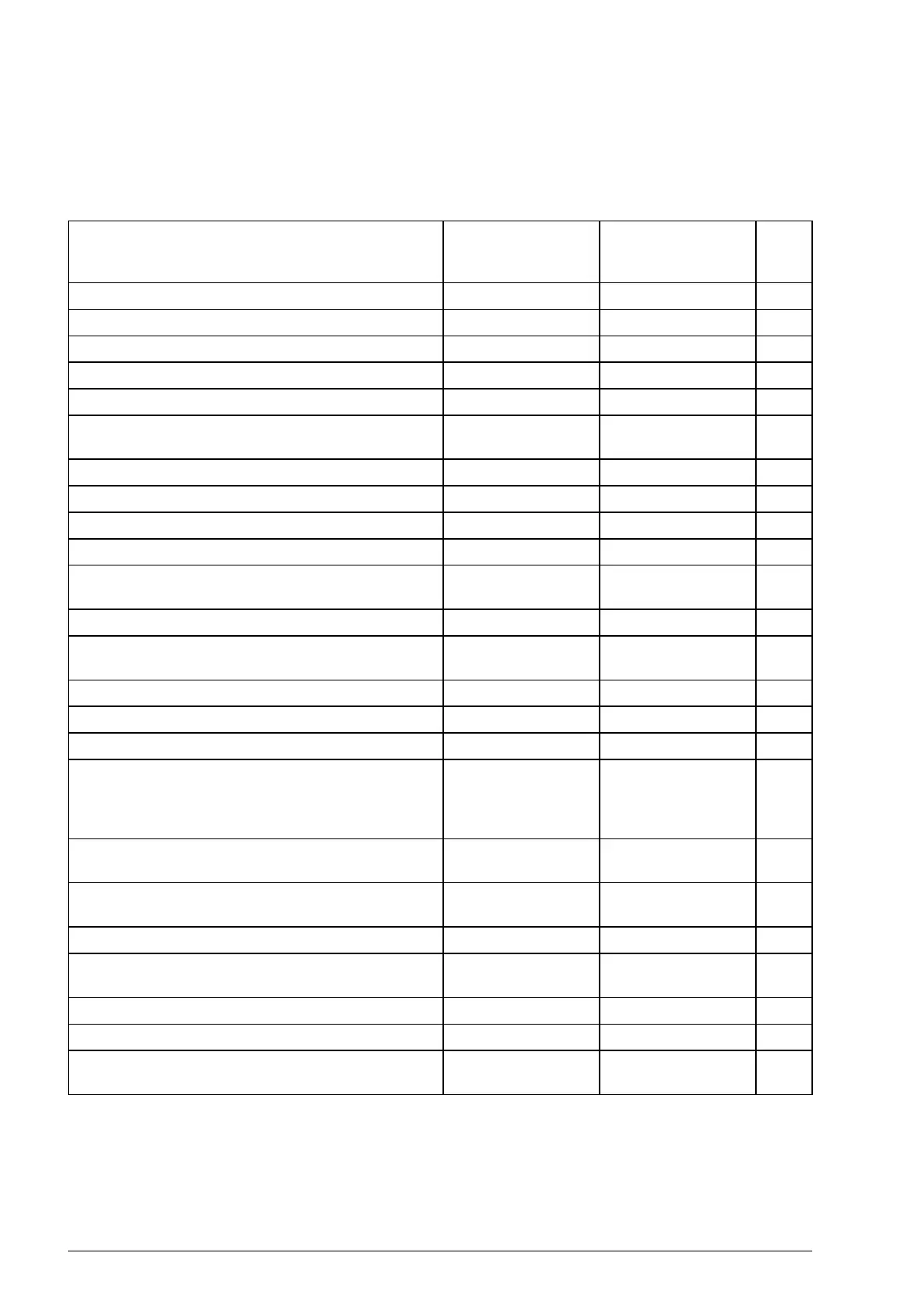20 The ACS850 control panel
List of tasks
The table below lists common tasks, the mode in which you can perform them,
abbreviations of the options in the Main menu and the page number where the steps
to do the task are described in detail.
Task Mode / Main menu
option
Abbreviations of
the Main menu
options *
Page
How to get help Any - 21
How to find out the panel version Any - 21
How to start and stop the drive Output - 22
How to switch between local and remote control Any - 22
How to change the direction of the motor rotation Any - 23
How to set the speed, frequency or torque reference
in the Output mode
Output - 23
How to adjust the display contrast Output - 24
How to change the value of a parameter Parameters PARAMETERS 25
How to change the value of value pointer parameters Parameters PARAMETERS 26
How to change the value of bit pointer parameters Parameters PARAMETERS 28
How to change the value of bit pointer parameter to
fixed 0 (FALSE) or 1 (TRUE)
Parameters PARAMETERS 30
How to select the monitored signals Parameters PARAMETERS 31
How to do guided tasks (specification of related
parameter sets) with assistants
Assistants ASSISTANTS 32
How to view and edit changed parameters Changed Parameters CHANGED PAR 33
How to view faults Fault Logger FAULT LOGGER 35
How to reset faults and alarms Fault Logger FAULT LOGGER 36
How to show/hide the clock, change date and time
formats, set the clock and enable/disable automatic
clock transitions according to the daylight saving
changes
Time & Date TIME & DATE 37
How to copy parameters from the drive to the control
panel
Parameter Backup PAR BACKUP 39
How to restore parameters from the control panel to
the drive
Parameter Backup PAR BACKUP 39
How to view backup information Parameter Backup PAR BACKUP 45
How to edit and change parameter settings related to
I/O terminals
I/O Settings I/O SETTINGS 47
How to edit reference value Reference Edit REF EDIT 49
How to view drive info Drive Info DRIVE INFO 50
How to view and edit recently changed parameters Parameter Change
Log
PAR CHG LOG 51
* Main menu options actually shown in the control panel.