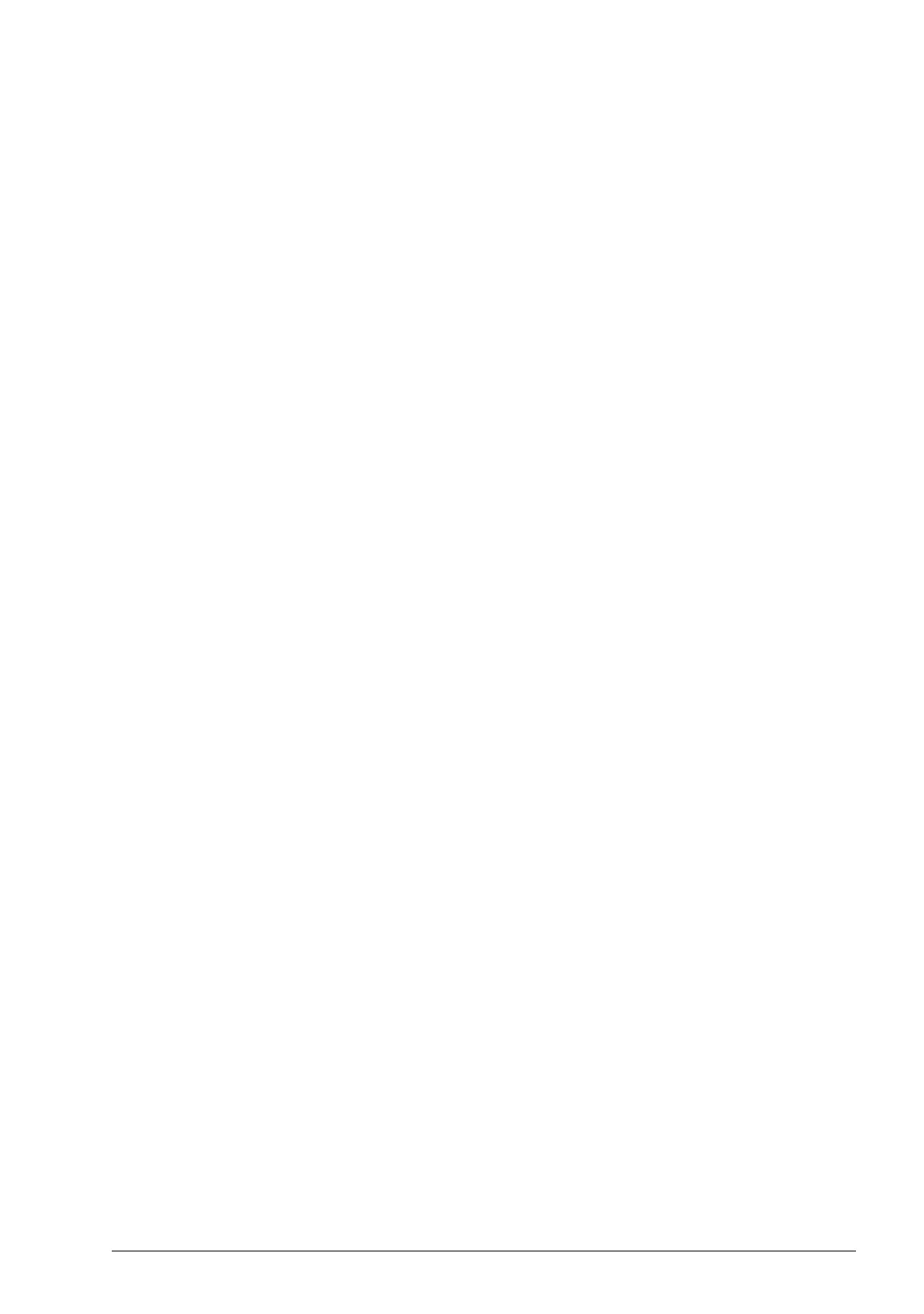Control through the embedded fieldbus interface 313
Connecting the embedded fieldbus to the drive
Connect the embedded fieldbus interface to terminal XD2D on the JCU control unit of
the drive. See the appropriate Hardware Manual for more information on the
connection, chaining and termination of the link.
XD2D is the connection point for a drive-to-drive link, a daisy-chained RS-485
transmission line with one master and multiple slaves.
Note: If the XD2D connector is used for the embedded fieldbus interface (parameter
58.01 Protocol ena sel is set to Modbus RTU), the drive-to-drive link operation
(parameter group 57) is automatically disabled.