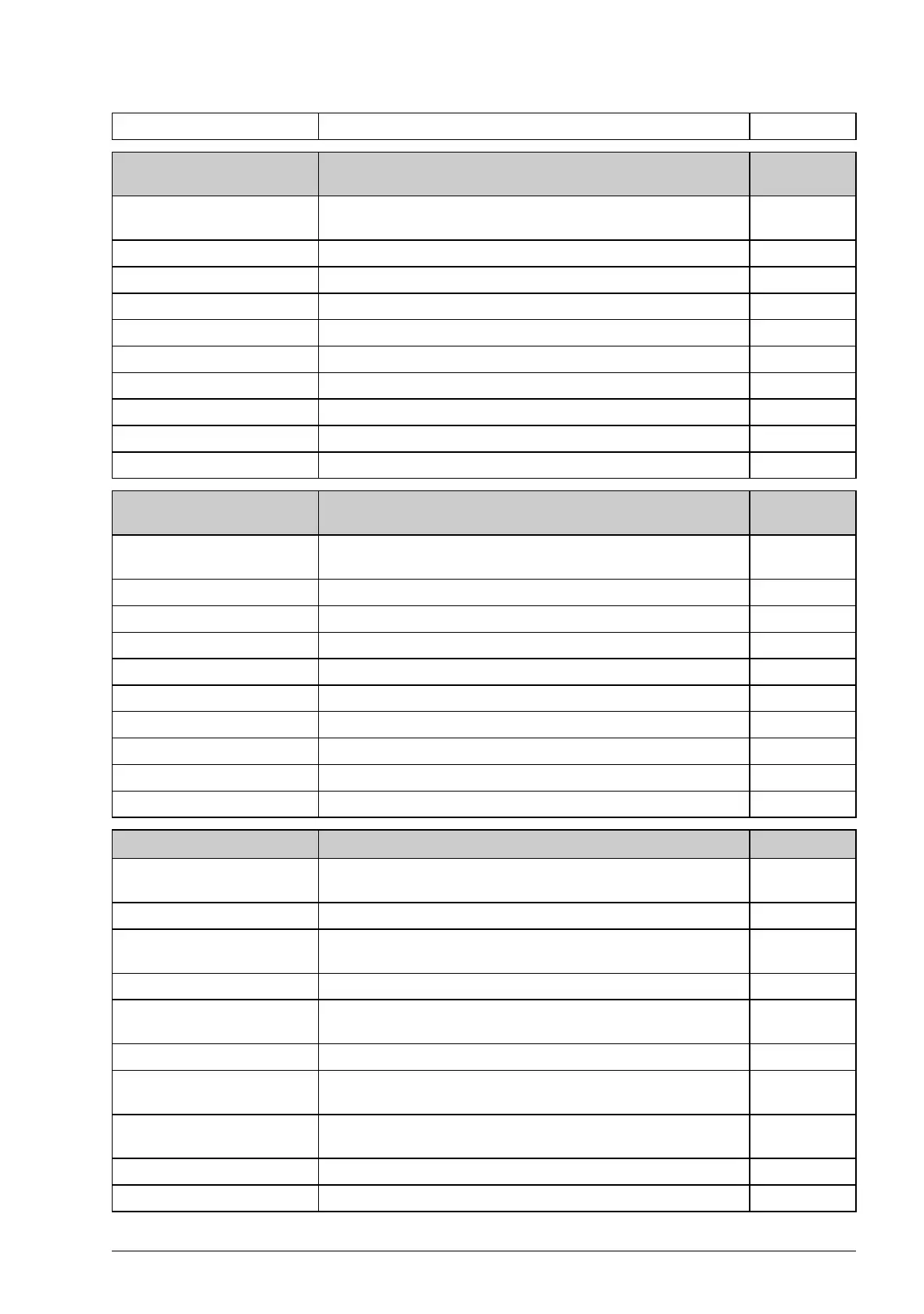Parameters 237
52
52 FBA data in
Selection of data to be transferred from drive to fieldbus
controller via fieldbus adapter.
52.01 FBA data in1 Parameters 52.01…52.12 select data to be transferred from
the drive to the fieldbus controller.
4 Status Word (16 bits) 4
5 Actual value 1 (16 bits) 5
6 Actual value 2 (16 bits) 6
14 Status Word (32 bits) 14
15 Actual value 1 (32 bits) 15
16 Actual value 2 (32 bits) 16
101…9999 Parameter index 1 = 1
…… … …
52.12 FBA data in12 See parameter 52.01 FBA data in1.
53
53 FBA data out
Selection of data to be transferred from fieldbus controller to
drive via fieldbus adapter.
53.01 FBA data out1 Parameters 53.01…53.12 select data to be transferred from
the fieldbus controller to the drive.
1 Control Word (16 bits) 1
2 Reference REF1 (16 bits) 2
3 Reference REF2 (16 bits) 3
11 Control Word (32 bits) 11
12 Reference REF1 (32 bits) 12
13 Reference REF2 (32 bits) 13
101…9999 Parameter index 1 = 1
…… … …
53.12 FBA data out12 See parameter 53.01 FBA data out1.
56
56 Panel display
Selection of signals to be displayed on control panel.
56.01 Signal1 param Selects the first signal to be displayed on the optional control
panel. The default signal is 01.40 Speed filt.
00.00 … 255.255 1st signal to be displayed. -
56.02 Signal2 param Selects the second signal to be displayed on the optional
control panel. The default signal is 01.04 Motor current.
00.00 … 255.255 2nd signal to be displayed. -
56.03 Signal3 param Selects the third signal to be displayed on the optional control
panel. The default signal is 01.41 Torque filt.
00.00 … 255.255 3rd signal to be displayed. -
56.04 Signal1 mode Defines the way the signal selected by parameter 56.01
Signal1 param is displayed on the optional control panel.
Disabled Signal not displayed. Any other signals that are not disabled
are shown together with their respective signal name.
-1
Normal Shows the signal as a numerical value followed by unit. 0
Bar Shows the signal as a horizontal bar. 1
No. Name/Value Description FbEq