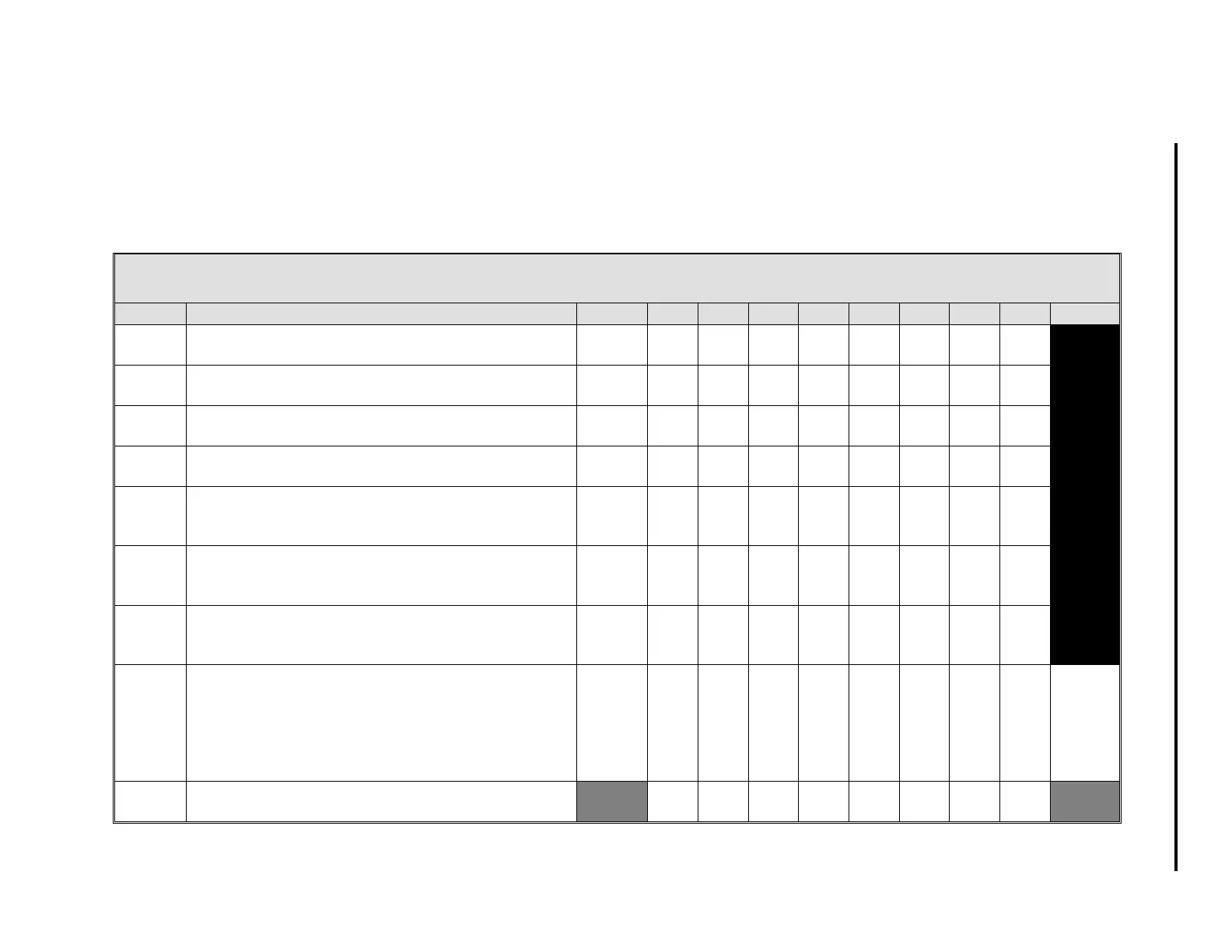5.11 PARAMETER MODULES
These modules provide quick operator access to any three selected datapoints (e.g., Alarm Limits 1 & 2 and Alarm Dead Band) without
the necessity of entering Engineer mode and addressing the datapoints. There are eight Parameter Modules (0-7) that can be configured
separately.
Table 5-11. Parameter Modules
Title Definition Atom01234567Default
Title It is an assignable 10 character name that appears
with the parameter display.
TAG A010 A014 A018 A022 A026 A030 A034 A038
Point 1
Name
It is an assignable 10 character name for the Point
1 Designator.
PNA
(0-7)
A011 A015 A019 A023 A027 A031 A035 A039
Point 2
Name
It is an assignable 10 character name for the Point
2 Designator.
PNB
(0-7)
A012 A016 A020 A024 A028 A032 A036 A040
Point 3
Name
It is an assignable 10 character name for the Point
3 Designator.
PNC
(0-7)
A013 A017 A021 A025 A029 A033 A037 A041
Point 1
Desig-
nator
A database datapoint whose contents will be
displayed under the Point 1 Name (e.g., C103 to
display the Alarm Limit 1 setting).
PDA
(0-7)
F084 F087 F090 F093 F096 F099 F102 F105
Point 2
Desig-
nator
A database datapoint whose contents will be
displayed under the Point 2 Name (e.g., C104 to
display the Alarm Limit 2 setting).
PDB
(0-7)
F085 F088 F091 F094 F097 F100 F103 F106
Point 3
Desig-
nator
A database datapoint whose contents will be
displayed under the Point 3 Name (e.g., C105 to
display the Alarm Dead Band).
PDC
(0-7)
F086 F089 F092 F095 F098 F101 F104 F107
Modify
Disable
When this value is
1
, the datapoints in this module
can not be altered with the push buttons. The
values of these datapoints are only for display
purposes. When this value is
0
, the datapoints in
this module can be altered by the operator with the
push buttons when this module is displayed.
PMD
(0-7)
L312 L313 L314 L315 L316 L317 L318 L319 0
Display This is the index number for the display that
provides access through the parameter module.
13 14 15 16 17 18 19 20
5-27
Section 5. Configuration Parameters