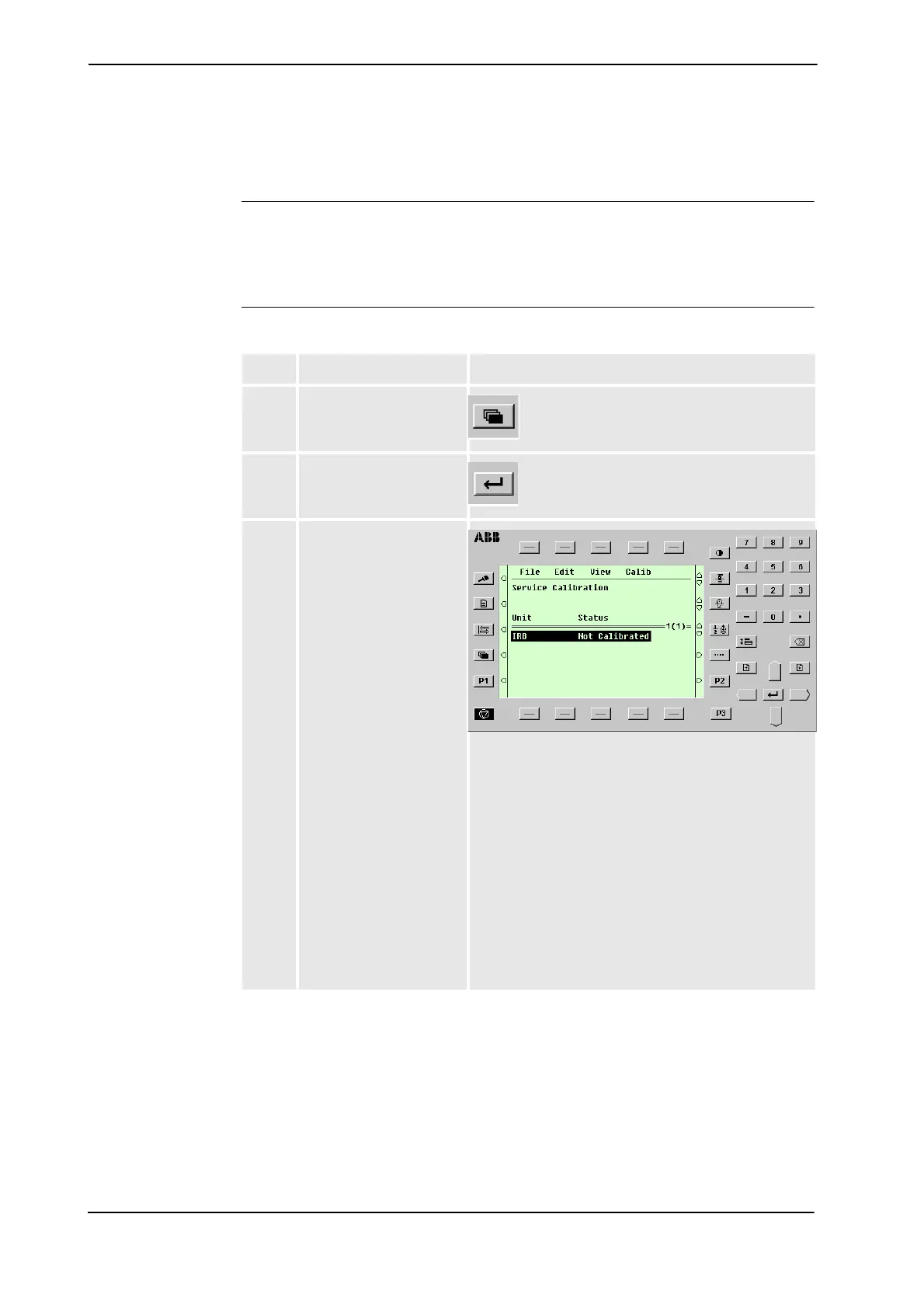5 Calibration, M2000
5.3.7 Fine calibration procedure on TPU
122 3HAC021111-001 Revision: B
5.3.7 Fine calibration procedure on TPU
General This section details how to use the Teach Pendant Unit (TPU) when performing a fine cali-
bration of the robot. The method of fitting the calibration equipment to each axis is detailed
in the calibration instruction for the axis.
Procedure
Step Action Note/Illustration
1. Press the button "Miscel-
laneous".
xx0100000194
2. Select the Service win-
dow by pressing ENTER.
xx0100000200
3. Select Calibration
from the View menu.
The Calibration window
appears.
If multiple units are con-
nected to the robot, they
will be listed in the win-
dow.
xx0100000201
The calibration status can be any of the following:
• Synchronized: all axes are calibrated and their
positions are known. The unit is ready for use.
• Revolution Counter not updated: all axes are
fine-calibrated but one (or more) of the axes
has a counter that is NOT updated. This axis, or
these axes, must therefore be updated as
detailed in section Updating the revolution
counters on page 127.
• Not calibrated: one (or more) of the axes is NOT
fine-calibrated. This axis, or these axes, must
therefore be fine-calibrated as detailed below
and in the calibration instructions for each axis.