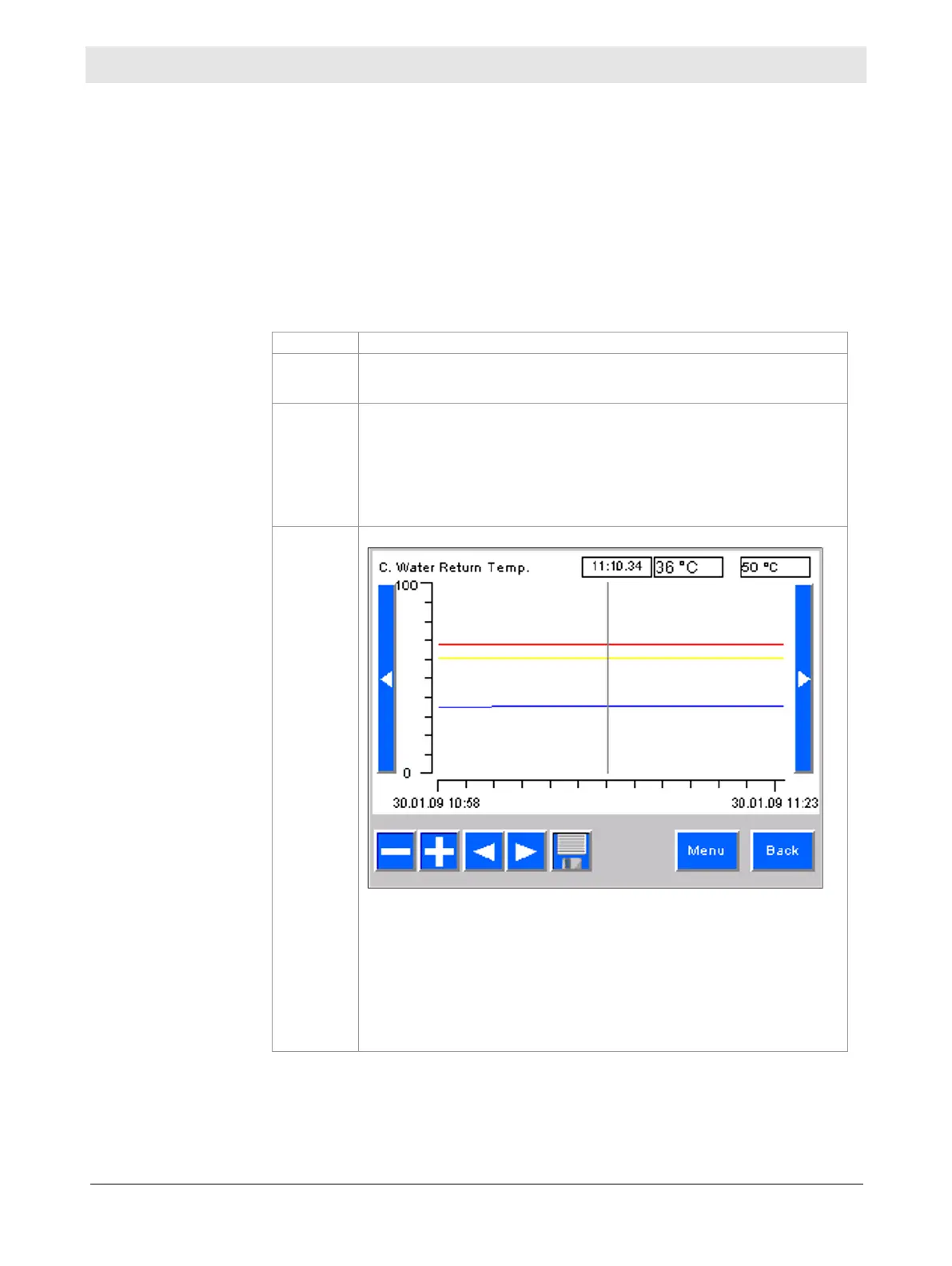166 Operating instruction SCK Gas Sampling System OI/SCK-EN Rev. E
Evaluating trend displays
Irregularities of cooling-water pressure, cooling-water flow rate and cooling-
water temperature may indicate various errors. Common reasons for an in-
crease or drop in measured values may be, for example, a clogged filter, in-
crustations on the gas sampling probe, inadequate cooling of the heat ex-
changer or inadequate delivery rate of the cooling-water pump.
Displaying trend displays requires an access level 2 password.
Perform the following steps to evaluate trend displays:
Path: Diagnosis ► Trends
Select one of the available parameters:
"Sample Gas Pressure"
"Cooling Water Pressure"
"Cooling Water Flow Rate"
"Cooling Water Flow Temp."
"Cooling Water Return Temp."
A typical trend screen is displayed:
The measured value is blue, alarm thresholds are also high-
lighted with a special color:
Pre-alarm (maintenance required): yellow
Main alarm (error): red
The reading rule indicates the measured value at the specific
time. A zoom function allows you to zoom in on details. For
further details refer to section
Description of control system
Meaning
Requirements
Instructions