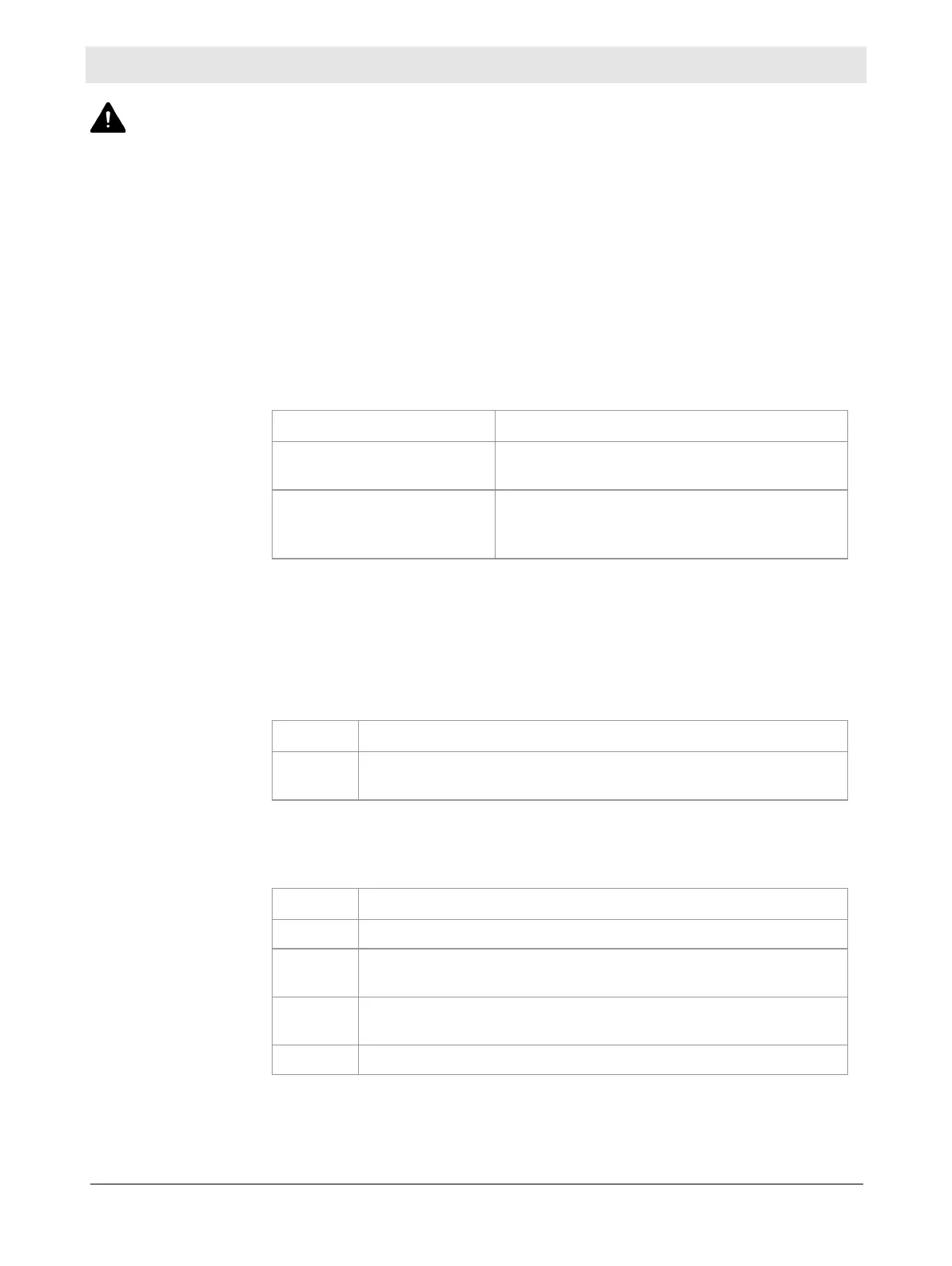-EN Rev. E Operating instruction SCK Gas Sampling System 143
Cleaning gas sampling probe H
Observe all safety instructions in the section
Safety regulations for operation
on page 136
when performing this work.
You can start a cleaning process as follows:
Clean in MANUAL mode (on touchscreen on the control cabinet)
Clean in MANUAL mode (remote control via network connection)
Clean in AUTOMATIC mode (time-controlled)
Clean in AUTOMATIC mode (error-controlled)
In MANUAL mode you can start the cleaning process in the Cleaning dialog
(Operation ► Probe ► Cleaning).
The following two buttons are available:
Button Function
Manual Mechanical
Cleaning
The plunger moves forward and backward
once to clean the sample gas inlet.
Start Manual
Cleaning
The system emits a blast of air lasting 5
seconds to clean the probe filter; the plunger
is activated.
Note: In MANUAL mode you can also remote-control cleaning via a network
connection.
In AUTOMATIC mode the cleaning process is a time-controlled, automatic
process that runs as follows:
Phase Description
1
Plunger moves forward and backward to clean the sample gas
inlet. Measuring is not interrupted.
The following processes runs after a number of cleaning cycles, that you can
set on the touchscreen:
Phase Description
1
Air cannon activated to clean the wall tube.
2
Gas sampling probe moves out and in to scrape off any adher-
ing material.
3
Plunger moves forward and backward to clean the sample gas
inlet.
4
Air blast to clean the probe filter.
process
mode
AUTOMATIC mode