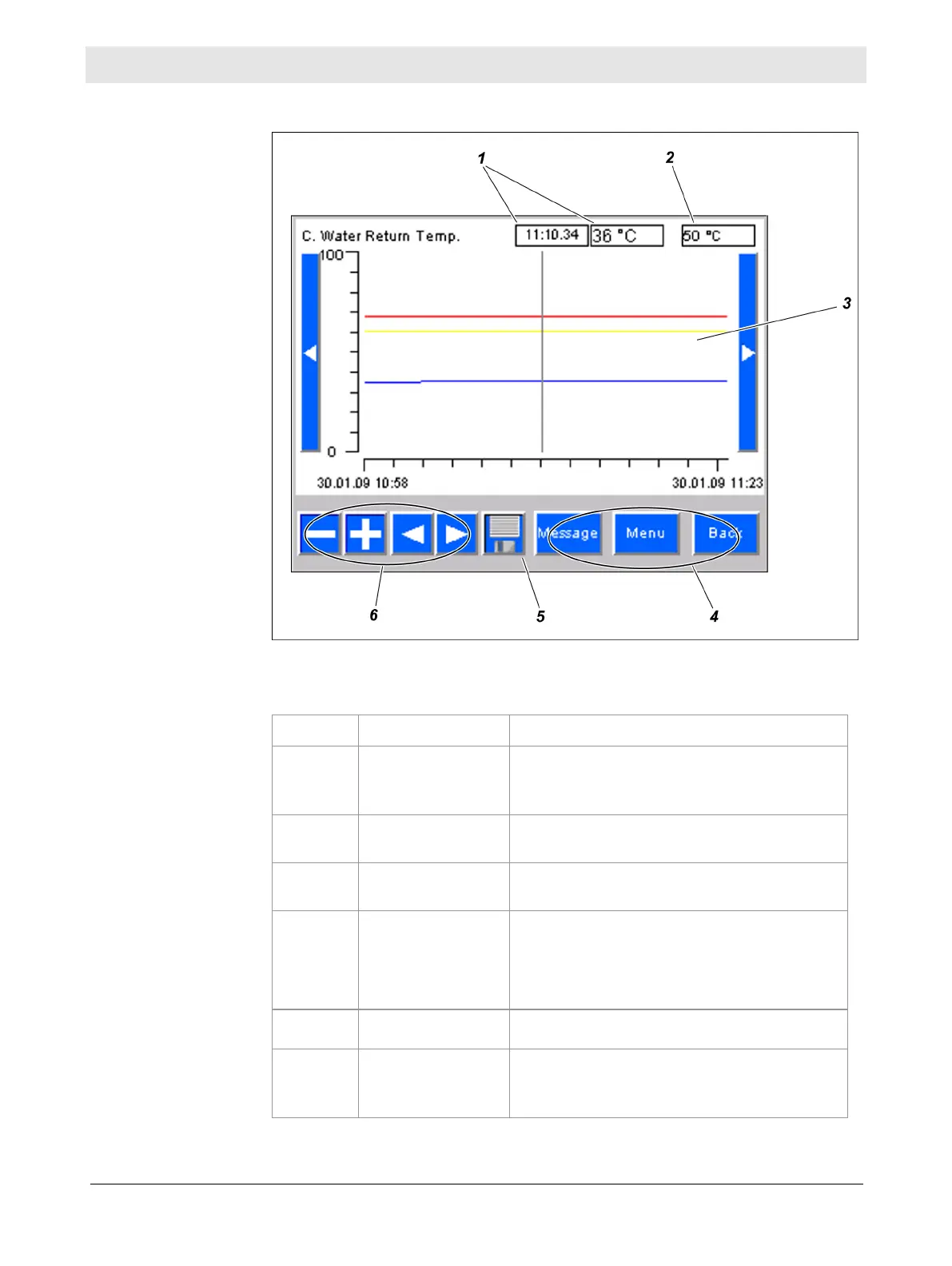40 Operating instruction SCK Gas Sampling System OI/SCK-EN Rev. E
User interface: Trend screen
This is a typical trend screen:
The various areas of the screen have the following functions:
No. Designation Function
1
Measure val-
ue/time
(reading rule)
indicates the measured value at the time
defined by the reading rule
2
Current measured
value
Current measured value
3
Display area Displays measured values and alarm
thresholds in the form of a line diagram
4
Navigation area Allows the following functions:
jump to Message menu
jump to main menu
jump to previous menu
5
Save Saves trend data
6
Diagram
navigation
Allows you to zoom in/out in the line dia-
gram and move the window currently dis-
played
Illustration