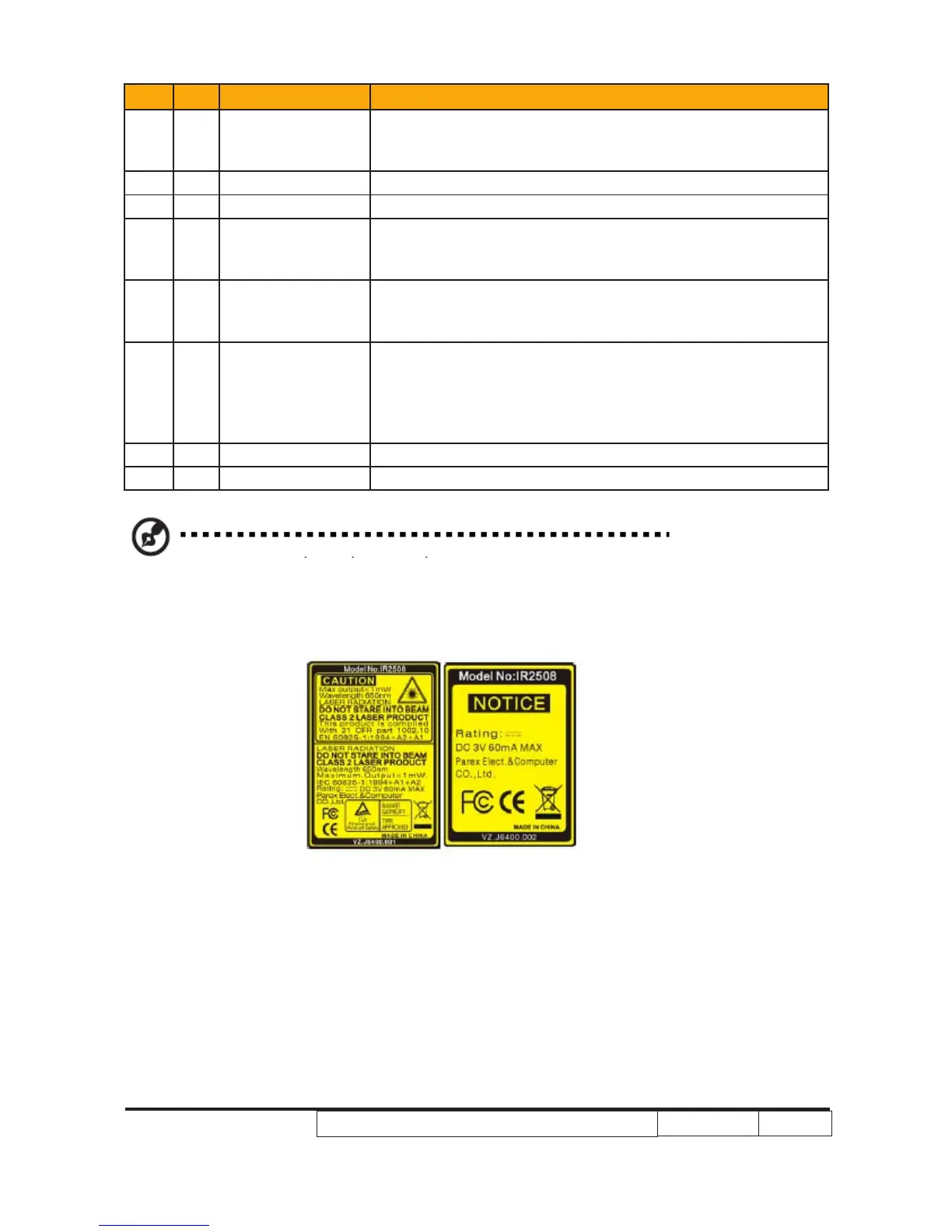Item Icon Function Description
24
(*)
WIRELESS
Press “WIRELESS” to display the image which is wirelessly
transmitted from the PC to the projector via the “Acer
eProjection Management” utility. (for wireless model)
25 BRIGHTNESS Press “BRIGHTNESS” to adjust the brightness of the image.
26 RGB Press “RGB” for true-color optimization.
27 COMPONENT
Press “COMPONENT” to change source to Component video.
This connection supports YPbPr (480p/576p/720p/1080i) and
YCbCr (480i/576i).
28 VGA
Press “VGA” to change source to the VGA connector. This
connector supports analog RGB, YPbPr (480p/576p/720p/
1080i), YCbCr (480i/576i) and RGBsync.
29 DVI
Press “DVI” to change source to DVI. This connection sup-
ports
digital RGB, analog RGB, YPbPr (480p/576p/720p/1080i),
YCbCr
(480i/576i) and HDCP signals.
30 HDMI™ To change source to HDMI™.
31 KeyPad 0~9 Press “0~9” to input a password in the “Security settings”.
Note: “*” Only for P7270i series.
“#” Japan area is not supported.