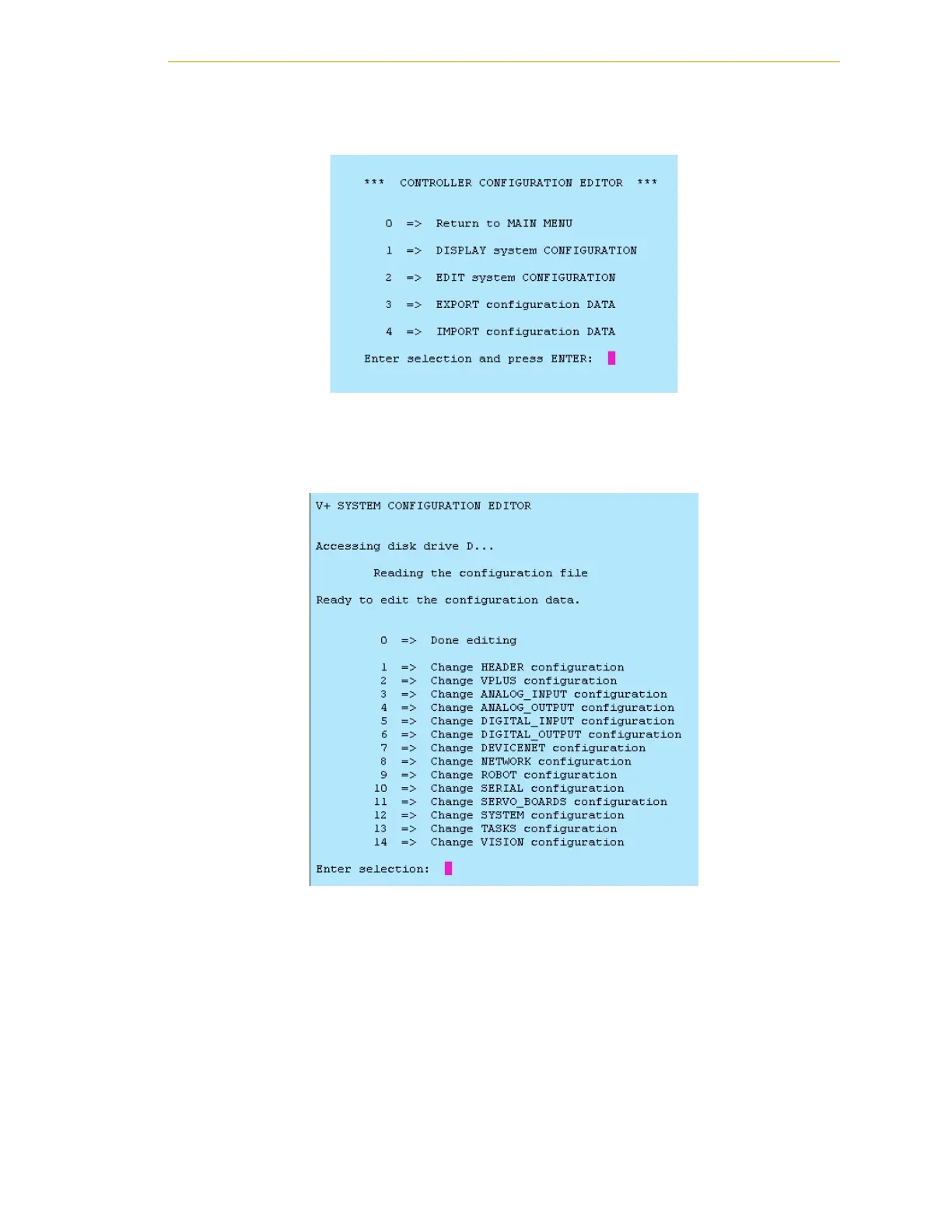Using CONFIG_C to Configure I/O
Adept Cobra s600/s800 Robot User’s Guide, Rev H 141
3. Select option 2 “V+ system configuration data”. The following will be displayed.
Figure 11-6. Controller Configuration Editor Menu
4. Select option 2 “Edit system configuration”. The following will be displayed.
Figure 11-7. System Configuration Editor Menu
5. Configure the I/O as shown in Figure 11-8 on page 142 showing an example from
a CONFIG_C file - look closely at the highlighted areas. Do not delete any of the
default configurations. This file is configured for:
• XIO connected to both robots.
• IO Blox connected to both robots.
• Internal Outputs 3001-3004 for both robots.
