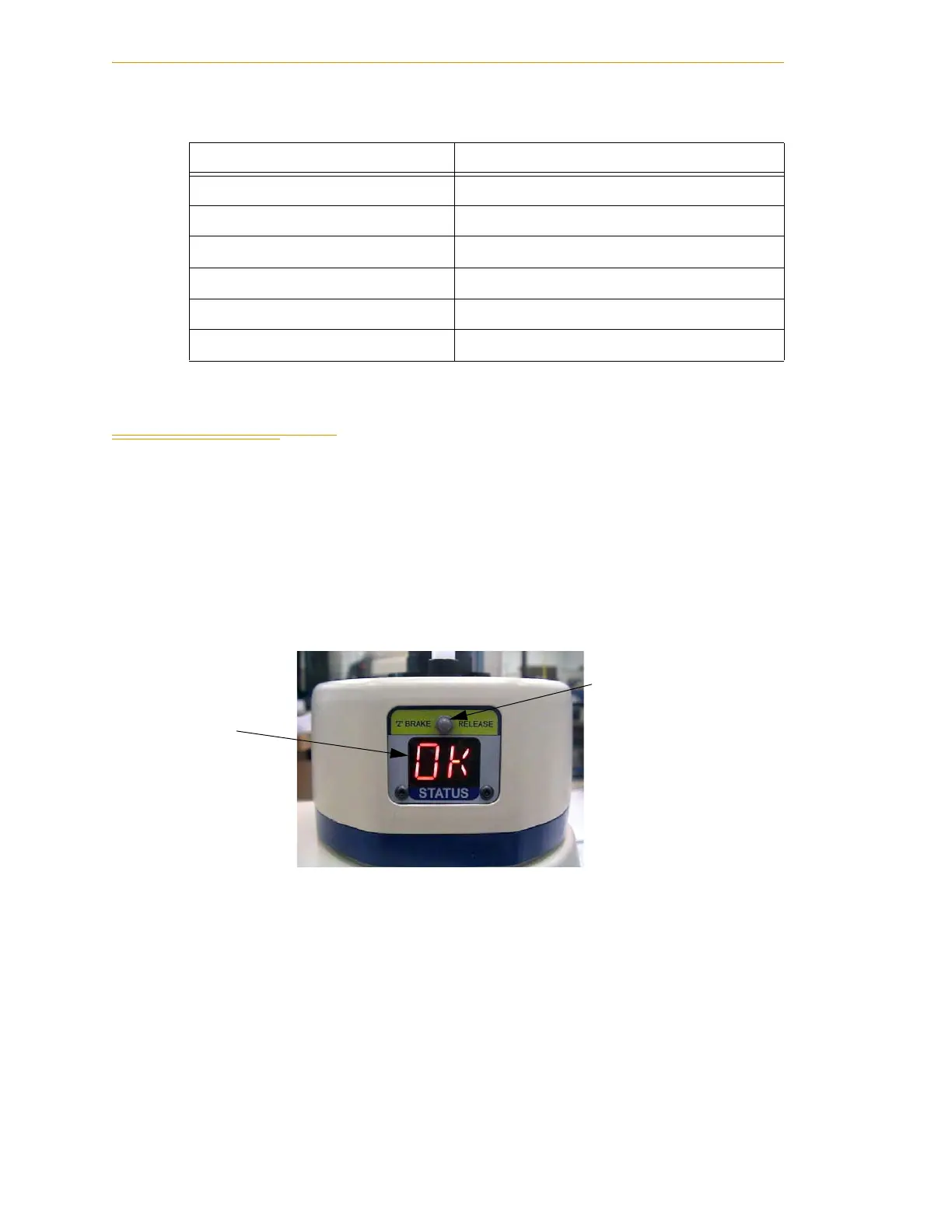Chapter 5 - System Operation
54 Adept Cobra s600/s800 Robot User’s Guide, Rev H
5.2 Status Panel Fault Codes
The status panel, shown in Figure 5-2, displays alpha-numeric codes that indicate the
operating status of the robot, including detailed fault codes. Table 5-3 gives definitions of
the fault codes. These codes provide details for quickly isolating problems during
troubleshooting.
The displayed fault code will continue to be displayed even after the fault is corrected or
additional faults are recorded. All displayed faults will be cleared from the display and
reset to a no-fault condition, upon successfully enabling high power to the robot, or
power cycling the 24 V supply to the robot.
Figure 5-2. Status Panel
Table 5-2. Legacy Robot Status LED Definition
LED Status Description
Off 24 VDC not present
Green, Slow Blink High Power Disabled
Green, Fast Blink High Power Enabled
Green/Red Blink Selected Configuration Node
Red, Fast Blink Fault, see Section 5.2
Solid Green or Red Initialization or Robot Fault, see Section 5.2
Status Panel for
Displaying Fault
Codes
Z Brake Release
Button