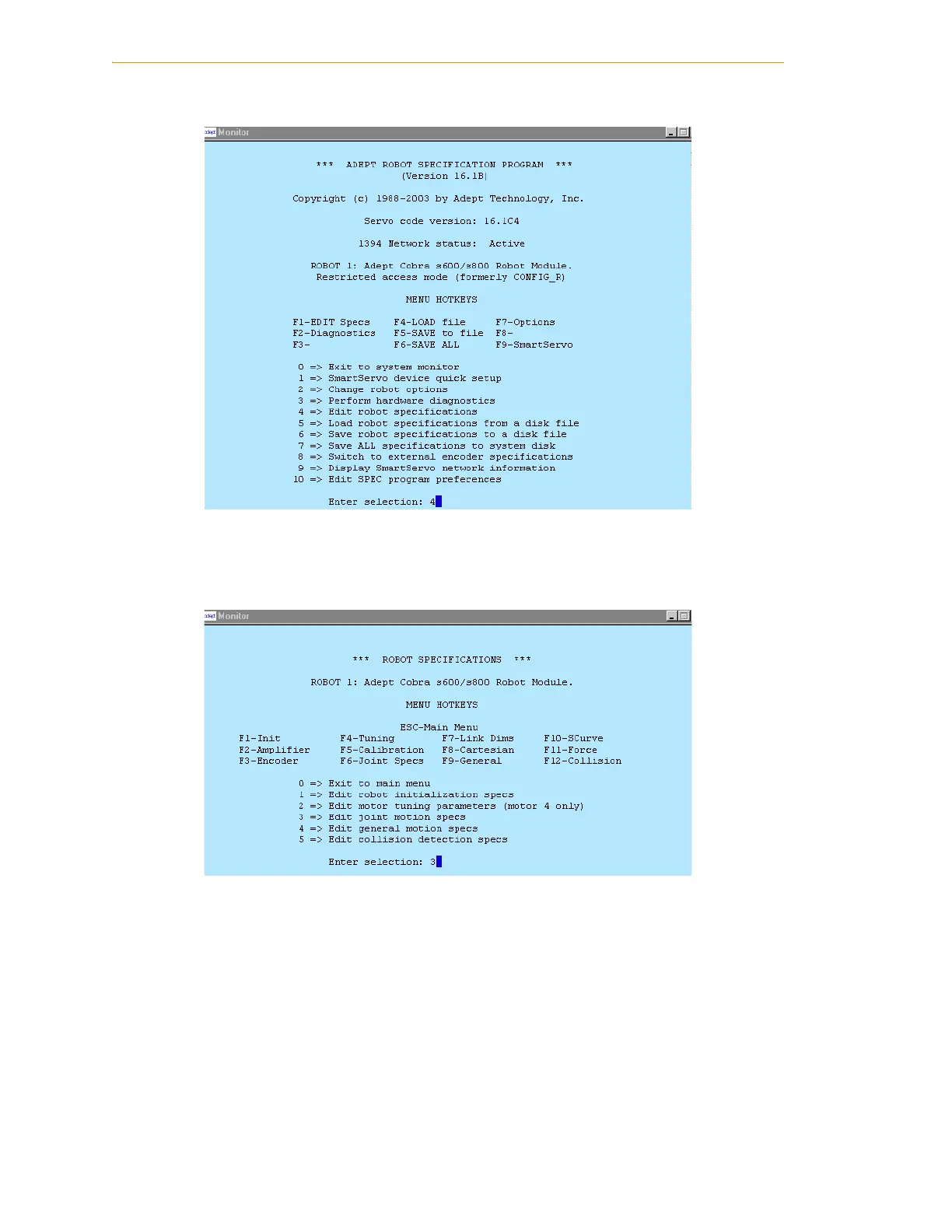Chapter 7 - Optional Equipment Installation
98 Adept Cobra s600/s800 Robot User’s Guide, Rev H
Figure 7-15. SPEC Program Main Menu
3. In the next menu, select option 3 => Edit joint motion specs. See Figure 7-16.
Figure 7-16. Robot Specs Menu
4. The system should go to the menu for Joint 1 - verify this at the top of the screen
as shown in Figure 7-17. If it is not displaying Joint 1, select option 1 => Change
joint number, and enter 1.
