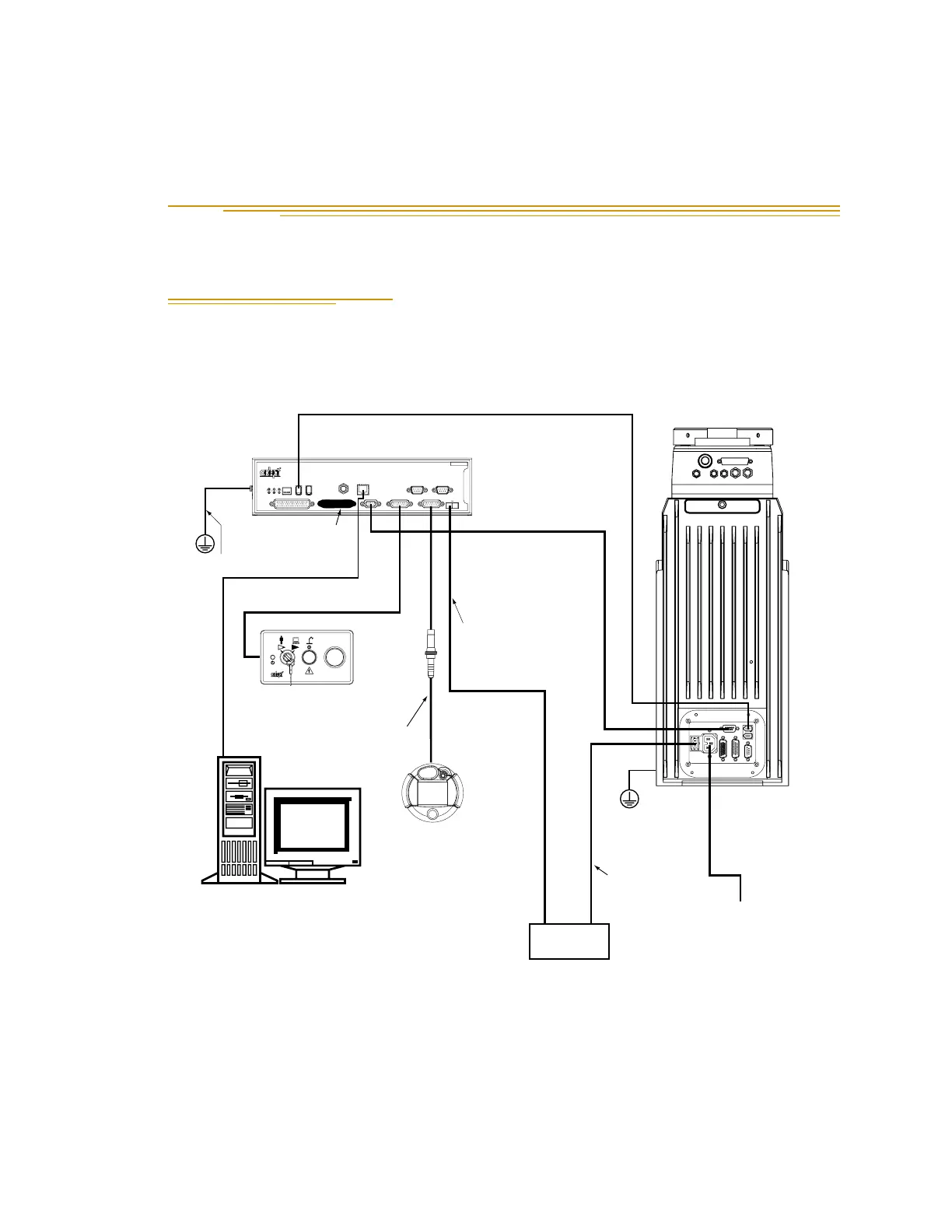Adept Cobra s600/s800 Robot User’s Guide, Rev H 41
System Installation 4
4.1 System Cable Diagram
Figure 4-1. System Cable Diagram for Adept Cobra s600/s800 Robots
NOTE: See “Installing 24 VDC Robot Cable” on page 45 for additional
system grounding information.
GND
XSLV
1
2
SmartServo
RS-232
XPANEL
AC INPUT
(200-240 VAC 1&)
+24V
DC INPUT
(24 VDC)
XIO
Ethernet to PC
IEEE 1394 Cable
Controller SmartServo (Port 1.1) to
Robot SmartServo (Port 1)
Adept
SmartController
Adept Cobra
s600/s800 Robot
User-Supplied
24VDC Power
Supply
User-Supplied
200-240 VAC,
single phase
Controller (XFP) to
Front Panel (XFP)
Front Panel
XSYS Cable
Controller (XSYS) to
Robot (XSLV)
24VDC Power to
Controller (XDC1)
24VDC Power
to Robot
(+24V DC Input)
Controller (XMCP)
to T1/T2 Pendant
User-Supplied Desktop
or Laptop PC running
Adept software
Terminator
Installed
User-Supplied Ground Wire
User-Supplied
Ground Wire on
Robot Base
STOP
R
T1/T2 Pendant
(optional)
1 2 3
RS-422/485
XUSR
XSYS
SF
XMCP
1.1
SmartController CS
LANHPE
OFF
24V 5A
ON
RS-232/TERM
XFP
HDES
XDIO
Eth 10/100
*S/N 3561-XXXXX*
SW1
Device Net
IEEE-1394
XDC1 XDC2
- + - +
1 2 3 4
OK
R
1.2
