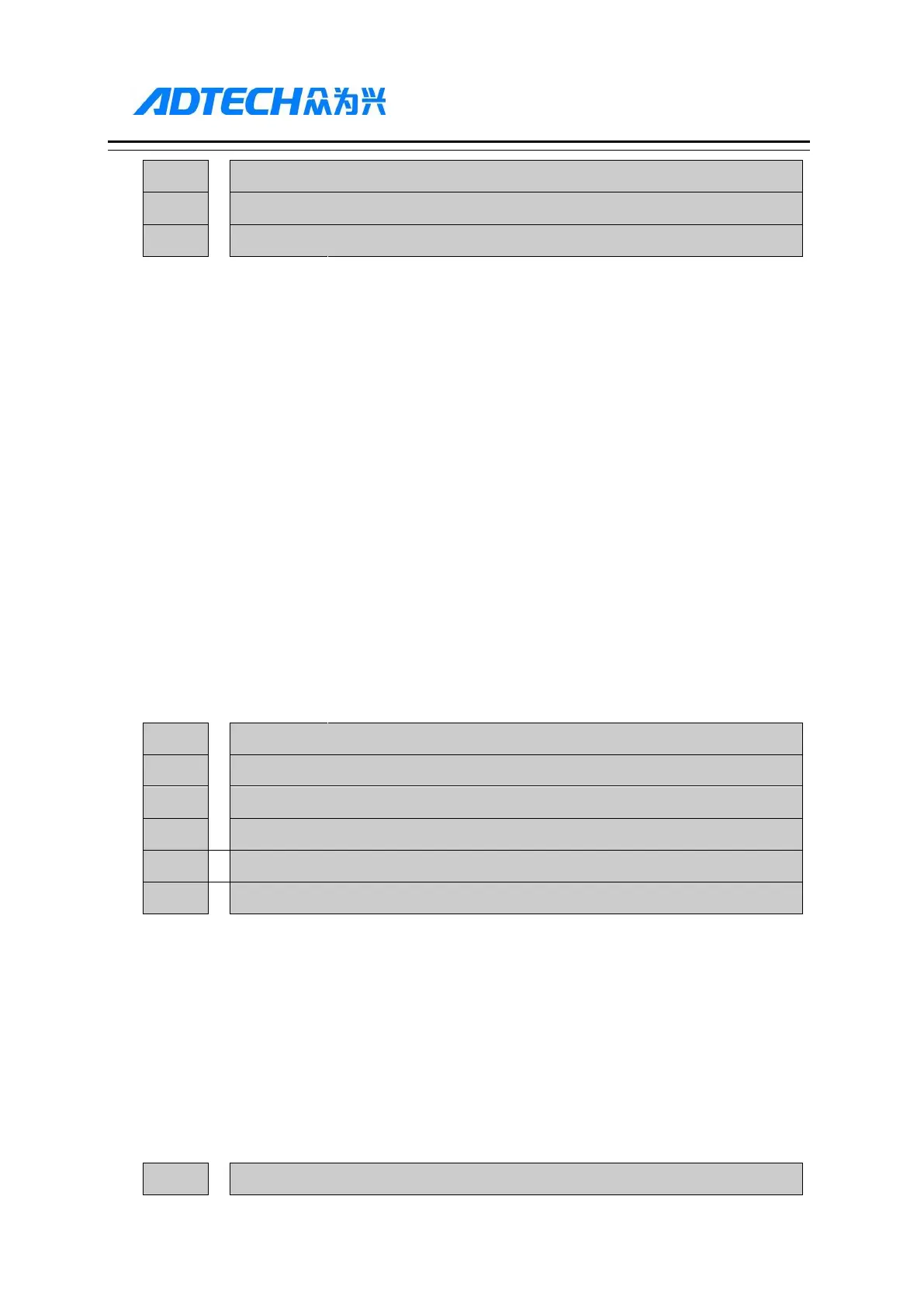ADTECH4 SeriesCNC Maintenance Manual
B axis negative soft limit (mm)
C axis positive soft limit (mm)
C axis negative soft limit (mm)
Maximum positive/negative value
Generally, the machine tool has hard limit signal. In this case, software
limit isn’t required. Please set the positive limit to +9999.999, and
negative limit to -9999.999.
If hard limit switch isn’t installed, please use soft limit, which uses
machine tool coordinate system as the base point. Positive limit and
negative limit are subject to actual distance (unit: mm).
Since soft limit decelerates and stops at the limit point, it may exceed the
set distance, which depends on acceleration time and speed. Please keep
certain margin when setting this parameter.
X axis reverse clearance compensation (pulse)
Y axis reverse clearance compensation (pulse)
Z axis reverse clearance compensation (pulse)
4 axes reverse clearance compensation (pulse)
B axis reverse clearance compensation (pulse)
C axis reverse clearance compensation (pulse)
Compensate the clearance of control axis
Compensate with the pulse in minimum unit. The specific number should
be converted according to gear ratio.