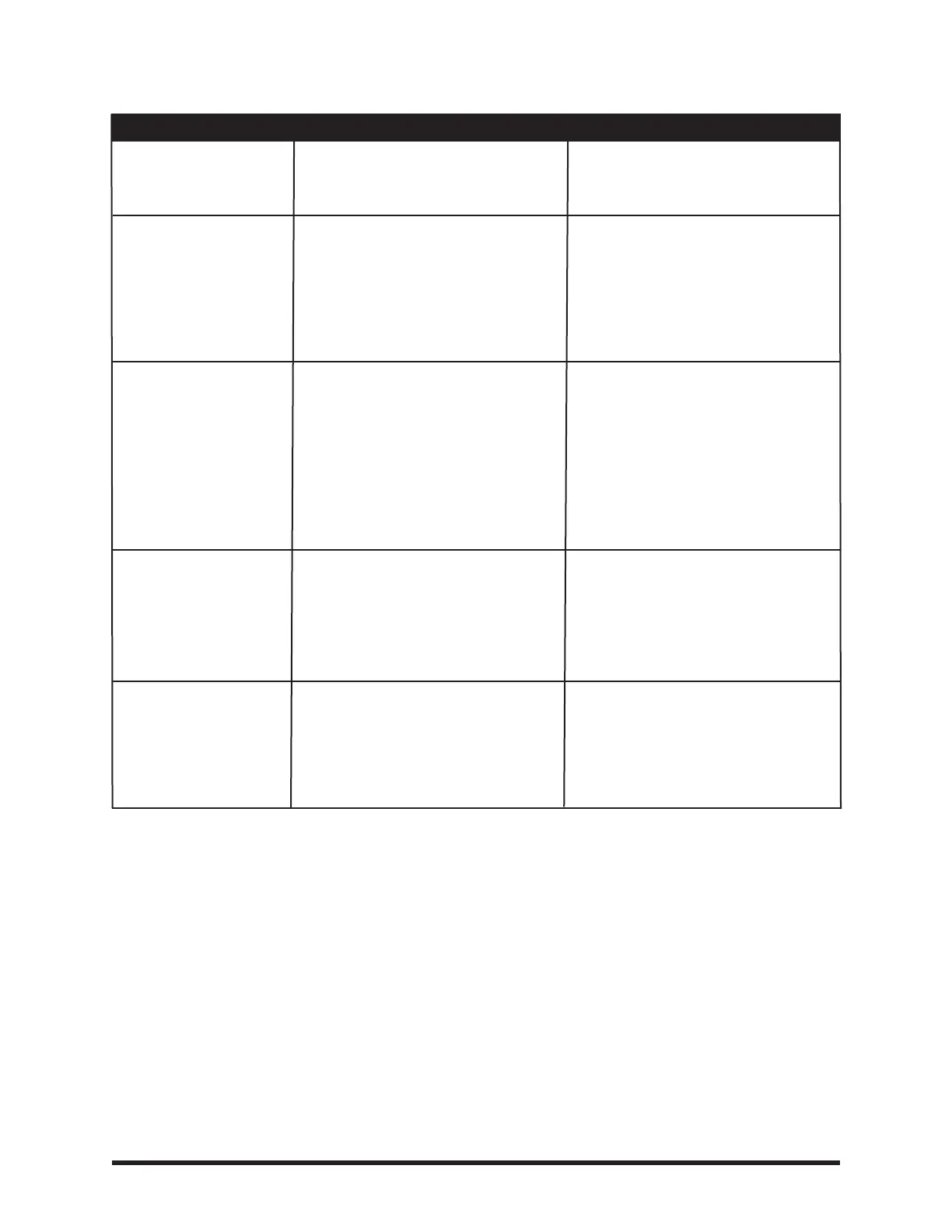The OsmoPRO
®
Micro-Osmometer Service Manual
60
3. Touch panel malfunc-
tion (no display)
4. Touch panel does not
respond to button
presses
5. No tactile feedback
from touch panel when
a button is pressed
6. Motor error displayed
on touch panel
7. Motor stalls during
movement
Touch panel backlight cable connection.
Touch panel adjustment.
If response is not restored.
Touch panel tactile feedback motor.
Motor movement obstructed.
If cause is not identified.
Motor movement obstructed.
If cause is not identified.
Verify that the touch panel backlight
cable is properly attached to the circuit
board.
Press the Setup and Touchscreen
Adjustment buttons on the display.
Perform the touch panel adjustment
procedure.
Contact Advanced Instruments Product
Service Department for assistance.
Check that the touch panel tactile feed-
back cable is properly attached to the
circuit board.
Check that the touch panel tactile feed-
back motor is firmly attached to the rear
of the display. If not, reattach using
double-sided adhesive tape, or replace
the motor.
Check that there are no obstructions in
the path of the mechanism driven by the
motor reporting the error.
Contact Advanced Instruments Product
Service Department for assistance.
Check that there are no obstructions in
the path of the mechanism driven by the
motor reporting the error.
Contact Advanced Instruments Product
Service Department for assistance.
Symptom Check Suggested Action