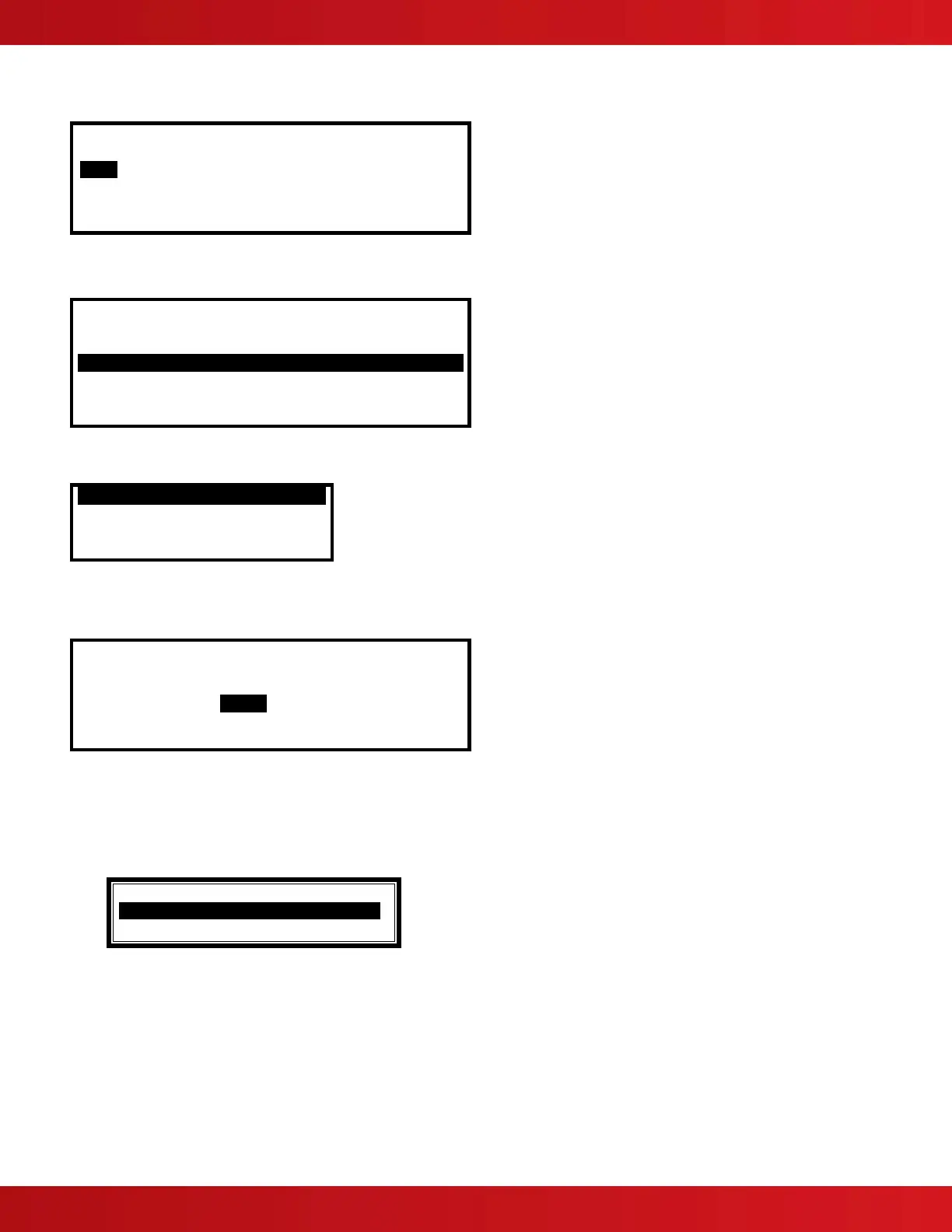www.advancedco.com
102
7.8.4.5 Test Outputs
To Test outputs, highlight the Test Output option and press the ✔ button to confirm.
[ Outputs ] More>
Zone Location
0001 BASEMENT WEST
0002 BASEMENT EAST
0008 GROUND FLOOR
0009 MAIN RECEPTION AREA
Press the buttons to scroll through and highlight the required zone and then press the button to scroll to the
specific Output to be tested. For example:
[ Outputs In Zone 0001 ]
More>
Mode Device Text
Enabled I/O Relay
Enabled HVAC RELAY
Enabled NAC MODULE
Enabled RELAY MODULE
Press the ✔ button for the output you wish to test. Press the ✔ button again to begin the test, the device will activate
until the ESC button is pressed.
TEST THIS DEVICE
7.8.5 P.A.S. (Positive Alarm Sequence) Menu
To enable or disable the P.A.S. operation access P.A.S. area.
[Main Menu] User 1 Node 1
VIEW DISABLE ENABLE
TEST P.A.S TOOLS
STATUS
If the P.A.S. delays are configured in the panel, the display shows the following pop-up window when the P.A.S.
area is selected.
Note: P.A.S delay functionality can only be configured using the PC-NeT field configuration programming
tool. If the P.A.S. delays are not configured, the display briefly shows “NOT CONFIGURED” before
returning to the Main Menu options.
[P.A.S. Options]
NO P.A.S. .
PERMANENT (Use P.A.S.)
Highlight the required option using the buttons and then press the ✔ button to confirm. The display then reverts
to the Main Menu.
Select “NO P.A.S.” to disable the operation of the Positive Alarm Sequence Investigation Feature.
Select “PERMANENT” to enable the operation of the Positive Alarm Sequence Investigation Feature.
If using the investigation delays (PERMANENT) the “P.A.S.” LED Indicator will illuminate. When the investigation
delays are disabled (NO P.A.S.), the “P.A.S” LED is off.
Press “Esc” to cancel and make no change to the current operational setting.