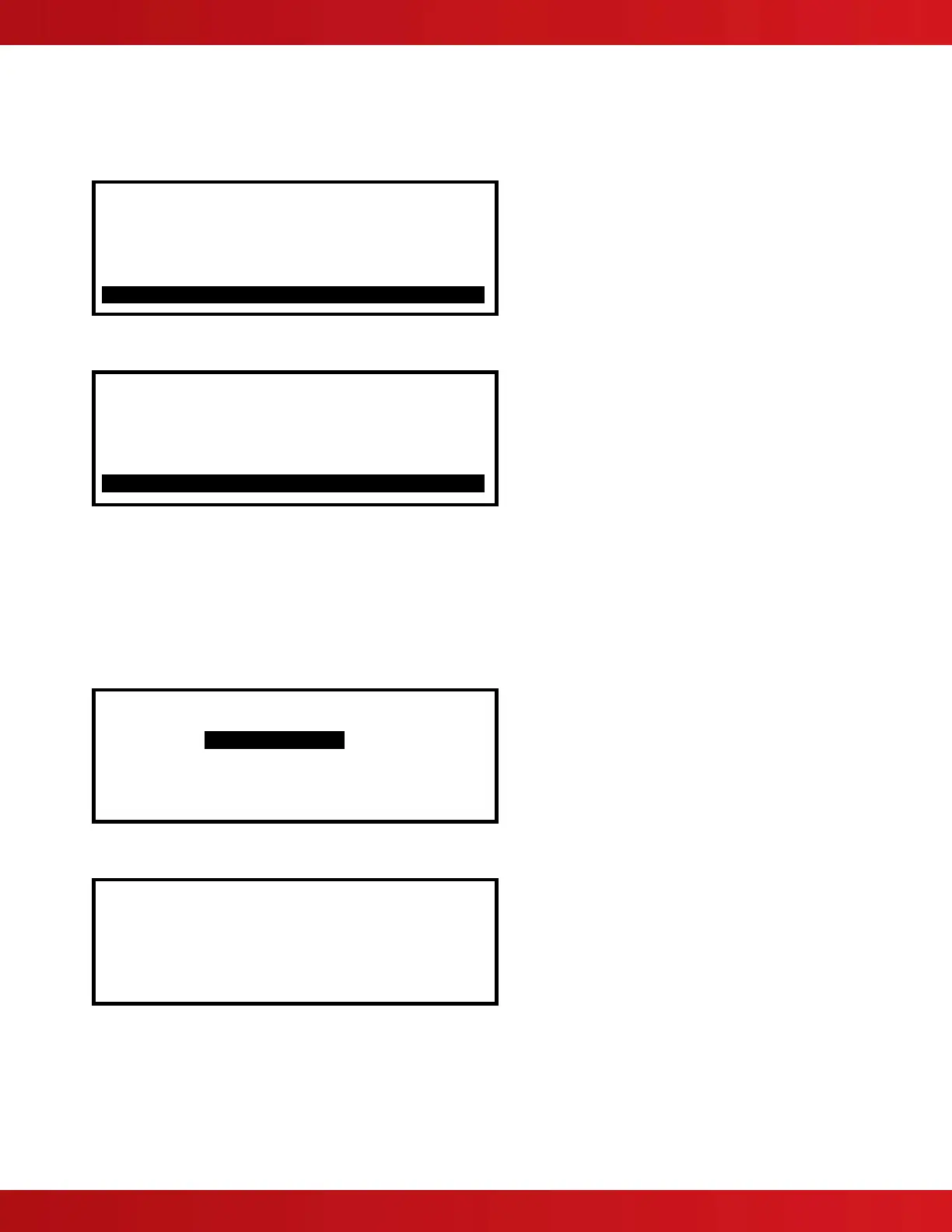www.advancedco.com
85
7.3 Obtaining Detailed Device Information During Events
When any event message display indicates (Press → for device details), pressing the right arrow ()
button on the keypad navigation keys will allow the user to view further detailed information about the event/device.
Example of an event message display prior to device details lookup:
ALARM IN ZONE 0001
< Alarm message
First Floor
Front Lobby Exit [PULL STATION]
< Zone alarm text (32 Characters)
< Device text (26 Characters) / type of device
(Press → for device details)
.ALARMS: 2 MNS: 0 SUPERVISORY: 0..
< Further device details
< # Alarms $ MNS and # Supervisory events
Example of a device details display:
ALARM IN ZONE 0001
< Alarm message
First Floor
Front Lobby Exit [PULL STATION]
< Zone alarm text (32 Characters)
< Device text (26 Characters) / type of device
NODE 1
JAN 30 2014 9:42 AM SLC 1 Adr 001.0
.ALARMS: 2 MNS: 1 SUPERVISORY: 1..
< Node # of device location
< Alarm device details
< # Alarms # MNS and # Supervisory events
The above device details display indicates that Node 1, SLC loop 1, device address 001.0 alarmed on Jan. 30,
2014 at 9:42 AM. After approximately 15 seconds this display will revert back to the original alarm display.
When the “Off-Normal State: Total” display indicates (Press
✔ to select), pressing the check mark (
✔
) button
on the keypad navigation keys, will allow the user to view further detailed information about the specific off-normal
event highlighted. Pressing the down arrow (↓) button on the keypad navigation keys, will allow the user to scroll
(Scroll ↓) to other off-normal event types and obtain further detailed information pertaining to its events by pressing
the check mark (
✔
) button, on the keypad navigation keys.
Example of “Off-Normal State: Total” display prior to selecting event detail information:
[Off-Normal State : Total] (Scroll ↓)
< Off-Normal line, w/scroll
SUPERVISORY : 1
TROUBLES : 2
< Off-Normal event type and total events
(Only active off-normal events are displayed)
(Press ✔ to select)
< Detailed info pertaining to the highlighted
event
Example of detailed information pertaining to a specific off-normal event:
SUPERVISORY ZONE 0001
< Supervisory message
Electrical Room
Sprinkler System Riser [SWITCH(MON.)]
< Zone supervisory text (32 Characters)
< Device text (26 Characters) / type of device
(Press → for device details)
< Further device details
If the display indicates (Press → for device details), pressing the right arrow () button on the keypad
navigation keys, will allow the user to view further device details about the event/device.
