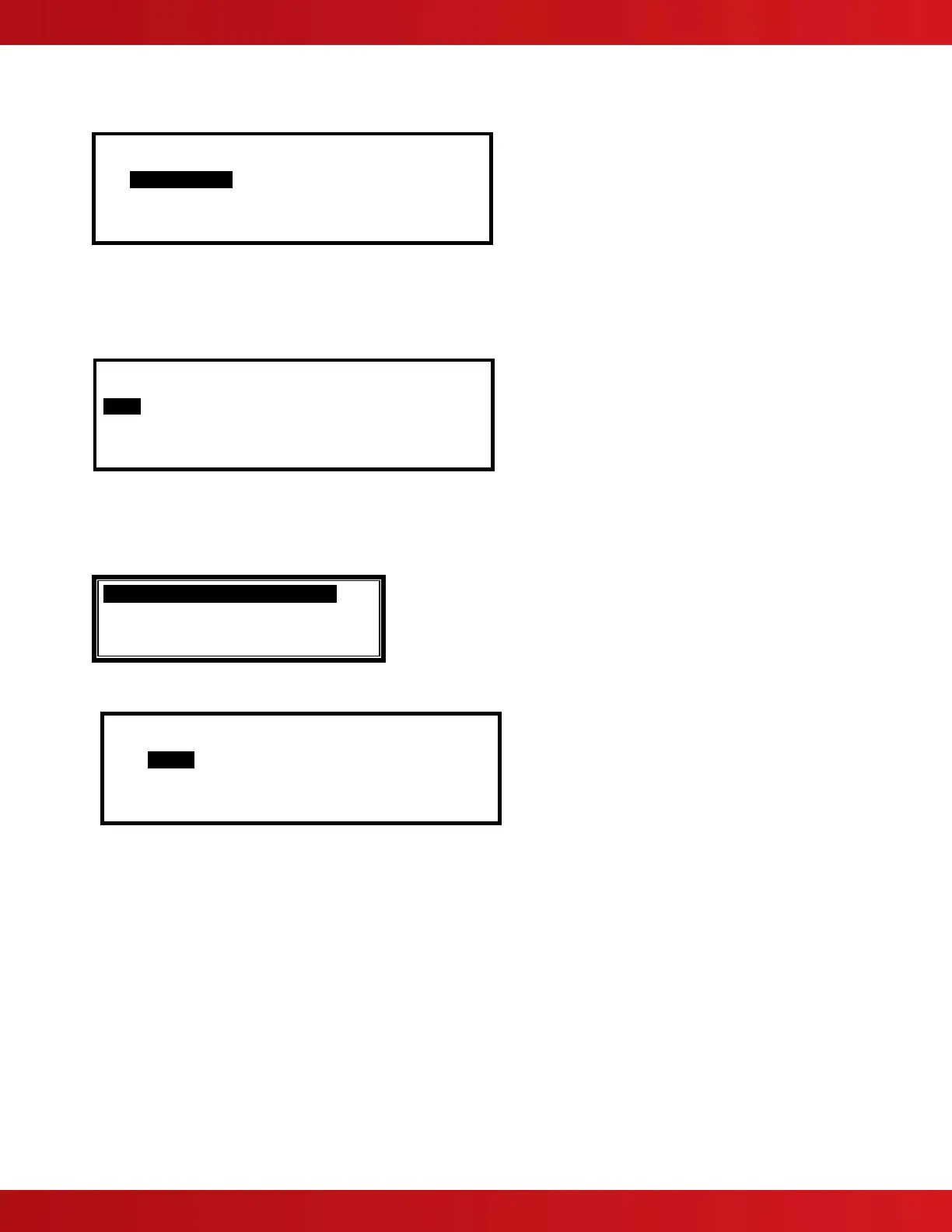www.advancedco.com
99
7.8.3 Enable Menu
When selecting the Enable Menu Option, the display shows the available Enable Functions.
[Enable] User 1 Node 1
ZONE/INPUTS OUTPUTS GROUPS
REMOTE
Press the buttons to highlight the required menu option and then press the
✔ button to select it.
7.8.3.1 Enable - Zones and Inputs
Selecting this option will show a list of zones containing disabled input devices. Either the complete zone or
individual devices within the zone can then be enabled.
7.8.3.2 Enable - Outputs
When this option is selected a pop-up menu appears asking if you want to enable ALL OUTPUTS, NACS, RELAYS
or ONLY SELECTED OUTPUTS. If ONLY SELECTED OUTPUTS is selected, the display will list only zones
containing outputs that have been disabled. The individual outputs within the zone can then be enabled.
ALL OUTPUTS .
NACS
RELAYS
ONLY SELECTED OUTPUTS
7.8.4 Test Menu
[Test Menu] User 1 Node 1
ZONES DISPLAY BUZZER PRINTER
OUTPUTS
Note: If a printer is connected to the system all tests will be sent to the printer.
Press the buttons to highlight the required menu option and then press the
✔ button to select it.
7.8.4.1 Test Zones
The Test Zones function provides a means to implement a one-person walk test in order to test specific pull
stations, detectors or any other input or output device in one or more zones.
If the current User ID (access level password) does not have the required authority, the display prompts for entry of
an authorized password to guard against inadvertent changes.
[ 4 ZONE(s) with INPUTS DISABLED] More>
Zone Mode Location
0001 Disabled BASEMENT WEST
0002 Disabled BASEMENT EAST
0008 Disabled GROUND FLOOR
0009 Disabled MAIN RECEPTION AREA
