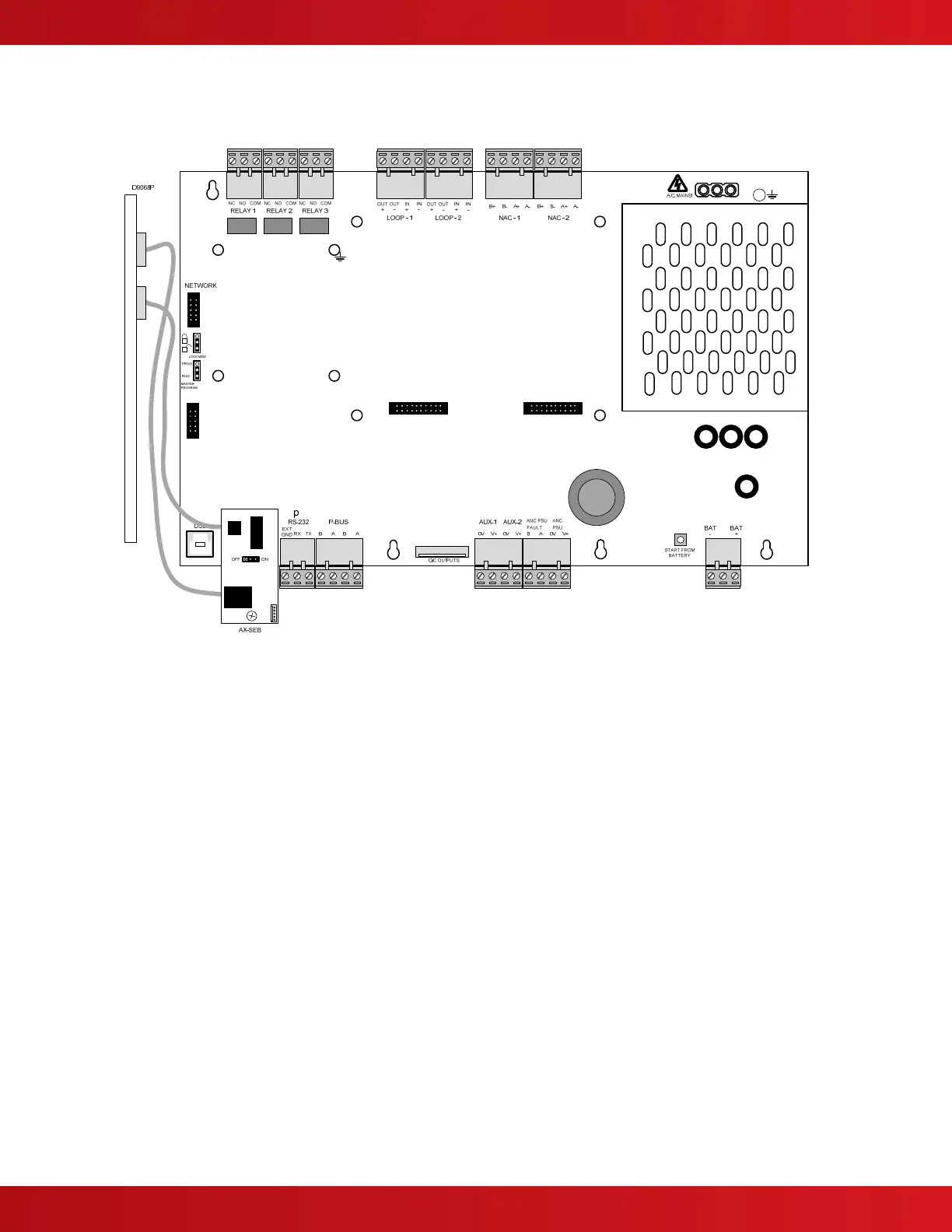www.advancedco.com
58
4.9.1.1 Installing the AX-SEB Serial Expansion Board and D9068P Bosch DACT
Install the round spacer supplied with the AX-SEB board onto the threaded standoff of the back box below the ten-
pin serial expansion socket located on the bottom left corner of the AX-CTL base card (see figure 26).
The AX-SEB comes with two ribbon cables (one 6 pin and one 5 pin) these cables are for connecting the AX-SEB
to the D9068P DACT.
Connect the 6 pin ribbon cable to PL4, located on the back side of the AX-SEB. Connect the 5 pin ribbon cable to
PL2, located on the back side of the AX-SEB (see figure 26).
Axis
Intelligent Fire Alarm Control Panel
D9068P DACT – RS-232 Serial Connection
Figure 31 - D9068P Connection
