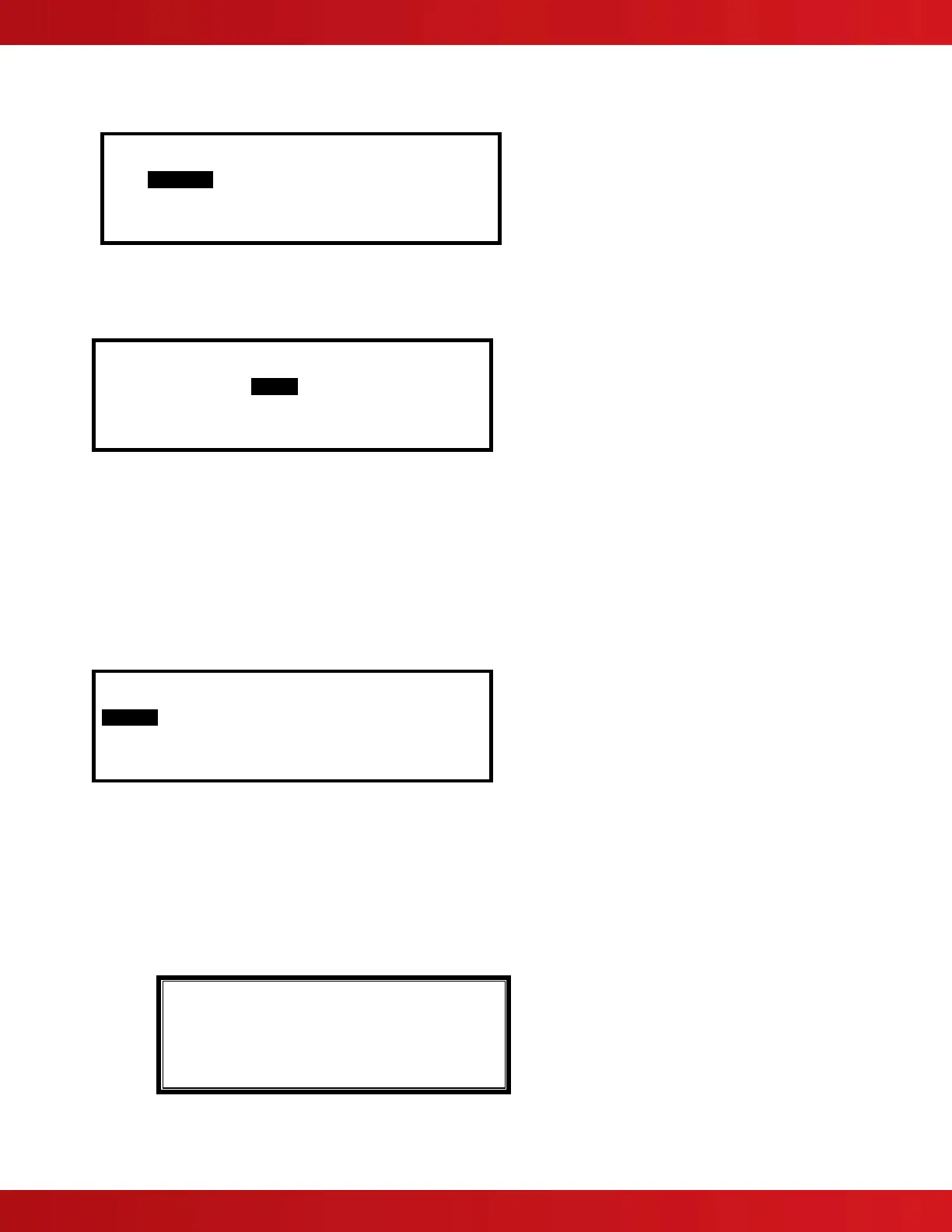www.advancedco.com
103
7.8.6 Tools Menu
When selecting the Tools Menu, the display shows three possible options. For example:
[Tools] User 1 Node 1
PROGRAM PRINT CHANGE TIME
7.8.6.1 Program Menu
Note: To access the programming area a proper service level password is required. Refer to 682-002 Front
Panel Programming Manual for information and details on front panel programming capabilities.
7.8.6.2 Print Menu
[Tools] User 1 Node 1
PROGRAM PRINT CHANGE TIME
Note: The data stream sent to the printer is in a serial format. If an external printer is used ensure that the
communications settings in the printer are set as follows:
Interface Type: RS232
Baud Rate: 9600
Parity: None
Data Bits: 8
Stop Bits: 1
The following are printer capabilities within the Printer Menu:
[Print Menu] User 1 Node 1
INPUTS OUTPUTS TROUBLES DISABLED
LOG FEED-PAPER SETUP-PRINTER
Note: Before any printing can be done the printer must be Setup.
7.8.6.2.1 Set-up Printer
To enable or set-up the operating characteristics of the printer, highlight the Set-up Printer option and press the ✔
button to confirm.
If the current User ID (access level password) does not have the required authority, the display prompts for entry of
an authorized password to guard against inadvertent changes.
Enter the password as normal. The display then shows a pop-up window giving programming options as follows:
[ALARMS][OFF NORMAL][TRBL][TESTS]
✔ ✔ - -
( Printer: Internal External/Wide )
- ✔ -
