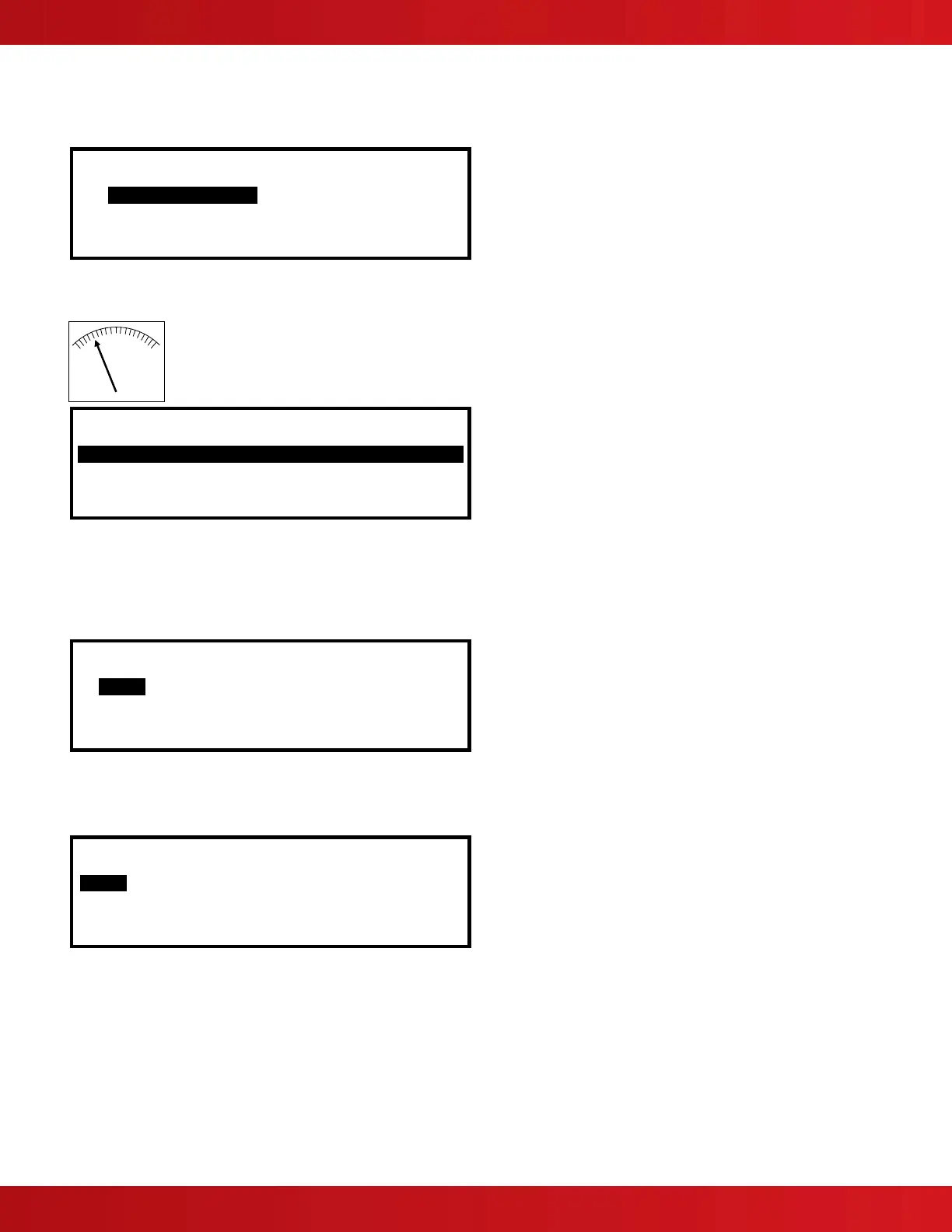www.advancedco.com
94
7.8.1.5 View Panel
The View Panel Option provides viewing of panel information regarding Local-Hardware, Software and Network-
Hardware.
[Panel Information] User 2 Node 1
LOCAL-HARDWARE_ SOFTWARE
NETWORK-HARDWARE
7.8.1.5.1 Local-Hardware Viewing
The View Hardware provides diagnostic meter readout of the operational condition and readings
for the internal panel electronic circuits. When the option is selected, the display shows a list of the
circuits. For example:
[Panel Circuits]
ITEM DESCRIPTION VALUE STATE
01.0 NAC-1 A 5.6V Normal
01.1 NAC-2 A 5.6V Normal
01.2 NAC-3 A 5.6V Normal
01.3 NAC-4 A 5.6V Normal
Press the buttons to scroll through the panel internal circuits. Press the “Esc” button to return to the main view
menu.
7.8.1.5.2 Software Viewing
The View Software provides software revisions viewing for the following circuits:
[Software] User 2 Node 1
PANEL DISPLAY LOOP CARDS
NETWORK PSU PERIPHERAL
7.8.1.5.3 Network-Hardware Viewing
The View Network-Hardware provides information and diagnostic meter readouts for each additional networked
panel. When the option is selected, the display shows a list of viewable network nodes:
[Hardware] More>
Zone Location
0701 FACP Electrical Closet
0702 Remote FACP 2
nd
Floor
(Refer to Section 10.1.1)
