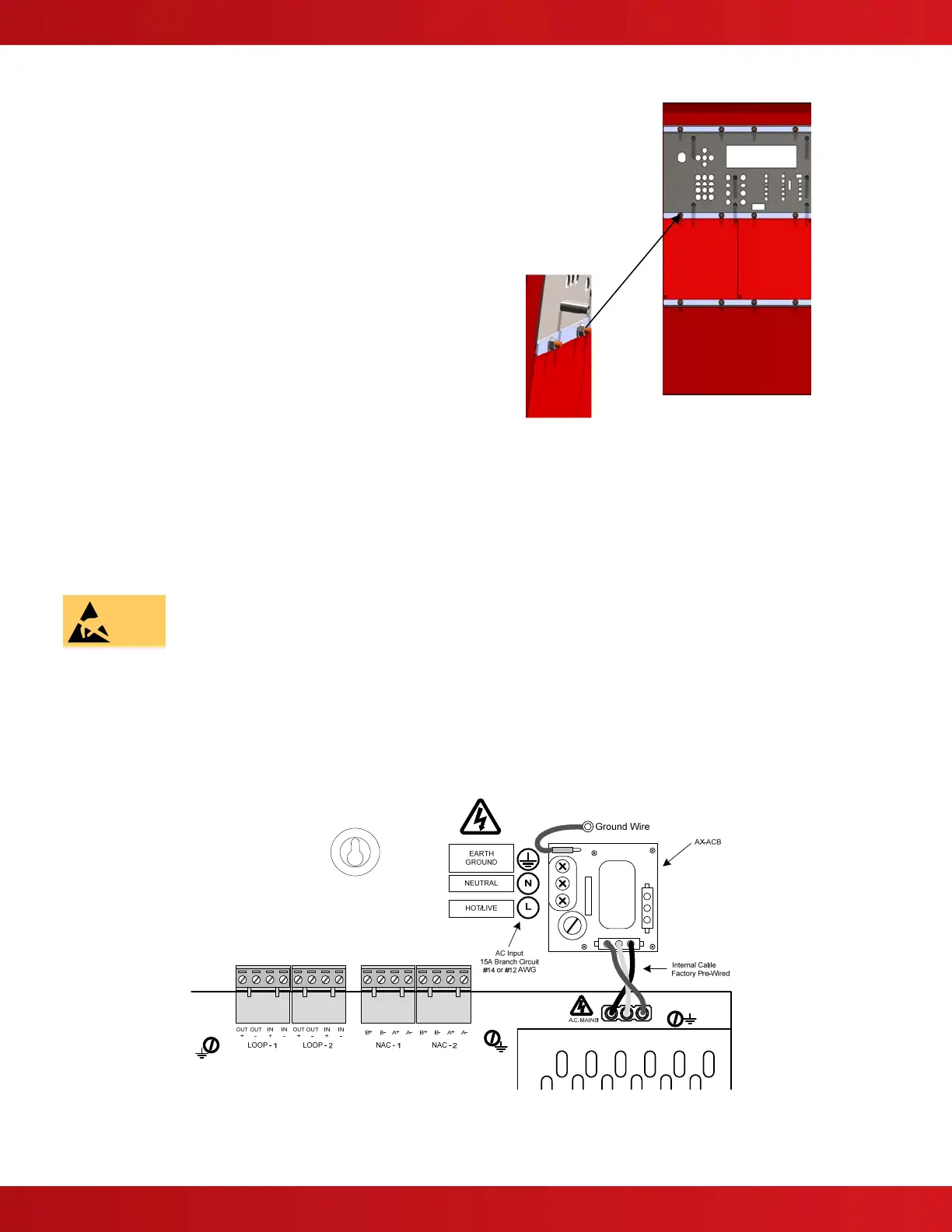www.advancedco.com
14
3.2.2.1 Mounting Inner Door Aperture Modules
To install an aperture module onto the inner door of an
Axis
AX
Intelligent Fire Alarm Control Panel, simply
remove the nuts and remove the single aperture plate.
Place the aperture module into the aperture location
between the aperture screws and remount the
removed the previously removed washers and nuts.
For individual aperture module wiring and information
refer to the installation manual for the specific module
installed.
4 Circuit Card Installation and Electrical Specifications
Axis
AX
Intelligent Fire Alarm Control Panels are shipped fully assembled and tested as one-loop (AX-CTL-1L), two-
loop (AX-CTL-2) or four-loop (AX-CTL-4) intelligent fire alarm control panels. Additional circuit cards/modules for
field expansion (present and future) are available and shipped in separate packing for protection. Prior to mounting
the enclosure remove all pre-installed circuit cards.
This equipment is constructed with static sensitive components. Observe anti-static precautions at
all times when handling printed circuit boards. Wear an anti-static ground strap connected to panel
enclosure earth ground.
CAUTION: Before installing or removing any printed circuit boards remove all sources of power (AC and
battery).
4.1 AX-ACB AC Board
The AX-ACB AC board is the AC interface board for the Axis
AX
Intelligent Fire Alarm Control Panel. The AX-ACB is
pre-mounted to standoffs on the rear of the back box above the AX-CTL base card (see figure 4).
ATTENTION
OBSERVE PRECAUTIONS
FOR HANDLING
ELECTROSTATIC
SENSITIVE DEVICES
Figure 3– Aperture Installation
Figure 4 - AX-ACB AC Board
