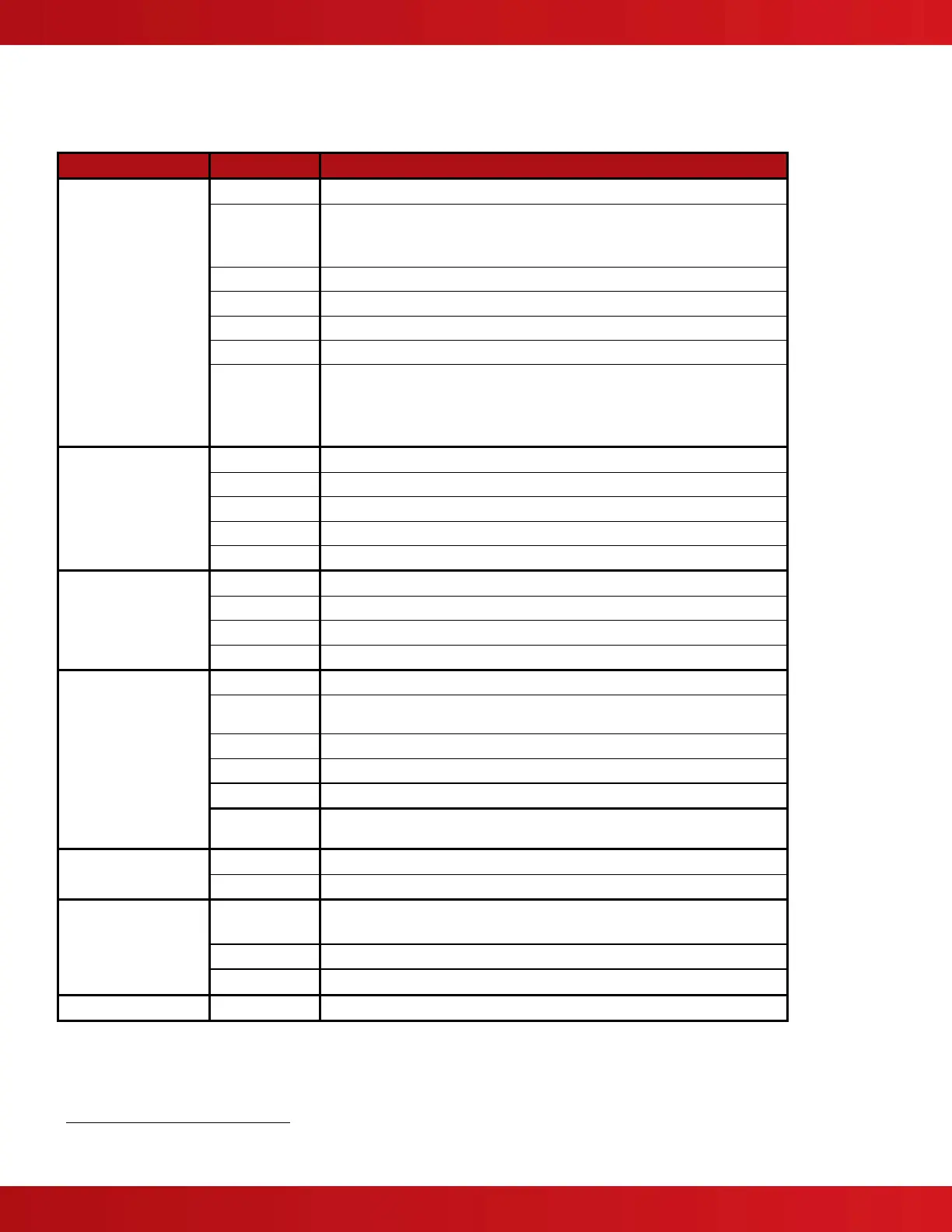www.advancedco.com
90
7.8 USER Menu Functions
The following table gives a list of the USER Menu Functions, the sub-functions available within each main function
and a brief description for each function.
Main Menu Option Sub Menus Comments
VIEW Alarms View Zones and Inputs that are reporting an alarm condition.
Off-Normal View Zones, Inputs and Outputs that are reporting an off-normal condition.
(Alarms, Supervisory, Trouble, Disabled, Pre-Alarm, Warning, Problems and
MNS-Alarm)
Network View Network diagnostics
Inputs View the current state of Inputs (by zone/point).
Outputs View the current operational condition of all Output circuits (by zone/point).
Log View the Event Log and Alarm Counter
Panel View Local-Hardware, Software and Network-Hardware. Local-Hardware - view
operational state, voltage and current loading of the panel input and output
circuits. Software – view software revisions for Panel, Display, SLC, Network,
PSU and Peripherals. Network-Hardware – view network node voltage and
current loading of the network node panel input and output circuits.
DISABLE Zone / Inputs
35
Disable a complete zone or an individual input device.
Outputs
35
Disable NAC outputs or other output devices.
Groups
35
Group Disable – Disable a programmed group of inputs / outputs
Controls
36
Cancel Level 2 panel access.
User ID
35
Return Level 2 access to the default User 1
ENABLE Zone / Inputs
35
Enable a complete zone or an individual input device.
Outputs
35
Enable NAC outputs or other output devices.
Groups
35
Group Enable – Re-enable a group of inputs / outputs
Remote
35
Grant remote access for terminal mode or ipGateway
TEST Zones
35
Configure one or more zones for walk test.
Display Test the Display, Status Indicators (including Switch LED Module LEDs) and
Keyboard.
Buzzer Test the Internal Buzzer
Printer Test the connection to the Printer
Outputs Test Outputs in the system
Audio
35
Test Audio area amplifier (s) with massage type (1 – 16 messages within
amplifier [s])
P.A.S Enabled Enable P.A.S. operation
Disabled Disable P.A.S. operation
TOOLS Program Enter the Level 3 Commissioning and Panel Programming Functions
(factory default Level 3 programming code 7654)
Print Setup printer and print inputs, outputs, troubles, disabled, log
Change Time Change time and date of the system
STATUS --- Return to the Normal Operating Display immediately
35
This option can be configured per User ID. User 1 does not have permission to change these options.
36
Not required if a key switch is fitted to change access levels.