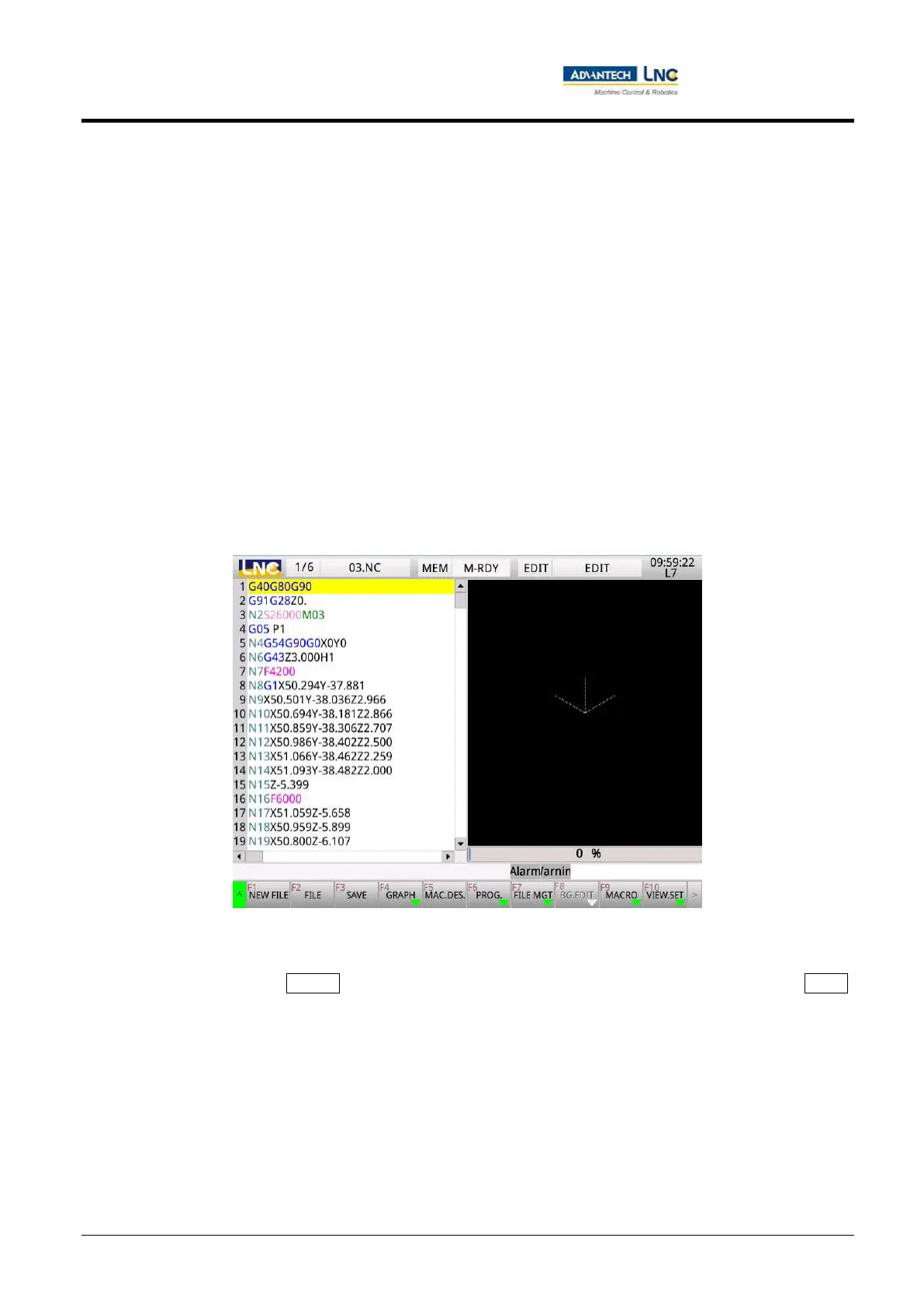Milling Machine Series
CNC operations
101
Advantech-LNC Technology Co., Ltd.
4. MDI group key replacement project: It is for setting the group key to be replaced. For example: when it
is set as 1, the <POS> key on the MDI panel can be pressed to show the subproject page rather than the
monitoring group's page. (0 to 5, 0: None 1: Monitoring group 2: Program group 3: compensation group
4: Diagnosis group 5: Maintenance group)
1.8 Usage instructions
1.8.1 Opening and editing a file
The <PROG> key on the controller's MDI panel can be pressed to switch the controller's human machine page to
program editing page. This partial function can be divided into modification of an original file and opening a new
file.
For editing current program, please press the 【Edit】 key under the "Ready" status in coordination with the
auxiliary edit function key.
For opening a new file, the 【Open new file】 key can be pressed to show a dialog window for entering a new file
name, and then select Confirm to enter the editing screen (as shown in the figure below). By selecting Cancel,
the dialog window for entering a new file name will be closed.
