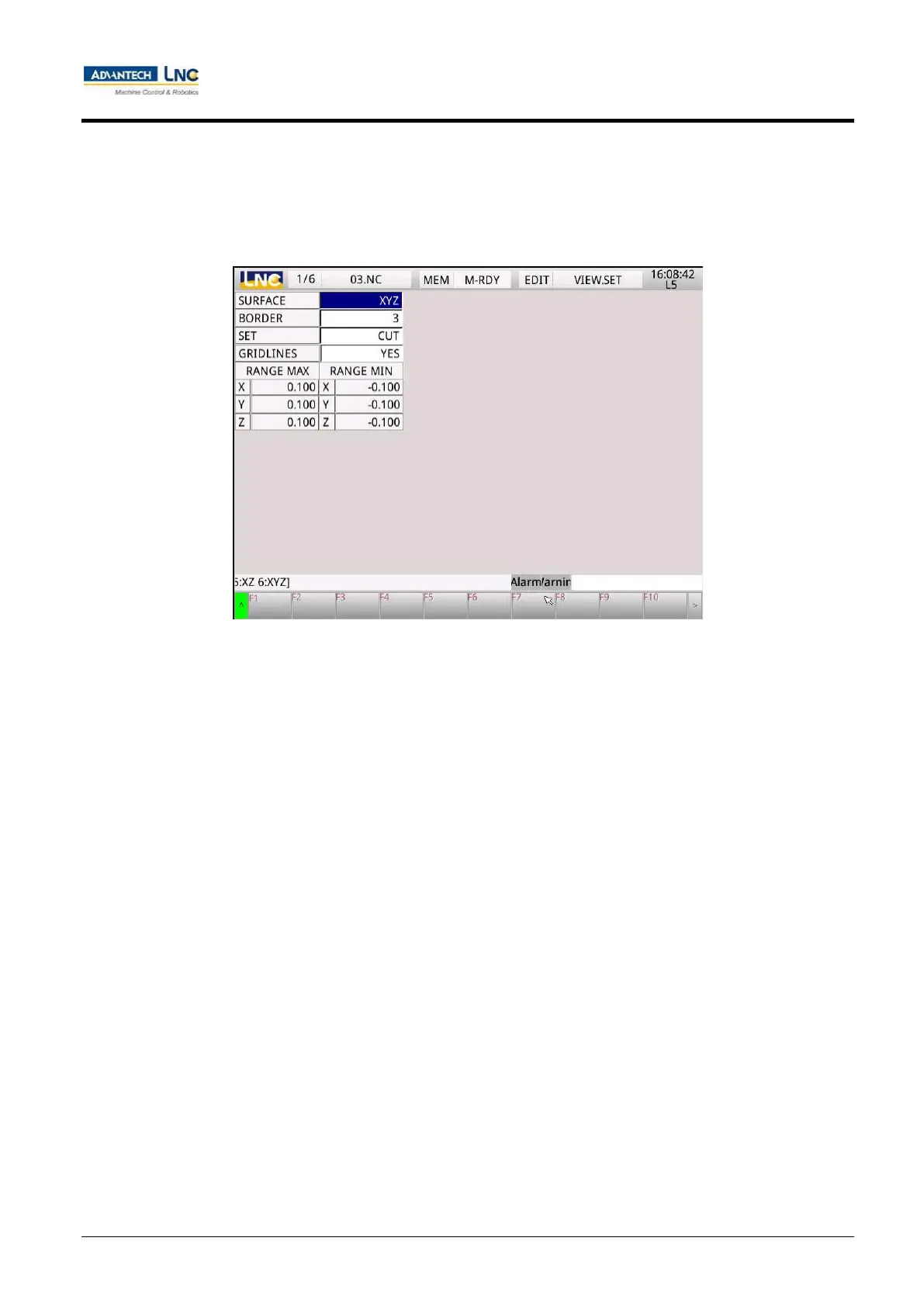Milling Machine Series
CNC operations
54
Advantech-LNC Technology Co., Ltd.
1.4.7 Plot settings
Description of Plot settings:
Set the viewing angle and display range during path drawing.
Plot settings instructions:
Users can use the <PROG> key on the MDI panel to switch to editing group before pressing the 【Plot settings】
key to enter. Users can select path directions along each axial direction.
Drawing planes:
0: Drawing the program path by using the XY plane (2D) approach.
1: Drawing the program path by using the YZ plane (2D) approach.
2: Drawing the program path by using the ZX plane (2D) approach.
3: Drawing the program path by using the YX plane (2D) approach.
4: Drawing the program path by using the ZY plane (2D) approach.
5: Drawing the program path by using the XZ plane (2D) approach.
6: Drawing the program path by using XYZ planes (3D) approach.
Reserved boundaries: Set the preserved boundary values of the path display screen.
Setting method
0: Manual.
1: Preview result – full stroke.
2: Preview result – cutting stroke.
