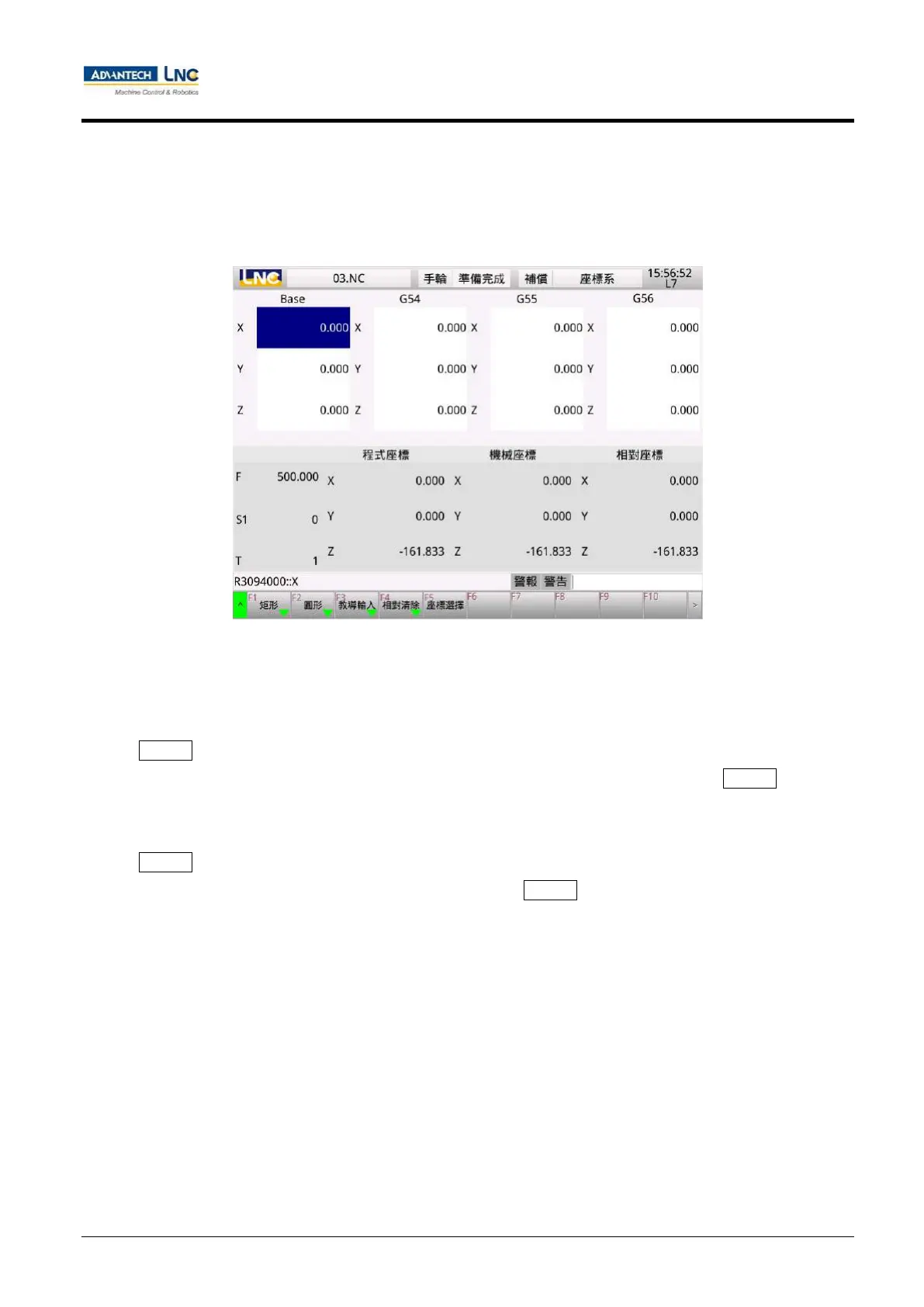Milling Machine Series
CNC operations
150
Advantech-LNC Technology Co., Ltd.
1.8.13 Coordinate system settings
Press the <OFFSET> key on the controller's MDI panel, followed by pressing the 【Coordinate system】 key on
the human machine page to access this page (as shown in the figure below).
After entering the coordinate system settings page, the 【Coordinate selection】 key can be pressed to select
the coordinate system to be set up. After pressing the 【Coordinate selection】 key, a "Select coordinate
system" input window will appear. After the code of the main coordinate system (53 to 59) is entered, select
Confirm to move the cursor to the selected coordinate system; since coordinate system G54 is equipped with an
extended coordinate system, if 54 is entered into the "Select coordinate system" field and Confirm is selected,
an "Extended coordinate system" input window will also appear. If users simply want to select coordinate
system G54, the value of 0 should be entered into the "Extended coordinate system" field before selecting
Confirm. If another extended coordinate system is to be selected, its corresponding number should be entered
into the "Extended coordinate system" field before selecting Confirm.
